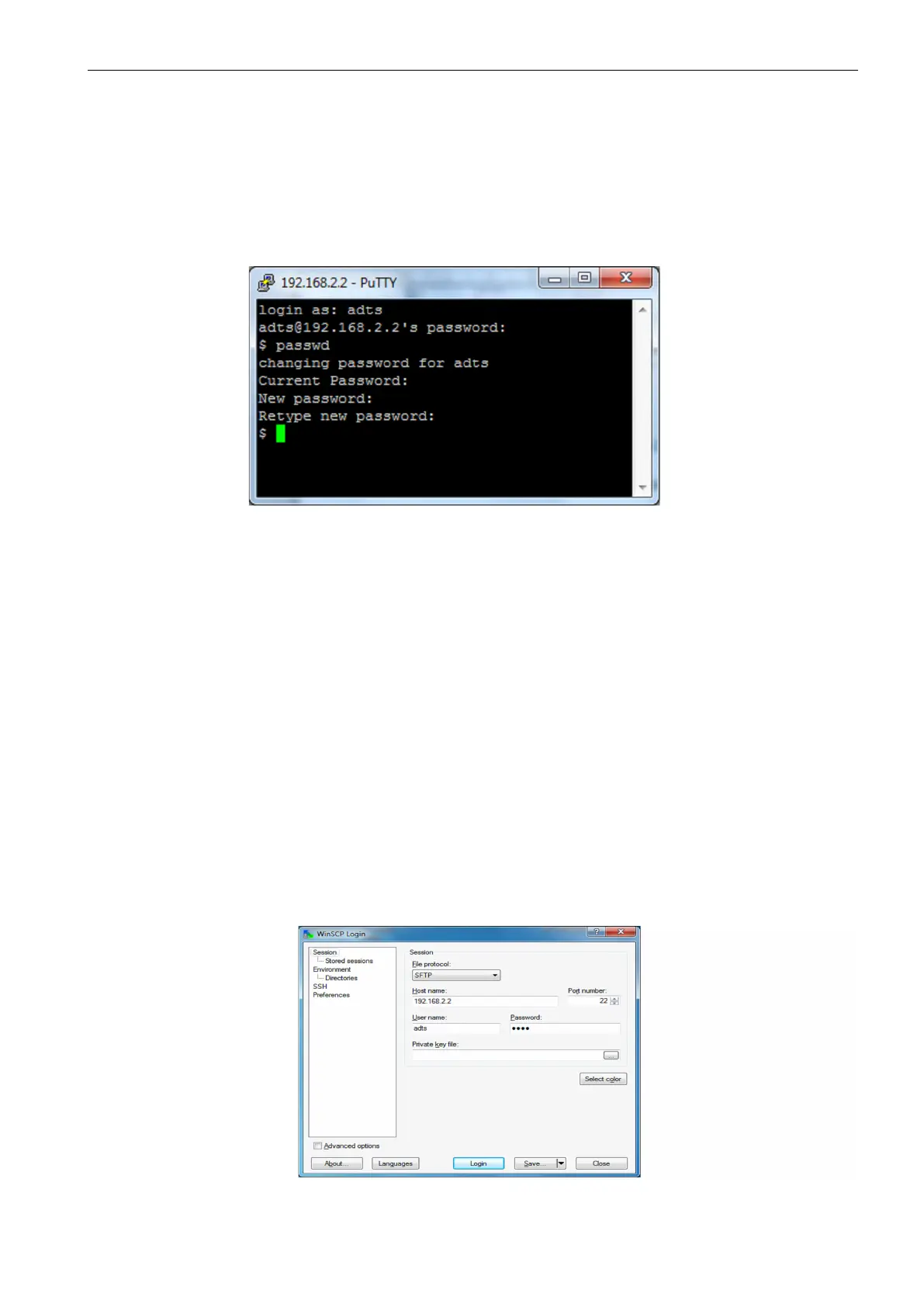Communications panel options
© 2015 General Electric Company – All rights reserved. ADTS 405 Mk2 Instruction Manual-English | 47
c. Press “OPEN” and select “YES” to any security warnings.
d. Enter the user name “adts” and the default or current password when prompted.
e. At the $ prompt, enter command <passwd> followed by the <RETURN> key.
f. Follow the screen prompts by Enter the existing password followed by the new password
and further confirmation entry. The results of a successful change should look like the
PuTTY window in figure 5-7 below:
Figure 3-12: Changing the default password
g. Close the PuTTY window and confirm that a new connection can still be gained using the
new password.
3.7.2 Access ADTS files
Working with the filing system is best done using a window based FTP client that also supports SSH,
such as Win SCP. The following example sequence shows how access is gained and what file
directories are visible.
a. Open Win SCP and create an SFTP login using the following credentials and save under a
suitable name for future connections:
b. Connect to the unit by pressing “Login”.
Figure 3-13: WinSCP Login Screen
Host Name: 192.168.2.2 (being the IP address for the motherboard)
Port: 22
User name: adts
Password: druk
Private key: (leave blank)
