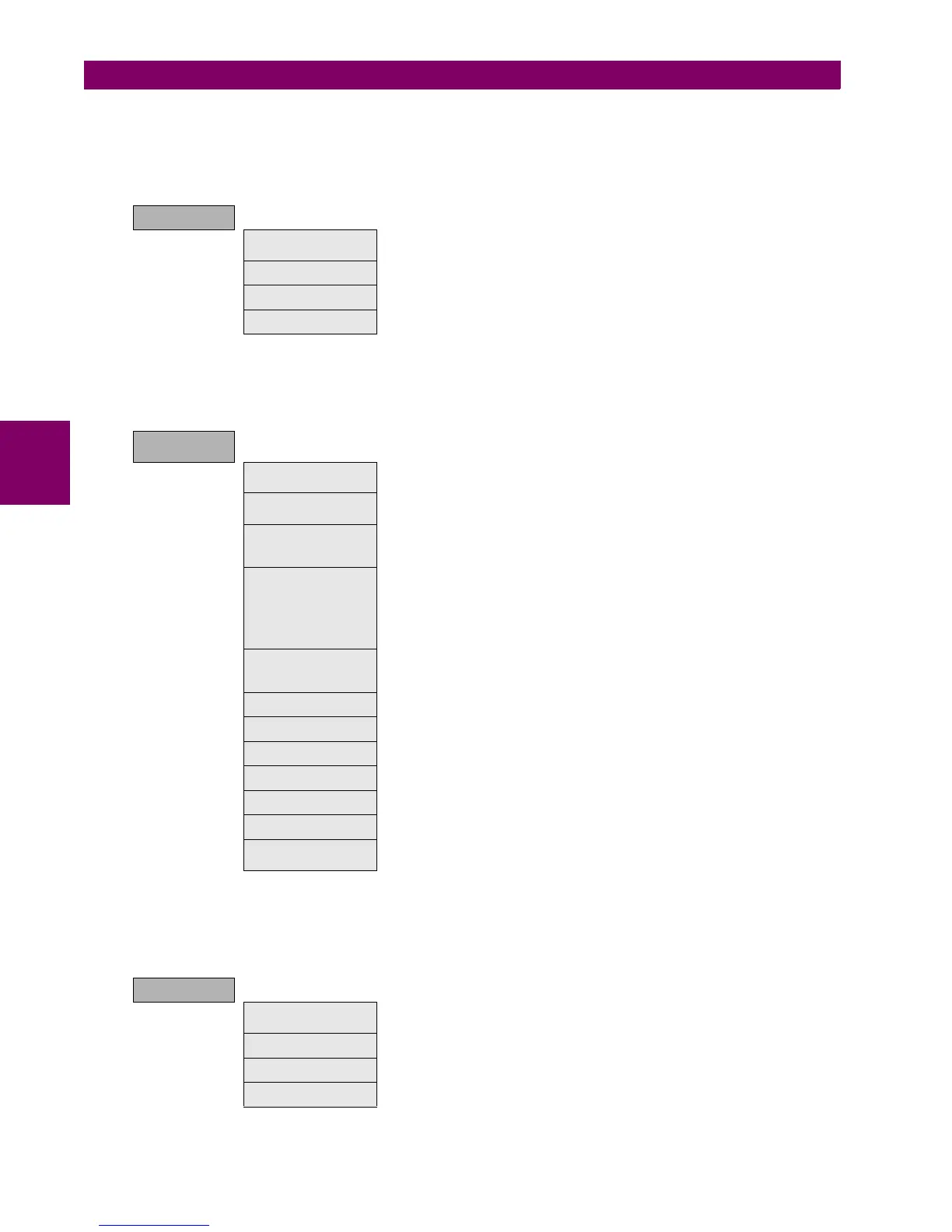3-34 F650 Digital Bay Controller GEK-106310AE
3.1 ENERVISTA 650 SETUP SOFTWARE INTERFACE 3 HUMAN INTERFACES. SETTINGS & ACTUAL VALUES
3
3.1.9.3 METERING
The Metering menu includes all the measurements available in the device. Primary and secondary values, and also the
data related to the recording functions in the relay.
Table 3.24: GENERAL OVERVIEW OF METERING MENU:
3.1.9.4 INPUTS/OUTPUTS
The Inputs/Outputs menu includes all the inputs and outputs signals available in the device. Contact and virtual type.
Table 3.25: GENERAL OVERVIEW OF INPUTS/OUTPUTS MENU:
Options enabled only in On-line mode are marked as (*). Options enabled only in Off-line mode are marked as (**) records
The Records menu is only available in on line mode and includes the possibility to retrieve all the records available in the
device. By serial or Ethernet.
Table 3.26: GENERAL OVERVIEW OF RECORDS MENU:
Options enabled only in On-line mode are marked as (*). Options enabled only in Off-line mode are marked as (**)
METERING
Primary Values Primary values measurements for currents, voltages, power, energy and
demand
Secondary Values Secondary values measurements for currents, voltages and power.
Phasor Diagram Current, voltage and sequence components.
Frequency Line and Bus frequencies.
INPUTS/
OUTPUTS
Contact Inputs Status of digital inputs in the Relay for each board according to the relay
model.
Contact Output Status Status of digital outputs in the Relay for each board according to the relay
model.
Contact Outputs
Operates
Status (activated or not) of the variables used to operate a contact
output. To configure these signals go to "Setpoint>Relay
Configuration>Outputs" menu.
Contact Outputs
Resets
Status (activated or not) of the variables used to reset a contact output.
To configure these signals go to "Setpoint>Relay Configuration>Outputs"
menu. This output reset Command will only be effective if the "latch"
option has been Selected for the "Output Type" setting on the I/O board,
thus when the contact output has been configured to emulate function 86
(latching relay).
IO Board Status Status of I/O boards. This status provides if the hardware it is OK (boards
matching relay model, correctly inserted in their tracks, in good state and
communicating through the internal CAN Bus).
Virtual Inputs Status of Virtual inputs latched (32) and self-reset (32).
Virtual Outputs Status of virtual outputs (configured in PLC Editor). Up to 512.
Remote Outputs States of remote outputs for IEC61850 models.
Remote Inputs Status of remote device and remote inputs for IEC61850 models.
Analog Inputs (*) Measurements coming from analog inputs (DCMA)
Virtual Output Latched Status of Virtual Output Latched (configured in PLC Editor). Up to 16.
Virtual output
Analogue
Status of Virtual OutputAnalogues configured in PLC Editor). Up to 49
float values and 49 integer values can be used.
RECORDS (*)
Event recorder (*) Retrieval and visualization of snapshot event (all and new), control
events and alarm panel. By serial or Ethernet (ModBus RTU or TCP/IP)
Waveform capture (*) Retrieval of oscillography files, by Ethernet.
Fault Report (*) Retrieval and visualization of fault report files, by Ethernet.
Data logger (*) Retrieval and visualization of data logger files. Only by Ethernet.
