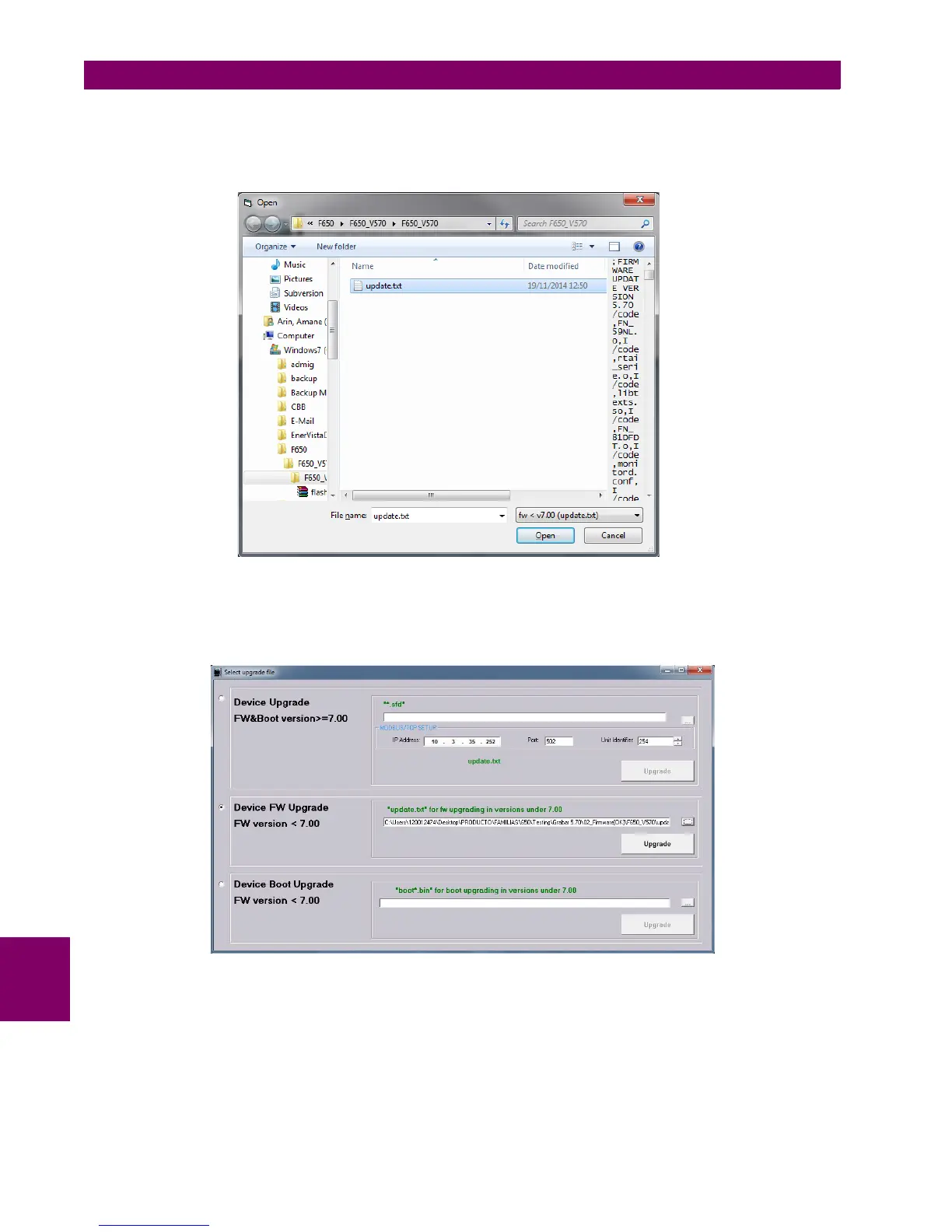5-12 F650 Digital Bay Controller GEK-113000AE
5.1 UPGRADE FROM VERSION BELOW V7.00. 5 BOOTCODE AND FIRMWARE UPGRADE
5
2. Select "Device FW Upgrade. FW version <7.00" option an click on [...]. A pop up window will come up to allow users to
select the file
Figure 5–22: SELECT FIRWARE FILE
3. Click the “Upgrade File” button to continue.
Figure 5–23: UPGRADE FIRMWARE SELECTED FILE
