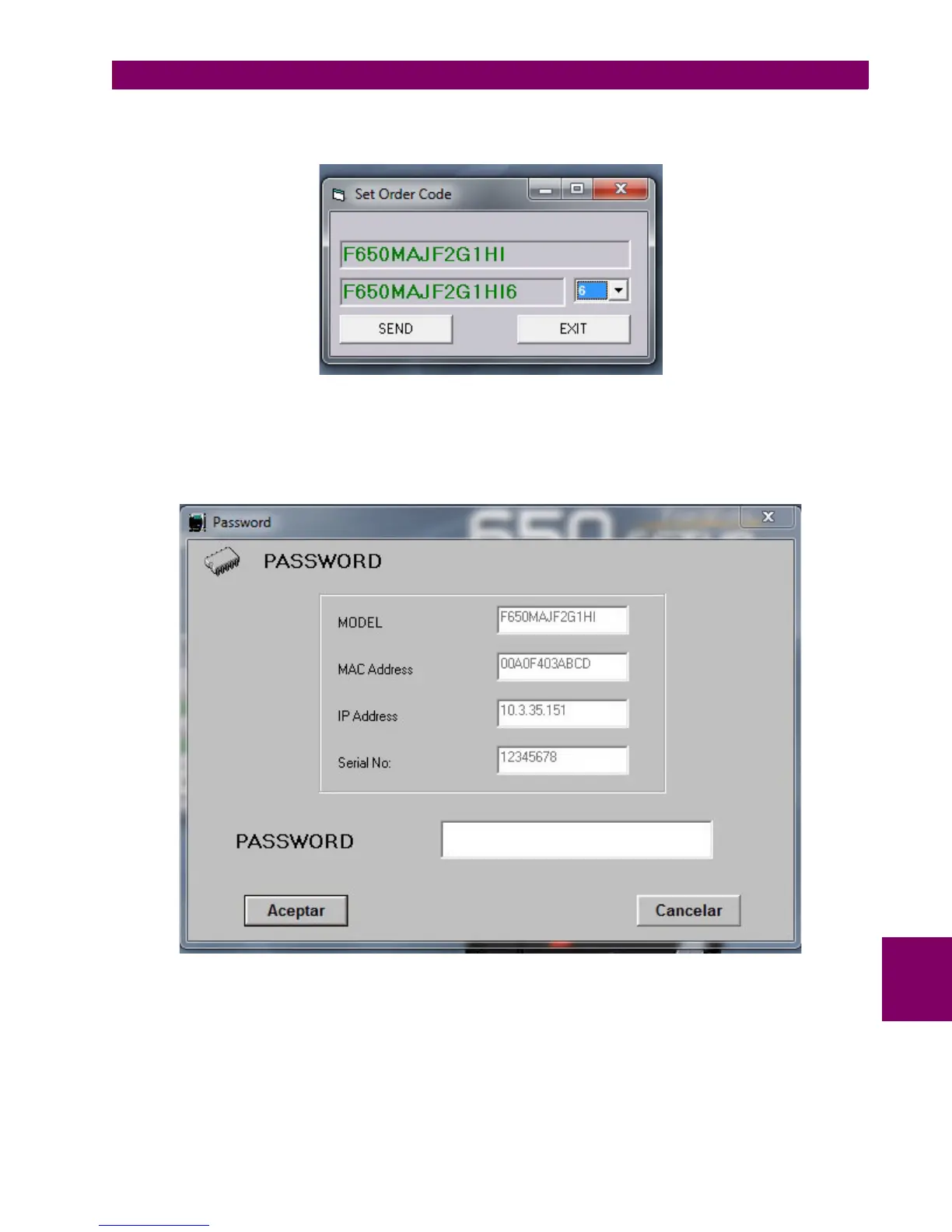GEK-113000AE F650 Digital Bay Controller 5-27
5 BOOTCODE AND FIRMWARE UPGRADE 5.2 FIRMWARE UPGRADE VERSION V7.00 OR HIGHER
5
2- After clicking on the menu the following window appear:
Figure 5–44: SET ORDER CODE
3- This window only allows changing the last digit, which refers to supported communications protocols options. Click
on send:
Figure 5–45: PASSWORD REQUIREMENT (SPECIAL MODELS)
4- The users must contact GE Multilin and provide the following parameters in their order:
• Unit serial number
• Current model option (before memory upgrade)
• Desired model option (after memory upgrade)
• Unit MAC address (available in the identification label)
