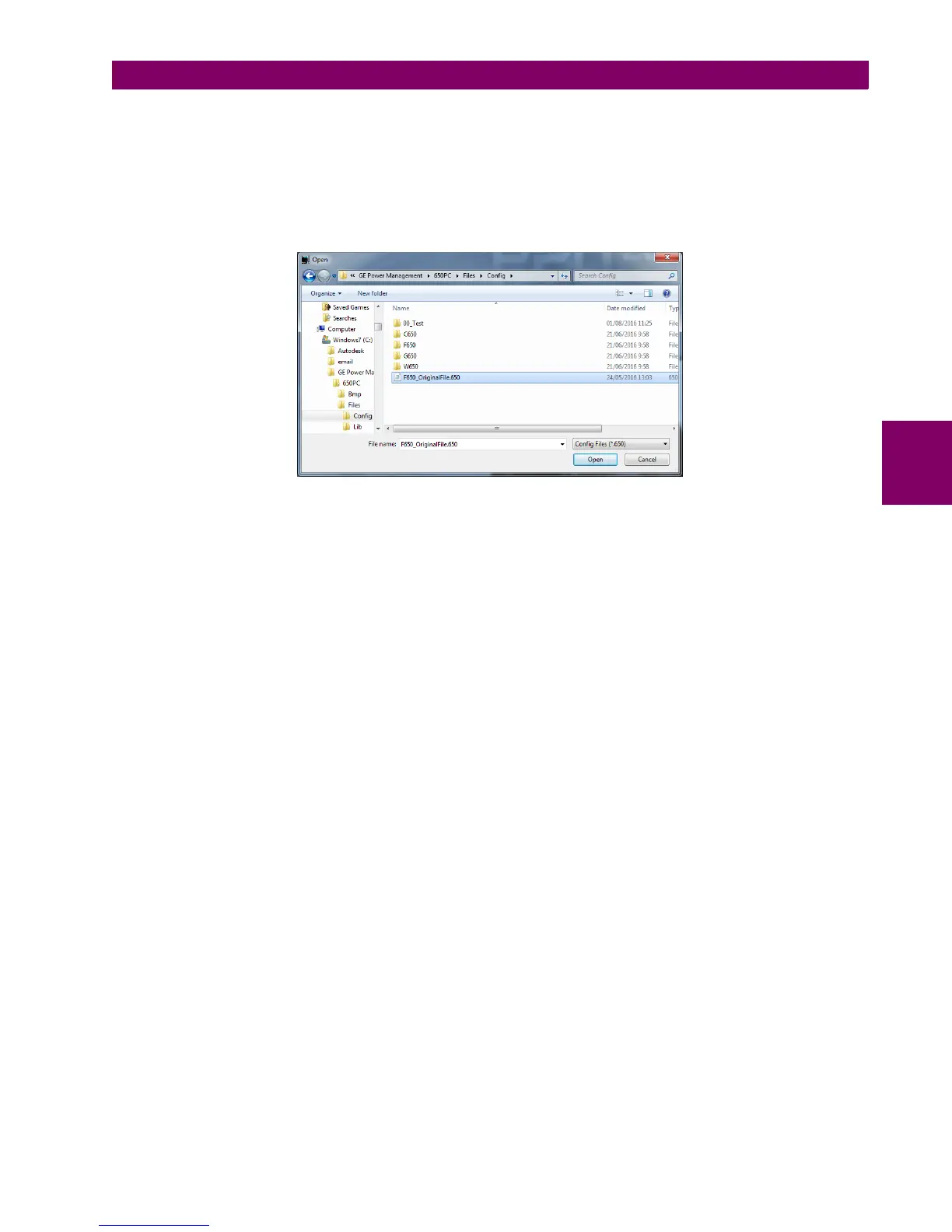GEK-106310AE F650 Digital Bay Controller 3-13
3 HUMAN INTERFACES. SETTINGS & ACTUAL VALUES 3.1 ENERVISTA 650 SETUP SOFTWARE INTERFACE
3
3.1.7.2 CONFIG FILE (*650) CONVERTER
This tool provides automatic conversion of configuration files from a firmware version to a later version. Steps to be
followed are described below:
1. Working in off-line mode, go to File> Config File (*.650) Converter
2. Pop-up window will come up to allow the user to select the file to be converted
Figure 3–6: OPEN POP-UP WINDOW
3. After source file selection, new pop-up window will be displayed to allow selecting destination model. Different sections
can be distinguished in this new window:
Source Model: It indicates source F650 model and original version of selected file.
Destination model: Drop-down list where available F650 models and firmware versions are listed.
User must select destination model and firmware version. In the bottom part of
this section, a brief description of all particular models affected will be displayed
in green after selecting one model in the list.
Source file path It indicates the path where source model file is located.
