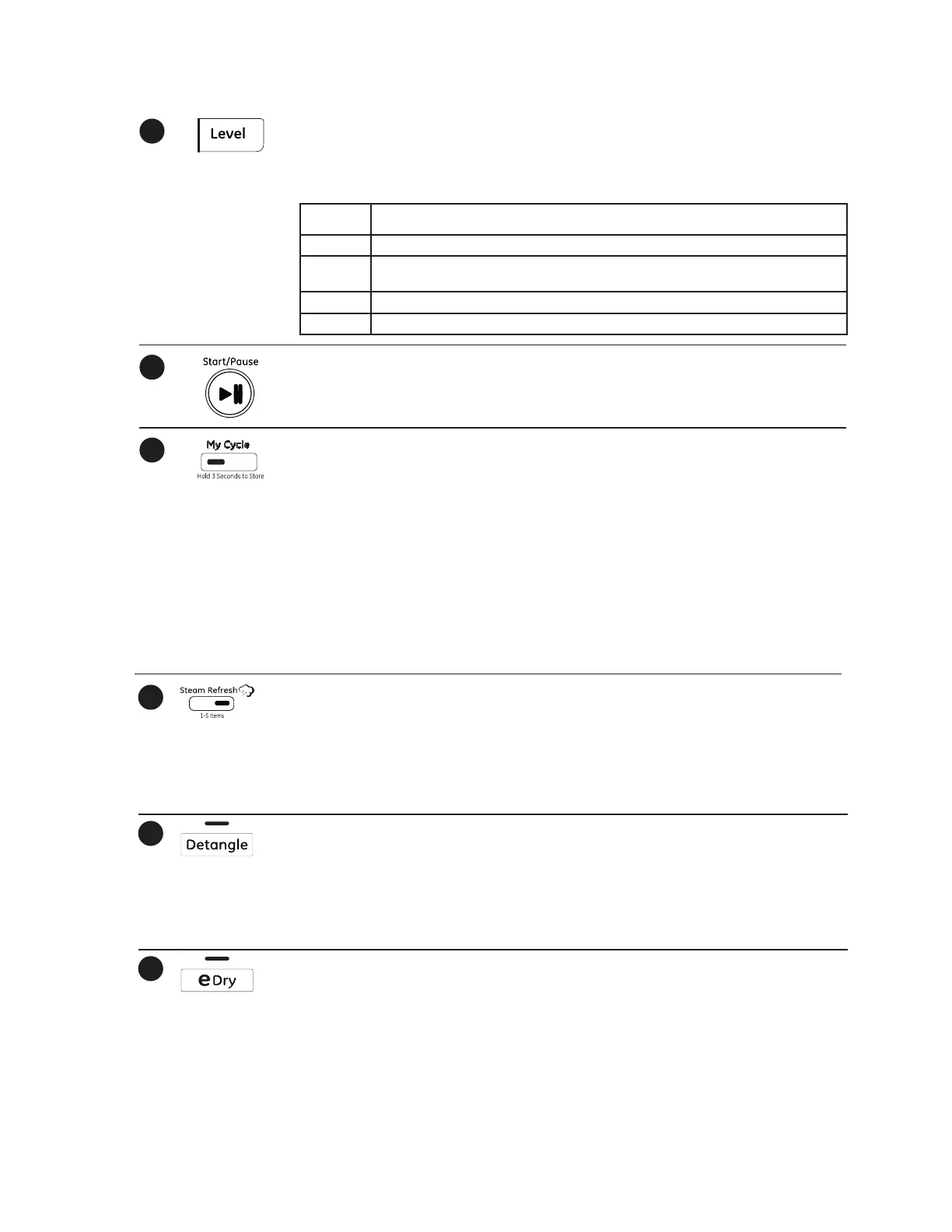11
Sen s o r D r y L ev el
Th e se n so r c o n t i n u o u s l y m o n i t o r s t h e a m o u n t o f
moisture in the load. When the moisture in your
clothes reaches your selected dry level, the dryer
will stop.
NOTE: Sensor dry Level only works with
Cot t on s, Normal, Act ive Wear, Delicat es,
Sp e ed D r y , Bulky, Tow el s/ Sheet s, Sa n i t i ze
and St e a m D ew r i n k l e cycles.
5
Ext r a Dr y
(on so me m od el s)
Use for heavy-dut y f abrics or items t hat should be very dry, such as towels.
More Dry Use for heavy or mixed type of fabrics.
Dry Use for normal dryness level suitable for most loads. This is the preferred cycle for
energy saving.
Less Dry
Use for lighter fabric (ideal for ironing).
Damp For lea vi ng it em s pa r t i ally da mp .
6
St a r t / Pa u s e
Pr ess t o st a r t a d r y cy cl e. If t h e dr y er i s
running, press it once and it will pause the
dryer. Press it again to resume the dry cycle.
7
My Cycle
Se t u p y o u r f a v o r i t e c o m b i n a t i o n o f s e t t i n g s
and save them here for one touch recall.
Th ese cu st o m set t i n g s c an b e set w h il e a cyc le
is in progress.
To st or e a My Cycl e combi na t i on of set t i ngs:
1. Select your drying cycle.
2.
Ch a n g e Temp and Level settings to fit your
needs.
3. Select any drying options you want.
4. Press and hold the My Cycle button for 3
seconds t o store your selection. A beep will
sound and the button will light up.
To r ecal l y o u r st or ed My Cycl e combina t i on :
Pr ess t h e MY CYCLE button before drying a
load.
To change your stored My Cycle
combination:
Re p e a t s t e p s 1 – 4 .
St ea m Re f r e s h Cy c l e
For sl igh t l y w r in kl ed dr y gar m en t s. Si gni f ican t l y
reduces wrinkles on up to 5 garments. After the
St e a m Re f r e s h Cycle, the unit will beep and display
“0:00.” If the unit is not turned off or if the door is
not opened, the dryer will continue to tumble for
30 minutes. At the end of 30 minutes, it will display
“0:00” and the cycle will be complete.
NOTE: A single ext r em ely light fabr ic item may need
to have an additional item included to achieve
optimum results.
8
Detangle (on some models)
Activates reverse t umbling t o reduce t angling, dry
more evenly, and improve drying times. Typical
loads such as bed and bath mixed loads, where
sheets, towels and pillow cases are laundered
together, benefit from this capability. When the
dryer reverses direction, there will be a slight pause
and sound change. This is normal.
9
eDr y
Red u c e s t h e t o t a l e n e r g y c o n s u m p t i o n o f s p e c i f i c
dryer cycles by adjusting certain heat settings.
NOTE: Cycle t imes will change when e-Dry is
select ed.
Th i s c yc l e c a n b e u se d w i t h Cot t o n s, Normal, Act ive
Wear, Delicat es, Speed Dry, Bulky, Towels-Sheets,
Sa n i t i z e and St e a m D e w r i n k l e .
10