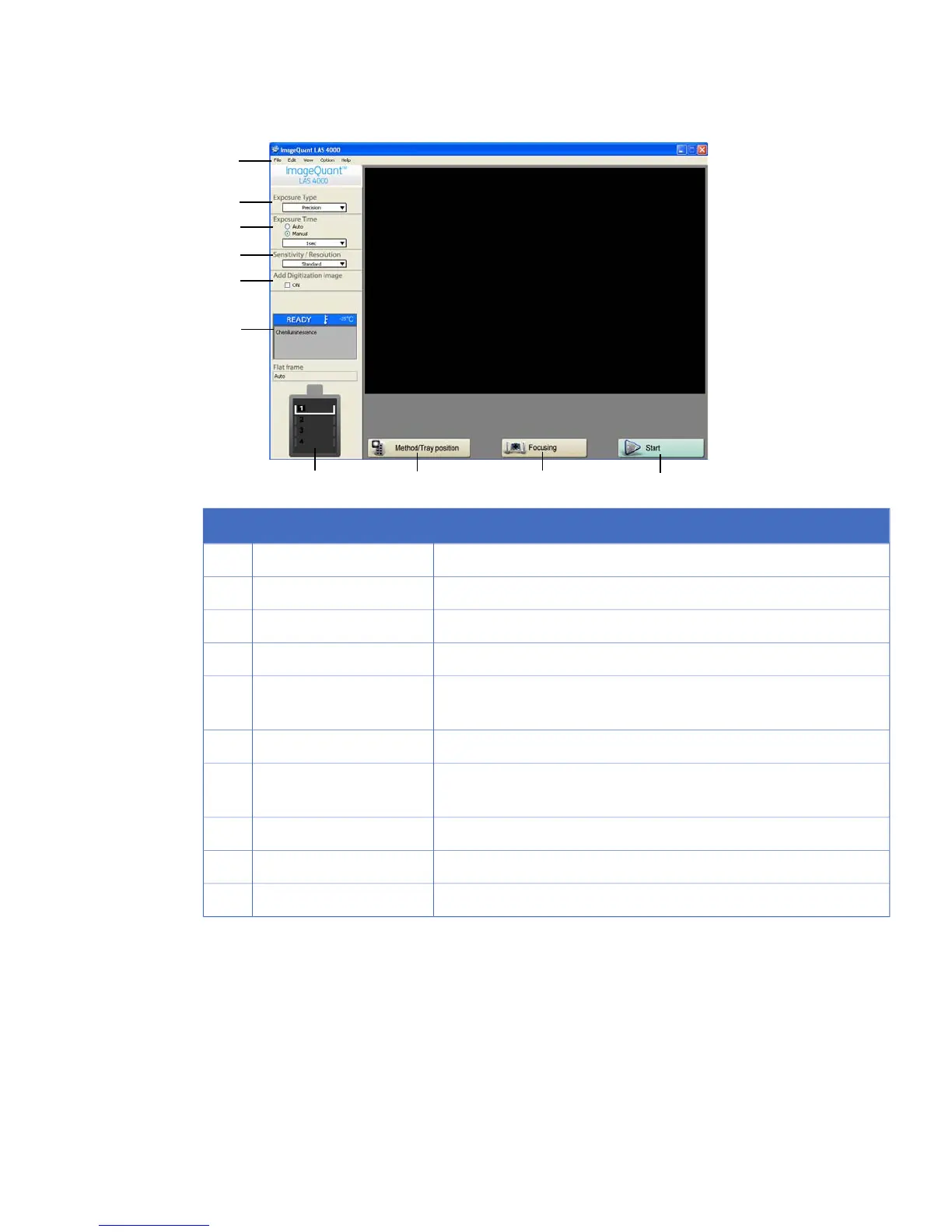DescriptionNamePart
Access to program functionsMenu bar1
Set the exposure methodExposure Type2
Set the exposure timeExposure Time3
Set the sensitivity and resolutionSensitivity/Resolution4
Add a white light exposure to a chemiluminescent exposure (used
for overlaying a marker image)
Add Digitization Image5
The state of the CCD and exposure typeSetting state, CCD6
Current settings of tray position and illumination inside the dark
box
Setting state, IDX7
Set the detection method and tray positionMethod/Tray position8
Adjust the focusFocusing9
Start the exposureStart10
Getting Started with ImageQuant LAS 4000 28-9607-59 AB 11
1 Introduction
1.4 ImageQuant LAS 4000 Control Software
