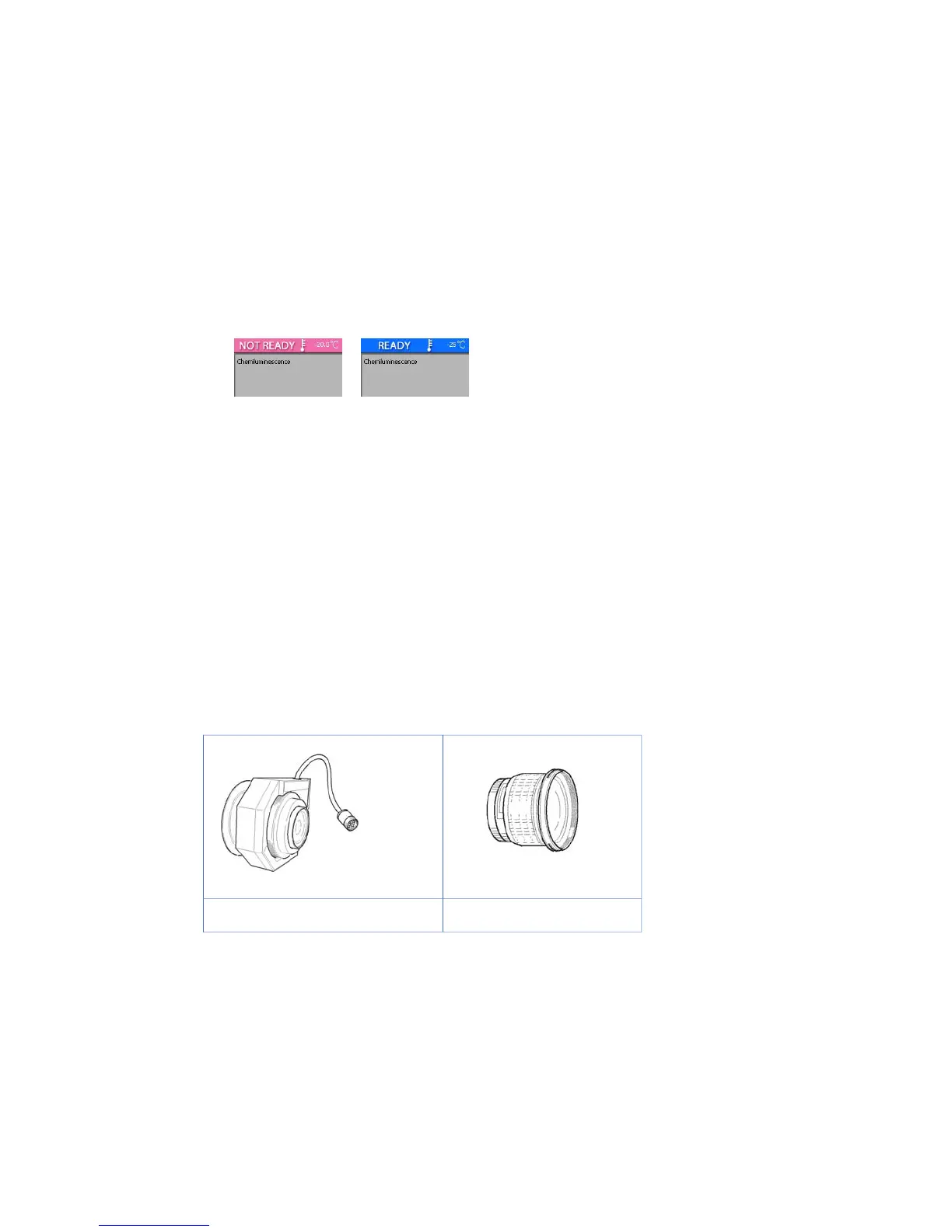1
Turn on the ImageQuant LAS 4000 and computer, and any auxiliary equipment.
Note:
The ImageQuant LAS 4000 and computer may be switched on in any order.
2
Start the ImageQuant LAS 4000 Control Software.
Result: A status message is displayed while the ImageQuant LAS 4000 Control Software is starting.
3
Once the software has started, wait for the CCD camera to cool. The status of the CCD is shown in
the main ImageQuant LAS 4000 Control Software window. When ready, the status will change from
NOT READY to READY.
Note:
When the CCD camera is ready for use, the Power LED lamp on the IDX lights blue.
Note:
Under normal operation conditions, the cooling temperature of the CCD camera is
set to -25°C.
Note:
The Method/Tray position and Focusing may be set even if the CCD is not ready. A
sample can be placed during the time taken for the CCD to cool.
4.2.2 Preparing the ImageQuant LAS 4000 for exposure
Changing the lens
Two lenses can be used with the ImageQuant LAS 4000, an F0.85 43mm LAS High Sens. lens, and an
optional F1.8 24mm wide view lens. The wide view lens can image samples up to 250 x 250 mm in size.
For all other applications, the LAS High Sens. lens is recommended.
F1.8 24mm wide view lensF0.85 43mm LAS High Sens. lens
For instructions on how to change the lens, refer to the ImageQuant LAS 4000 User Manual.
Getting Started with ImageQuant LAS 4000 28-9607-59 AB 43
4 Operation
4.2 Preparation
4.2.1 Starting the ImageQuant LAS 4000 and Control Software
