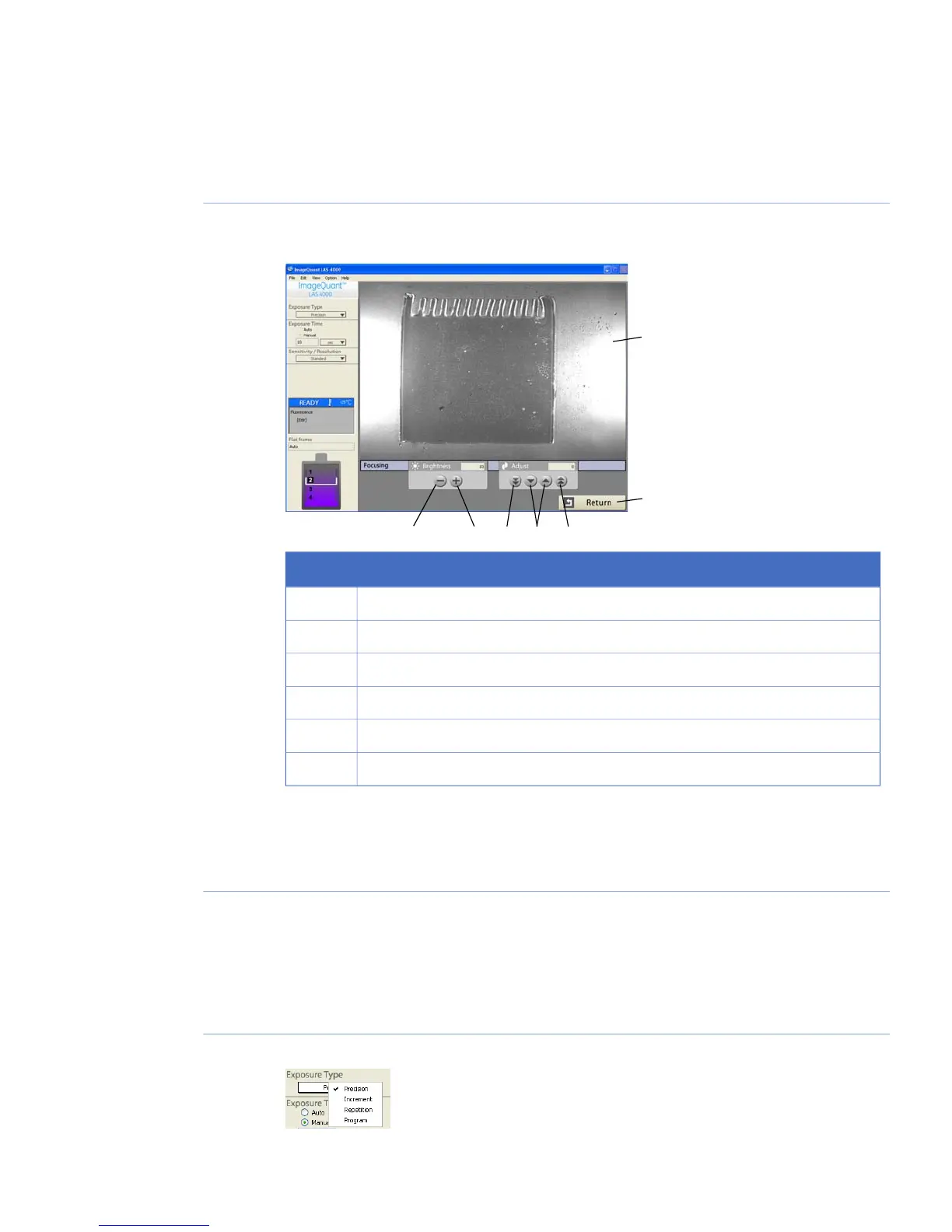FunctionPart
Decrease image brightness1
Increase image brightness2
Coarse focus adjustment3
Fine focus adjustment4
Return to the main display5
Click on the image to zoom6
Note:
Adjusting the brightness does not influence the actual exposure.
Check that the sample is correctly positioned and focus the image.2
Click the Return button.3
4.3.4 Set exposure type and exposure time
For a detailed description of the different exposure types, refer to the ImageQuant LAS 4000 User
Manual.
ActionStep
Select the Exposure Type from the drop-down list.1
Getting Started with ImageQuant LAS 4000 28-9607-59 AB 55
4 Operation
4.3 Performing an exposure
4.3.3 Focus adjustment
