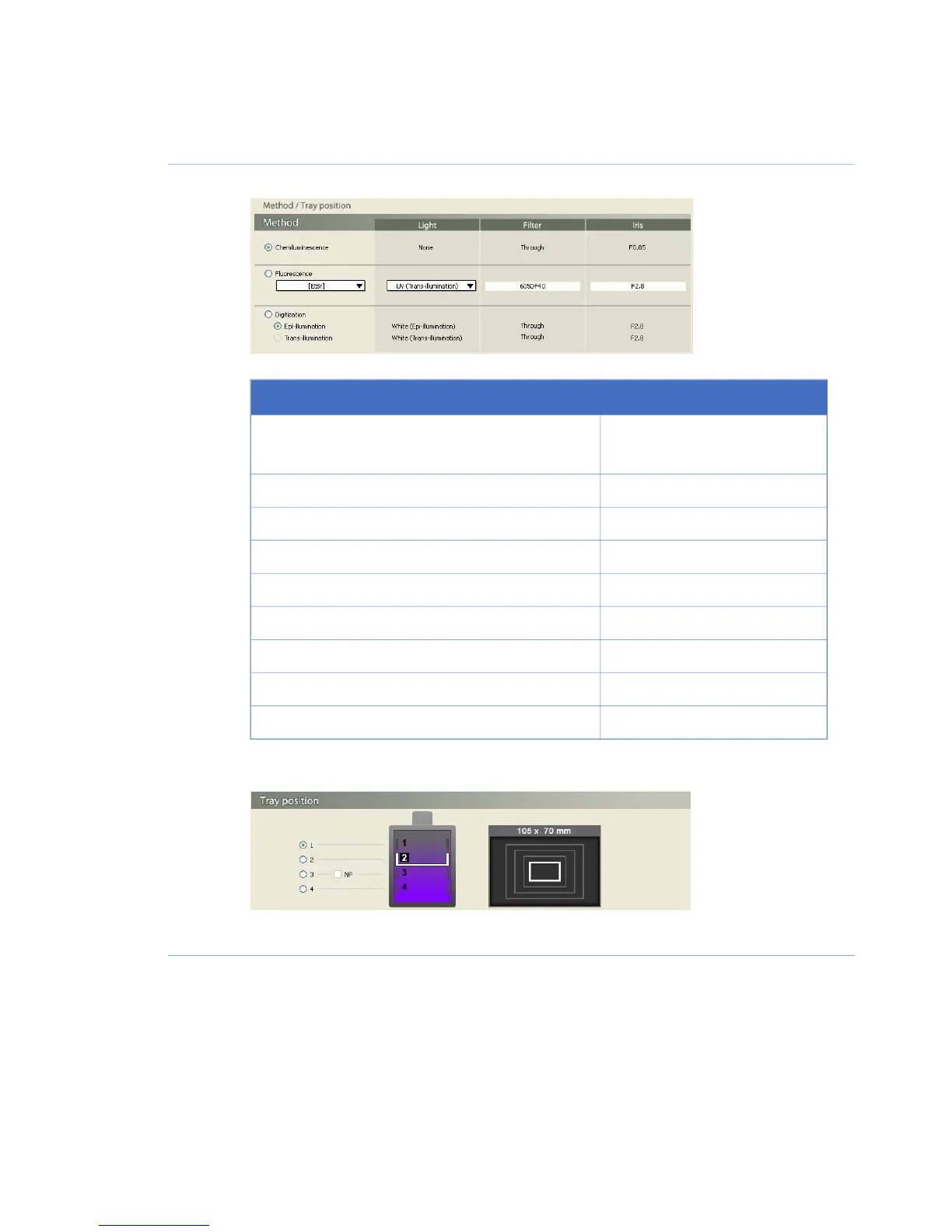ActionStep
Select a Method for exposure.2
MethodDetection
ChemiluminescenceChemiluminescence
Bioluminescence
Fluorescence: EtBrFluorescence using UV transilluminator (312 nm)
Fluorescence: DAPIFluorescence using UV Epi light (365 nm)
Fluorescence: Cy2, GFPFluorescence using Blue Epi light (460 nm)
Fluorescence: Cy3Fluorescence using Green Epi light (520 nm)
Fluorescence: Cy5Fluorescence using Red Epi light (630 nm)
Fluorescence: DAPIFluorescence using NIR Epi light (710 nm)
Digitization: Epi-illuminationSample digitization using White Epi light
Digitization: Trans-illuminationSample digitization using White light table
Select Tray position according to the sample size or type.3
Click the OK button4
54 Getting Started with ImageQuant LAS 4000 28-9607-59 AB
4 Operation
4.3 Performing an exposure
4.3.2 Choose method and tray position
