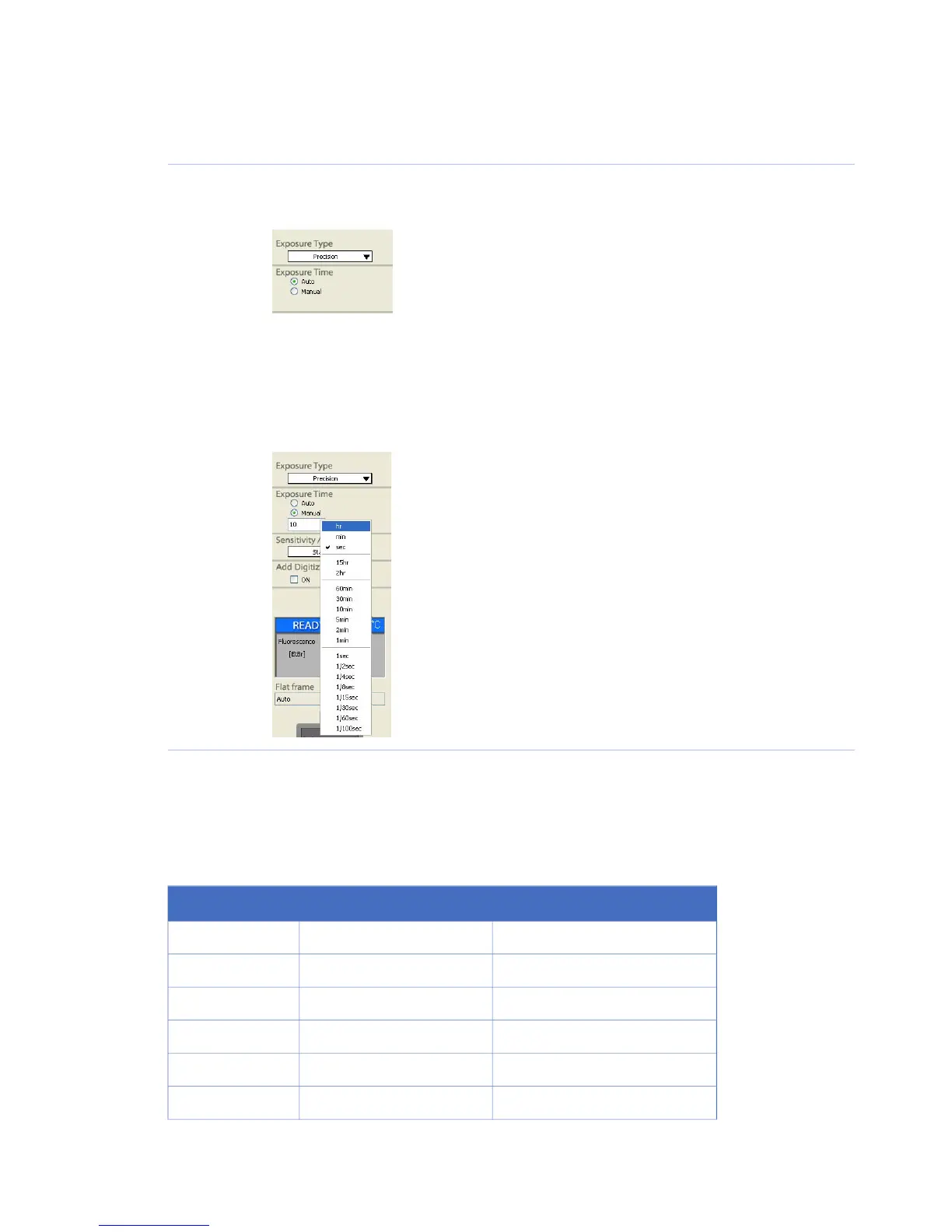ActionStep
Select Auto or Manual for Exposure Time.2
•
Auto:
Note:
Automatic exposure time setting may not be possible depending on
the sample type and method.
•
Manual:
Select an exposure time from the drop-down list or enter the exposure time manually.
The exposure time can be set from 0.01 seconds up to 30 hours.
4.3.5 Set exposure sensitivity
The sensitivity can be improved by binning multiple pixels into one larger pixel. Smoothing by
interpolation then increases the number of pixels for the final image. The sensitivity increase in order
Standard, High, Super and Ultra.
No. pixels (final image) W x HNo. pixels (binned) W x HSensitivity
3072 x 20483072 x 2048High Resolution
1536 x 10241536 x 1024Standard
1536 x 1024768 x 512High
1536 x 1024384 x 256Super
1536 x 1024192 x 128Ultra
768 x 512768 x 512High Binning
56 Getting Started with ImageQuant LAS 4000 28-9607-59 AB
4 Operation
4.3 Performing an exposure
4.3.4 Set exposure type and exposure time
