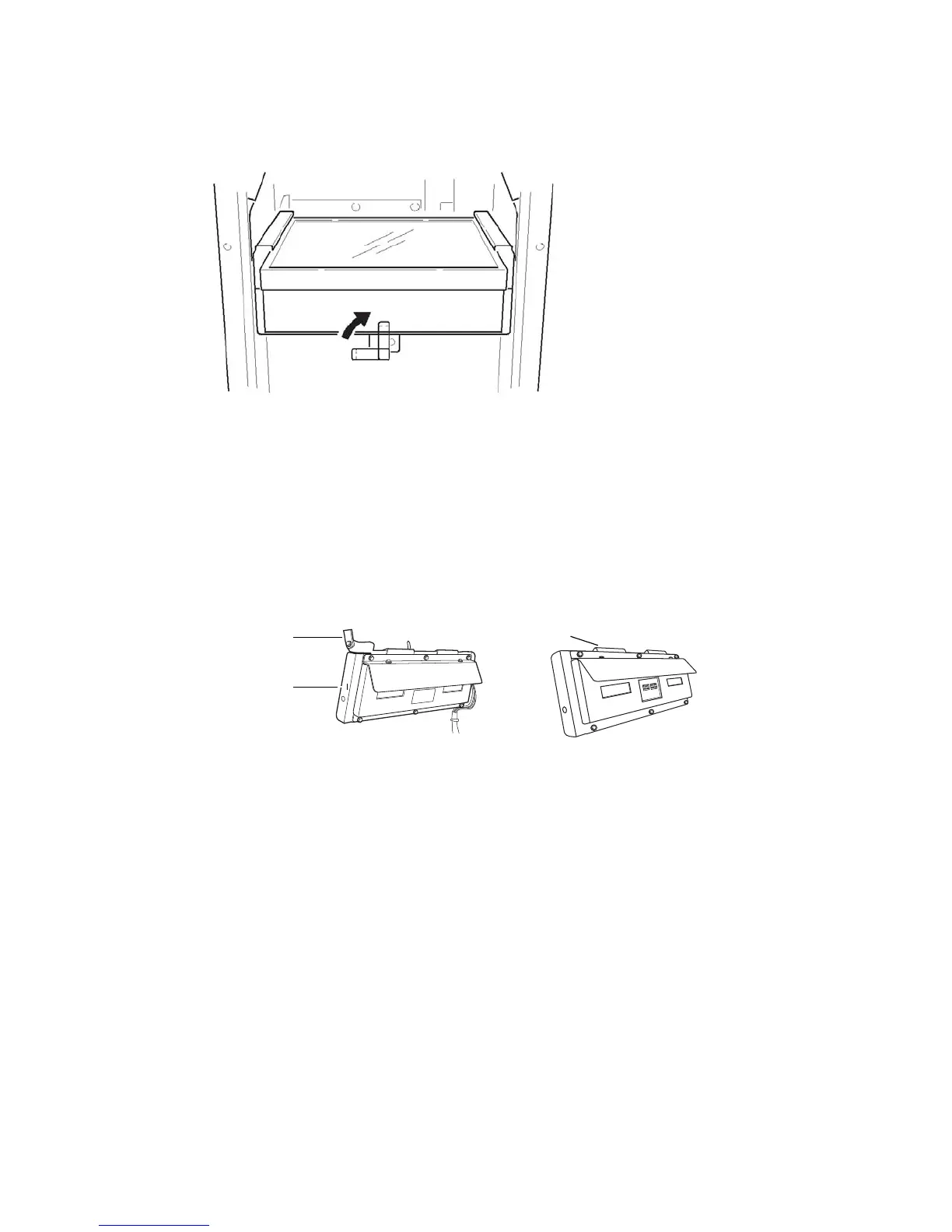2
Turn the lever at the front to lock the light source into position.
3.5.6 Installing Epi light sources
This section describes how to install a set of Epi lights.
Note:
The tray should be at tray position 4 before installing Epi lights. If the tray is higher, then
it should be lowered to tray position 4 using the ImageQuant LAS 4000 Control Software
before attaching the lights, as described below.
1
If the tray is at Tray position 4, proceed to step 3. Otherwise, close the IDX door.
2
Click on Method/Tray position, set Tray position to 4, and click the OK button.
3
Open the IDX door.
4
Ensure that the latch is sprung open (upwards).
40 Getting Started with ImageQuant LAS 4000 28-9607-59 AB
3 Installation
3.5 Installation of hardware
3.5.5 Installing a transmitted light source
