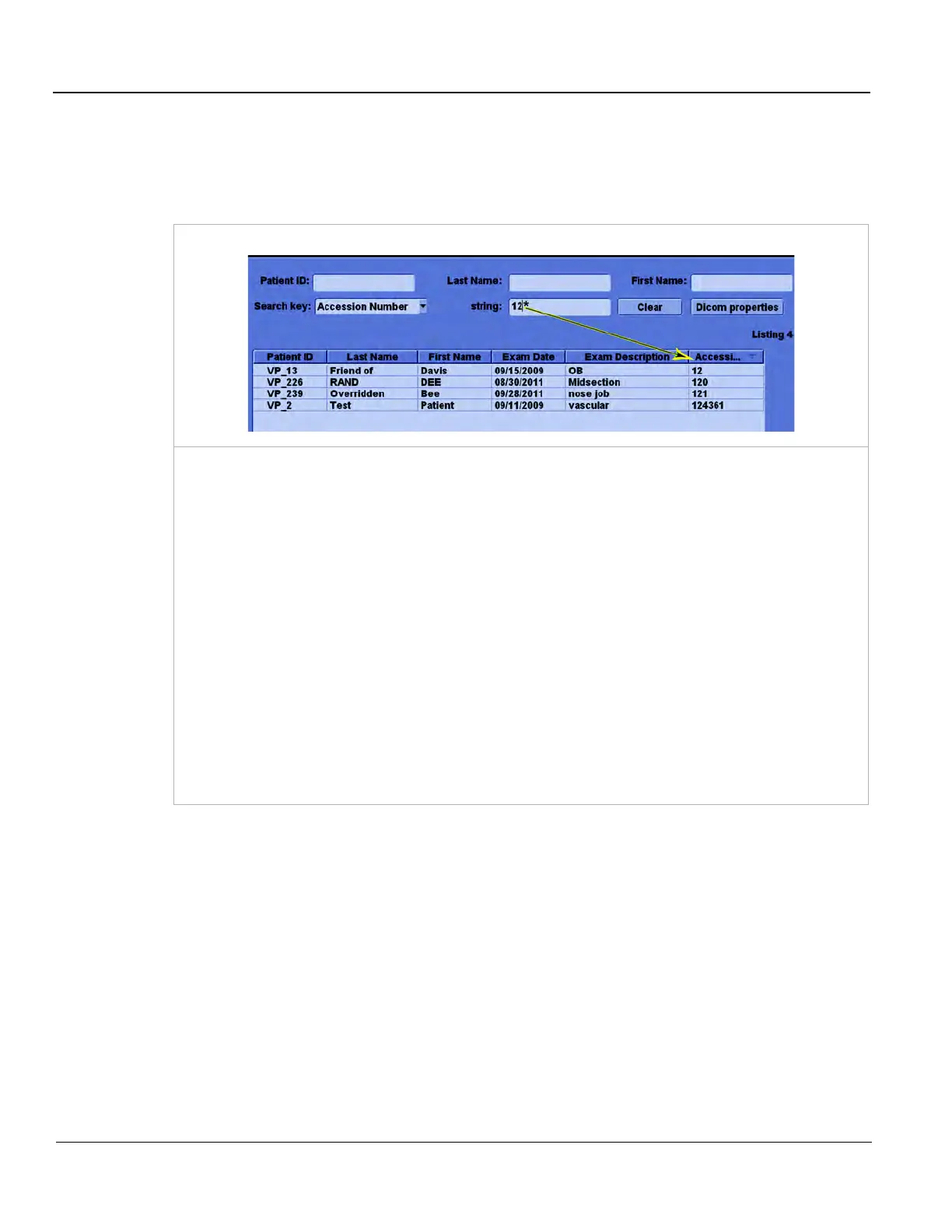GE
D
IRECTION 5535208-100, REV. 2 LOGIQ E9 SERVICE MANUAL
3 - 60 Section 3-9 - Connectivity Setup and Tips
3-9-4-5 How to Setup and Use a DICOM Worklist Service (cont’d)
“Remote” versus “Local” Filtering (con’t.)
To get partial matching, similar to what local filtering provides, add an asterisk at the end of the string:
Table 3-19 "Remote” versus “Local” Filtering (con’t.)
Remote Filtering - Query Button PRESSED (partial matching)
Some of the remote search keys use special formats:
- A tag that represents a date (example: 00400002 Scheduled Procedure Step Start Date, which is
generally called "Exam Date") – three formats:
* A valid single date in format YYYYMMDD (example: 20141112 for November 12, 2014)
* A range of dates separated by a dash (example: 20140902-20141002 for the range
September 2, 2014 through October 2, 2014)
* TODAY[x,y], a range around today’s date where x represents the number of days before today,
and y represents the number of days after today (examples: TODAY[0,0] means today only;
TODAY[1,3] means yesterday, today, and the three days after today)
- A tag that represents a person’s name, such as 00100010 Patient's Name. A complete name entry
has five components separated by carets ( ^ ):
* LastName^FirstName^MiddleName^Prefix^Suffix (Example: Public^John^Q.^Mr.^Jr. for
"Mr. John Q. Public Jr.")
- Many non-date tags formed by letters, numbers or both can use the asterisk as a wildcard.
* For example, “M*” for Patient’s Name will return all patients whose last name starts with M. “M” by
itself though returns only those patients whose name is exactly “M”.
* Exceptions: Patient ID and Modality require an exact match.