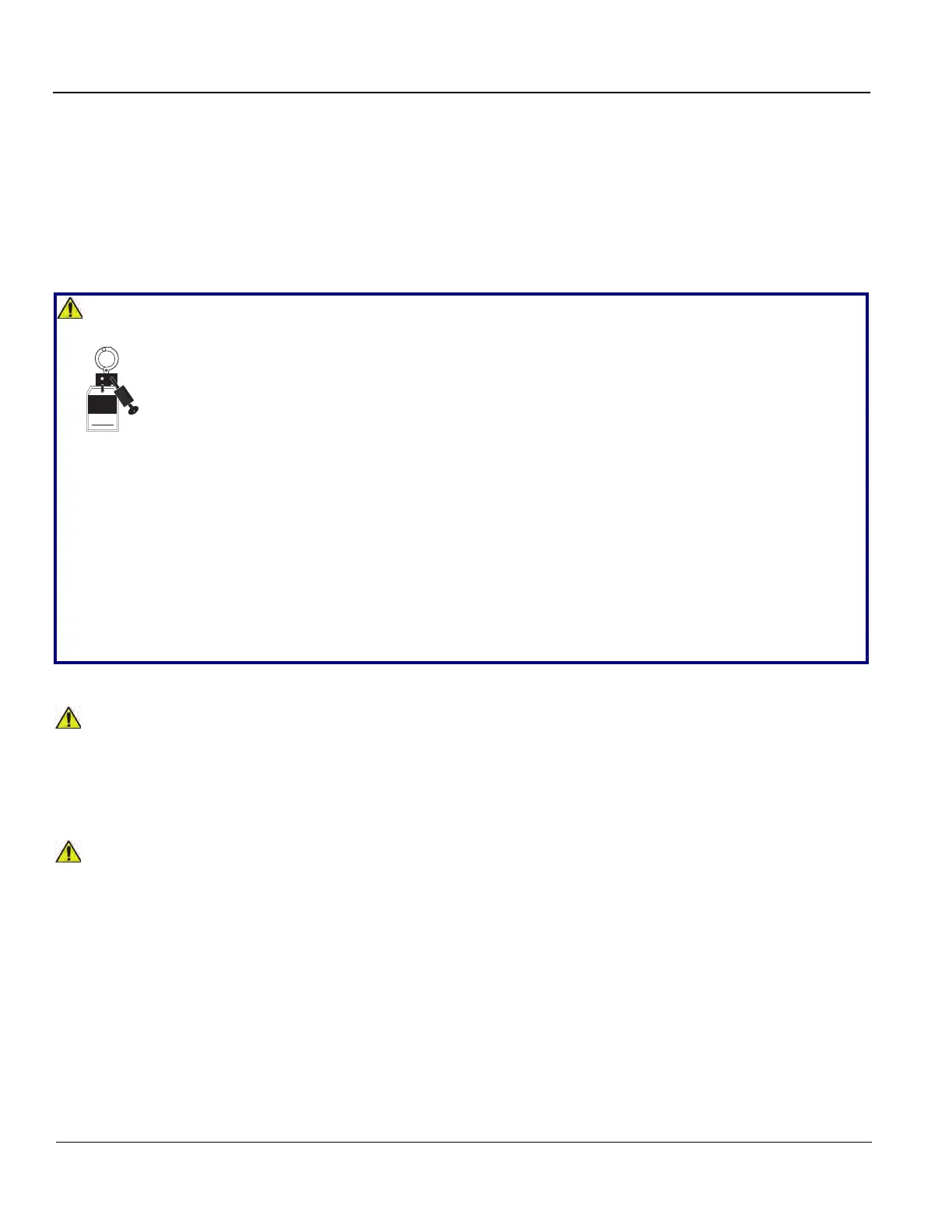GE
D
IRECTION 5535208-100, REV. 2 LOGIQ E9 SERVICE MANUAL
8 - 2 Section 8-2 - Warnings and important information
Section 8-2
Warnings and important information
8-2-1 Purpose of this section
This section includes important information. Read it before doing any of the procedures in this chapter.
8-2-2 Warnings
Energy Control and Power Lockout for LOGIQ E9
WHEN SERVICING PARTS OF THE SYSTEM WHERE THERE IS EXPOSURE TO VOLTAGE
GREATER THAN 30 VOLTS:
1. TURN OFF THE SCANNER.
2. UNPLUG THE SYSTEM.
3. DISCONNECT THE EPS (EXTENDED POWER SHUTDOWN) BATTERY AT J3, OR THE
BATTERY FROM THE CHARGEBOARD AT PCN1 WHEN WORKING IN THE BEP. THIS SHOULD
BE DONE WHENEVER THE BEP IS OPEN AND THE EXTENDED POWER SHUTDOWN OR
CHARGEBOARD IS EXPOSED AND CHANGING PARTS.
4. MAINTAIN CONTROL OF THE SYSTEM POWER PLUG.
5. WAIT FOR AT LEAST 20 SECONDS FOR CAPACITORS TO DISCHARGE AS THERE ARE NO
TEST POINTS TO VERIFY ISOLATION. THE AMBER LIGHT ON THE OP PANEL ON/OFF BUTTON
WILL TURN OFF.
Beware that the Main Power Supply, Extended Power Shutdown or ChargeBoard and BEP may be
energized even if the power is turned OFF if the cord is still plugged into the AC Outlet.
When the BEP door is open, the Extended Power Shutdown circuit board or ChargeBoard is exposed.
When working inside the BEP, remove the battery cable from the Extended Power Shutdown or
ChargeBoard to prevent accidental short circuit of the 24V of the battery that can damage the Extended
Power Shutdown or ChargeBoard circuitry.
BECAUSE OF THE LIMITED ACCESS TO CABINETS AND EQUIPMENT IN THE FIELD,
PLACING PEOPLE IN AWKWARD POSITIONS, WE HAVE LIMITED THE LIFTING
WEIGHT FOR ONE PERSON IN THE FIELD TO 16 KG (35 LBS). ANYTHING OVER 16 KG
(35 LBS) REQUIRES TWO PEOPLE.
AT LEAST TWO PERSONS ARE NEEDED WHEN REPLACING CASTERS (WHEELS) OR
ADJUSTING BRAKES.