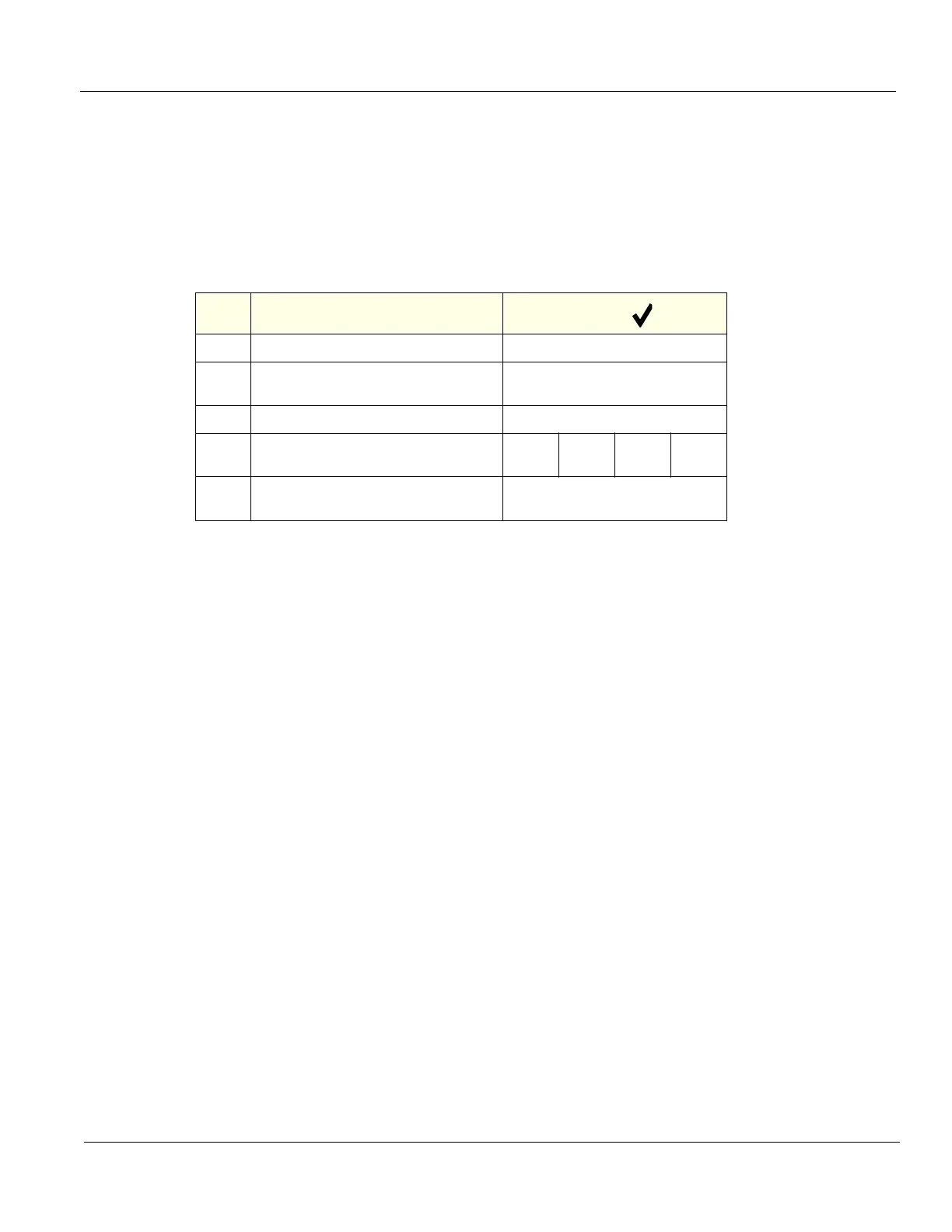GE
D
IRECTION 5535208-100, REV. 2 LOGIQ E9 SERVICE MANUAL
Chapter 4 Functional Checks 4 - 47
Section 4-4
Application Turnover Check List
Complete these checks before returning the scanner to customer for use:
4-4-1 Software Configuration Checks
Section 4-5
Power supply test and adjustments
4-5-1 Power Supply Test Procedure
Run the System Voltage test. Refer to 7-5-12-4 "System" on page 7-70.
Table 4-20 Software Configuration Checks
STEP TASK
CHECK ( )
1.
Check Date and Time setting
2.
Check that Location (Hospital Name &
Department) is correct
3.
Check Language settings
4.
Check assignment of Printer Keys
P1 P2 P3 P4
5.
Check that all of the customer’s options are
correctly installed
