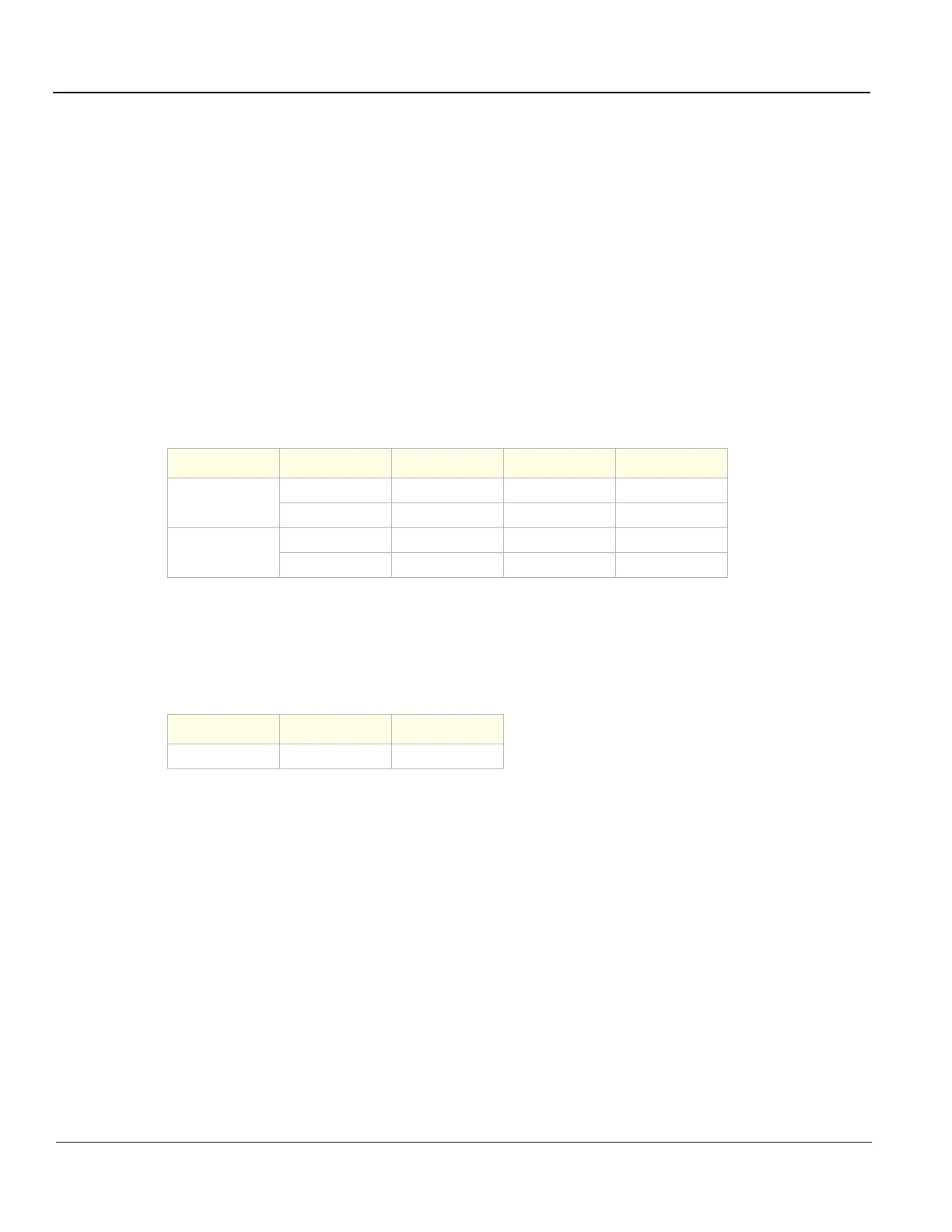GE
D
IRECTION 5535208-100, REV. 2 LOGIQ E9 SERVICE MANUAL
3 - 16 Section 3-6 - Completing the setup
Section 3-6
Completing the setup
3-6-1 Purpose of this section
This section describes how to complete the set up of LOGIQ E9.
3-6-2 LOGIQ E9 specifications
3-6-2-1 LOGIQ E9 requirements verification
• Verify that the site meets the requirements listed in (see: Section 2-3 "Facility needs" on page 2-7).
• Verify that the specifications below don’t conflict with any on-site conditions.
3-6-2-2 Physical dimensions
The physical dimensions of the LOGIQ E9 unit are summarized in Table 3-4.
* Dimensions given with floating keyboard stowed for transport and the LCD Monitor down.
3-6-2-3 Weight with monitor and peripherals
3-6-2-4 Acoustic noise output
Less than 48 dB(A) at 20 degrees Celsius, measured in the operators head position, 20 cm in front of
the keyboard’s right corner, at 1.30 m above the floor, and in a distance of 1 meter at all four sides, 1
meter above the floor.
Table 3-4 Physical dimensions of LOGIQ E9 with monitor and peripherals
PART NUMBER HEIGHT* WIDTH DEPTH UNIT
5205000,
-2, -3, -4, -5, -6
1130 585 830 mm
44.5 23.03 32.67 Inches
5205000-7, -8
1300 585 830 mm
51.2 21.9 32.7 Inches
Table 3-5 Weight of LOGIQ E9 with monitor and peripherals
PART NUMBER WEIGHT [KG] WEIGHT [LBS]
5205000x 135 298