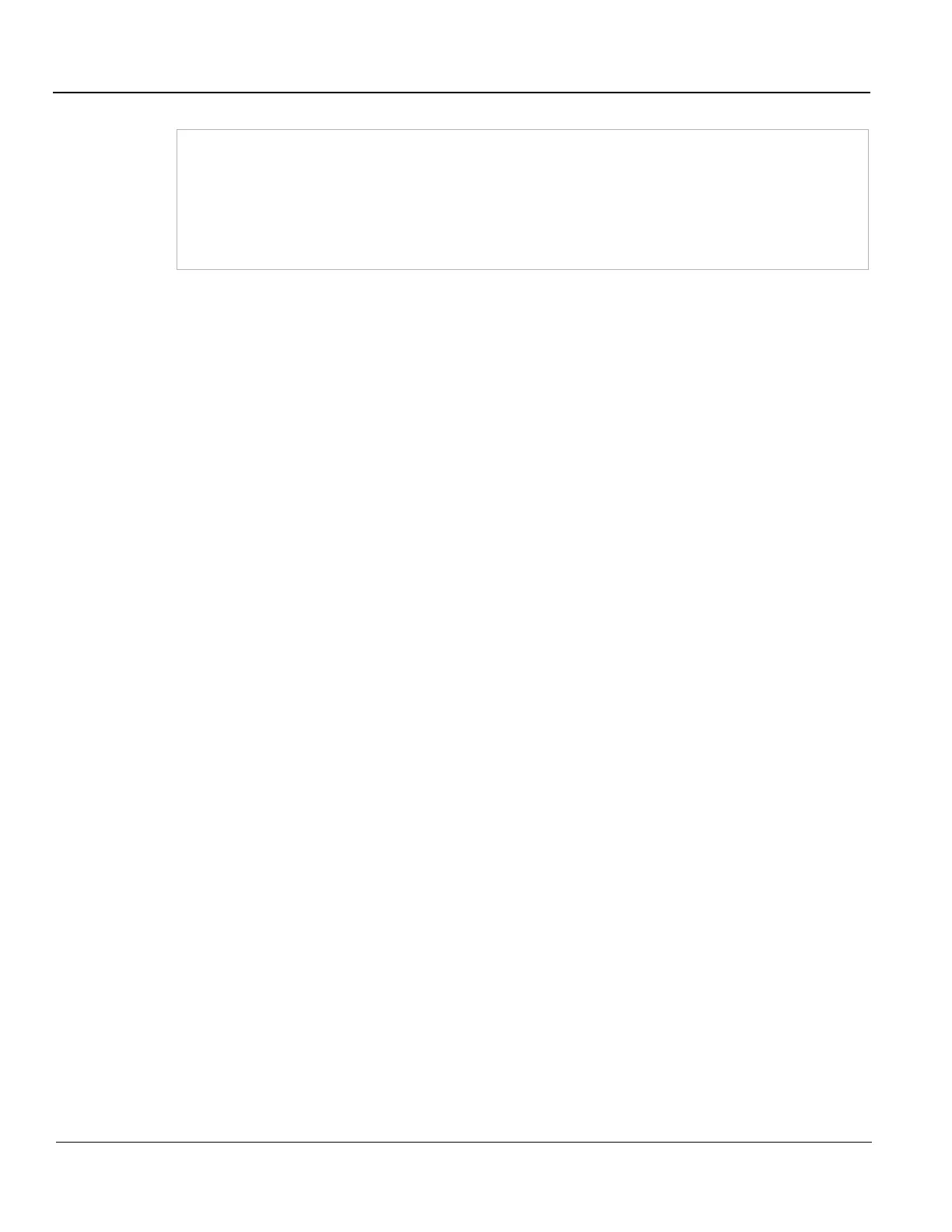GE
D
IRECTION 5535208-100, REV. 2 LOGIQ E9 SERVICE MANUAL
3 - 68 Section 3-9 - Connectivity Setup and Tips
A Structured Report can be sent for the measurements and calculations of the currently-open exam
via a Print button. Add the Image Storage service to the Printflow setting of that button and set the
Format for that button to “M&A.” Take measurements in an exam and press the Print button. The
generates a Structured Report and sends it to the Image Storage service.
The does not store Structured Report files. Instead, when called upon, it conveys the measurements
and calculations to the service via the DICOM message exchange between them.
Table 3-24 Structured Reporting