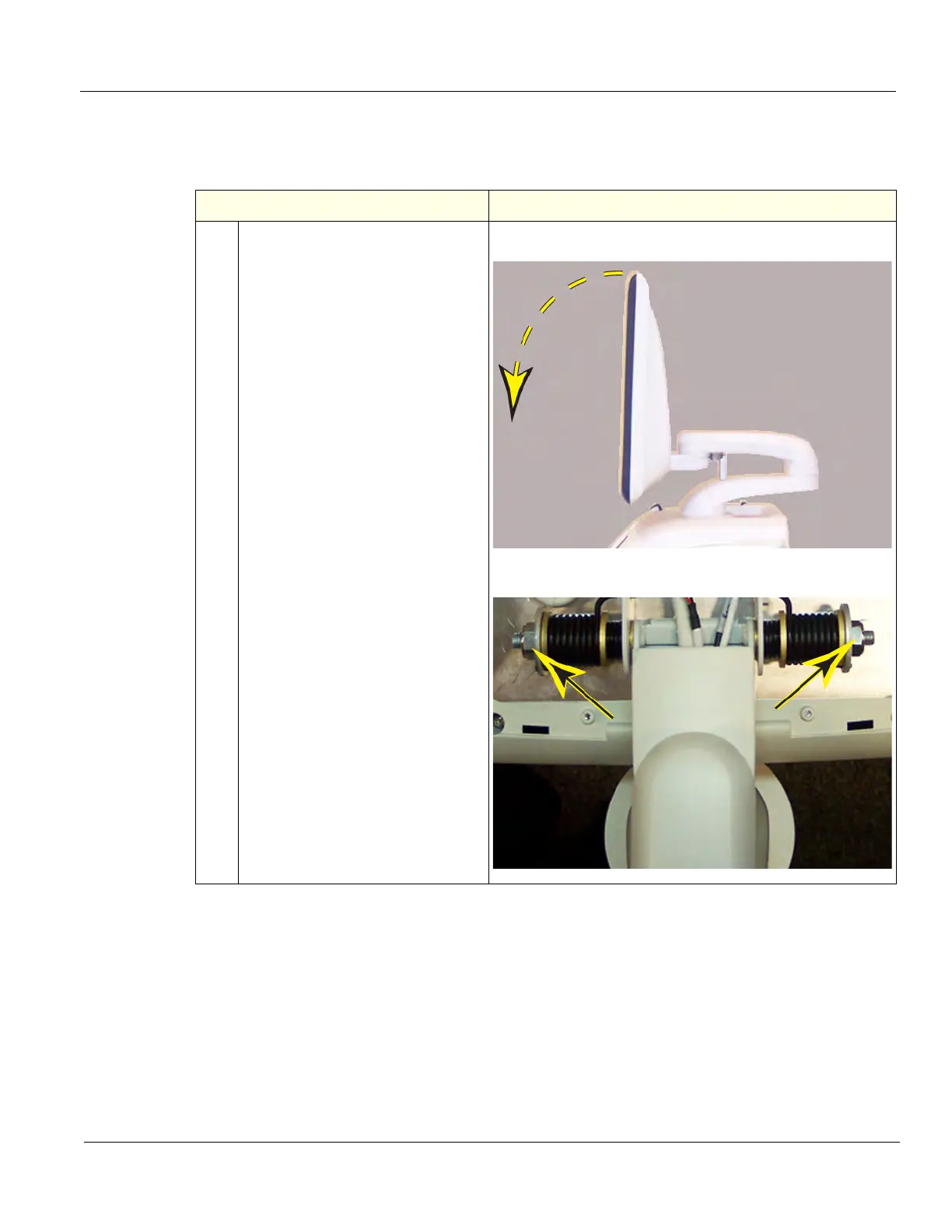GE
D
IRECTION 5535208-100, REV. 2 LOGIQ E9 SERVICE MANUAL
Chapter 6 Service Adjustments 6 - 7
6-2-5 LCD Arm and LCD Monitor range of motion Adjustment - R3.x and earlier
Table 6-3 LCD Arm and LCD Monitor range of motion Adjustment - R3.x and earlier
Steps Corresponding Graphic
1.
Remove the Monitor Rear Cover.
NOTE: If the monitor is not level,
see: 8-6-3-2 "LCD Monitor
installation - R3.x and earlier" on
page 8-117 to level the monitor.
LCD in vertical position
LCD Hinge Nuts