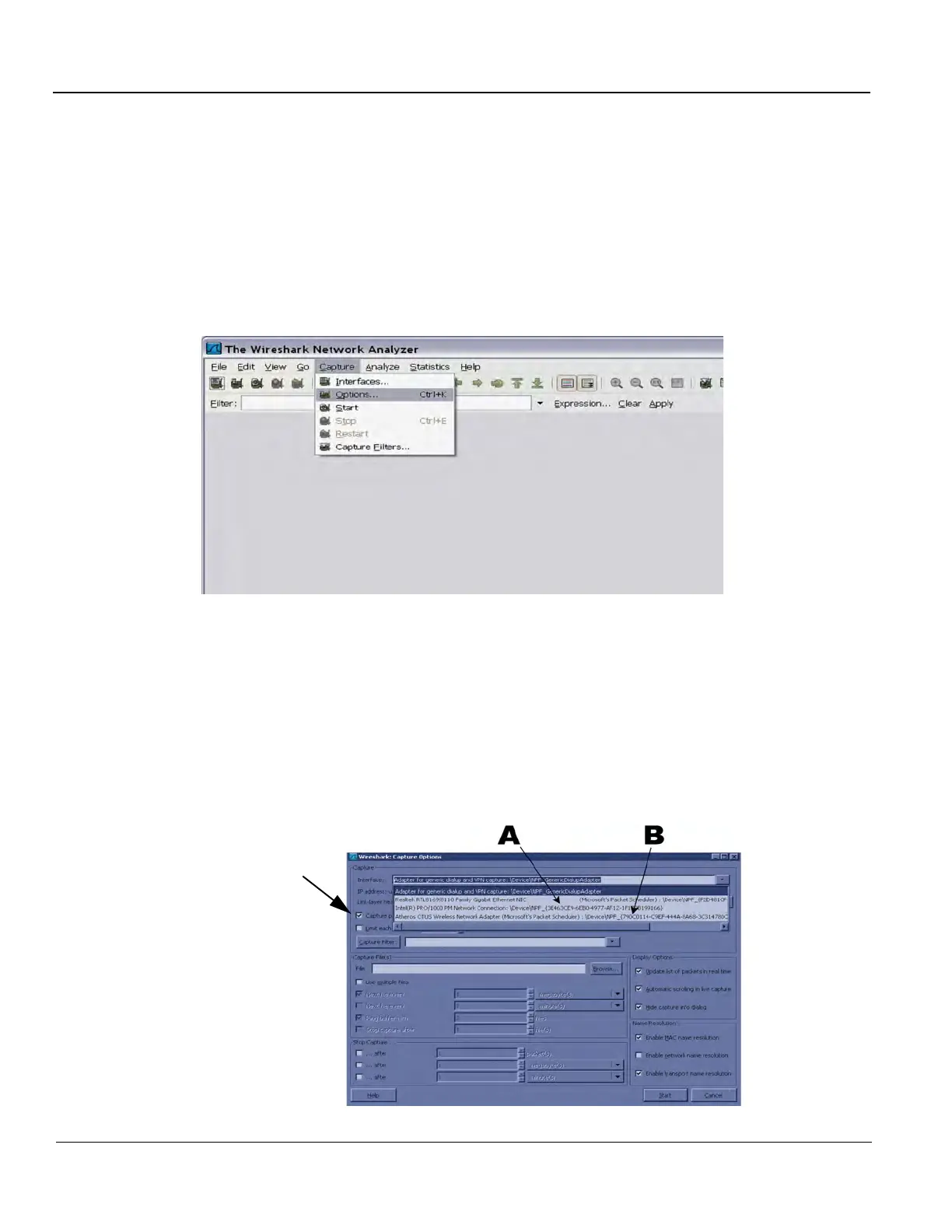GE
D
IRECTION 5535208-100, REV. 2 LOGIQ E9 SERVICE MANUAL
7 - 12 Section 7-3 - Gathering Troubleshooting Data
7-3-6 Capturing Network Logs with Network Sniffer (Software R2.x.x or later)
Wireshark is a new network sniffer program that replaces Distinct in R2.x.x or later. Functionality is
similar from previous software.
Logs collected should be stored under d:/log/Sniffer folder to ensure they form part of general log
collection Alt+D or Collect Log.
1.) Press Alt+N.
2.) On the network sniffer screen, select Capture -> Options.
3.) Select the interface that will be receiving packets (Network card A or Wireless B).
NOTE: Remember, if the device has a DVR, it will show up in the list. Select either Intel Network
connection or the Wireless network adapter.
If you are working with a Wireless connection, you must uncheck the “Capture packets in promiscuous
mode”; the wireless option does not support this mode.
Figure 7-12 Network Sniffer Screen
Figure 7-13 Sniffer Captions Options