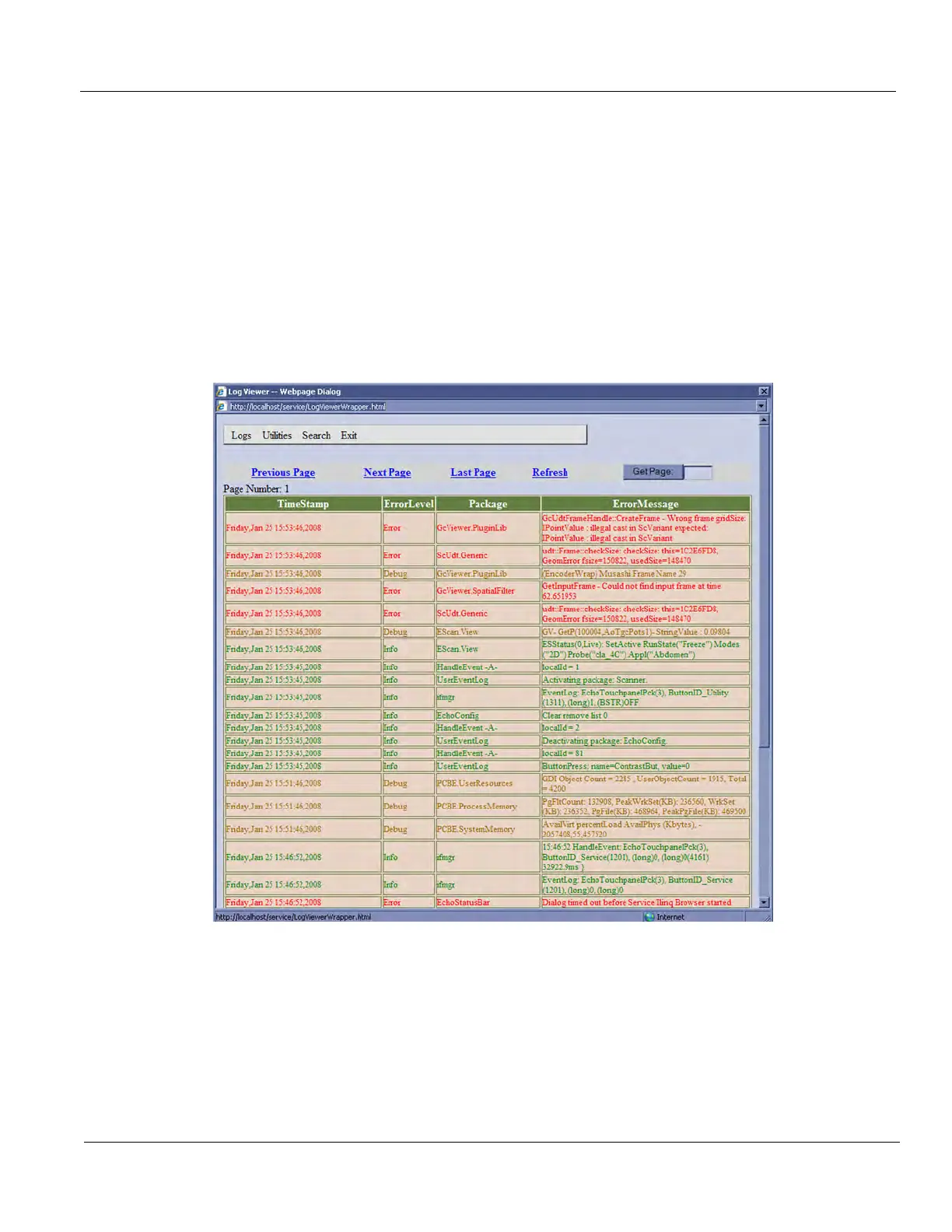GE
D
IRECTION 5535208-100, REV. 2 LOGIQ E9 SERVICE MANUAL
Chapter 7 Diagnostics/Troubleshooting 7 - 21
7-5-2 Error Logs (cont’d)
Features of the log viewer include:
• Plot logs and pages using the Utilities menu.
• Text search using the Search menu.
• Color-coded log entries to identify severity levels:
- Green: A Level 3 severity indicates that the parameter is within 0% - 50% of specified
tolerance.
- Orange/brown: A Level 2 severity indicates that the parameter is 50% - 100% of specified
tolerance.
- Red: A Level 1 severity indicates that the parameter is out of specification.
Figure 7-23 Log Viewer - Sample Page