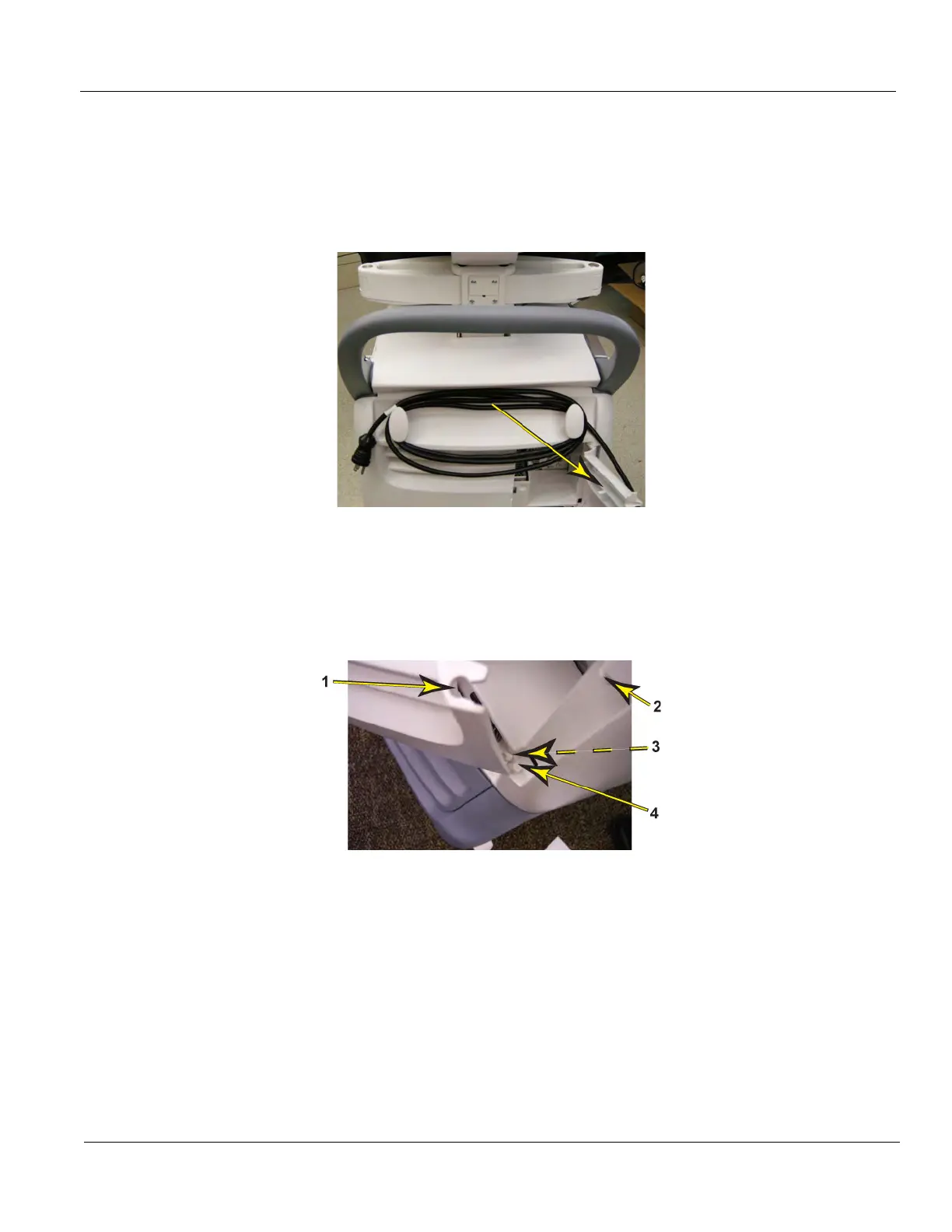GE
D
IRECTION 5535208-100, REV. 2 LOGIQ E9 SERVICE MANUAL
Chapter 8 Replacement procedures 8 - 59
8-5-12-4 Door, I/O Panel removal
1.) At the back of the system, push a four, flat blade screwdriver into the rectangular hole, next to the
Door, I/O panel until it reaches the lock mechanism.
2.) Push the handle on the screwdriver to the left to release the lock.
3.) Open the Door, I/O Panel.
4.) Hold the Door, I/O Panel near the upper hinge (1), and pop hinge out and away from the upper hinge
post (2) on the Rear Cover.
8-5-12-5 Door, I/O Panel installation
1.) Place the Door, I/O Panel into position by sliding lower hinge (3) onto lower hinge post (4).
2.) Pop the upper hinge into place onto the upper hinge post.
Figure 8-23 Door, I/O Panel
Figure 8-24 Hinge placement on Door, I/O Panel
