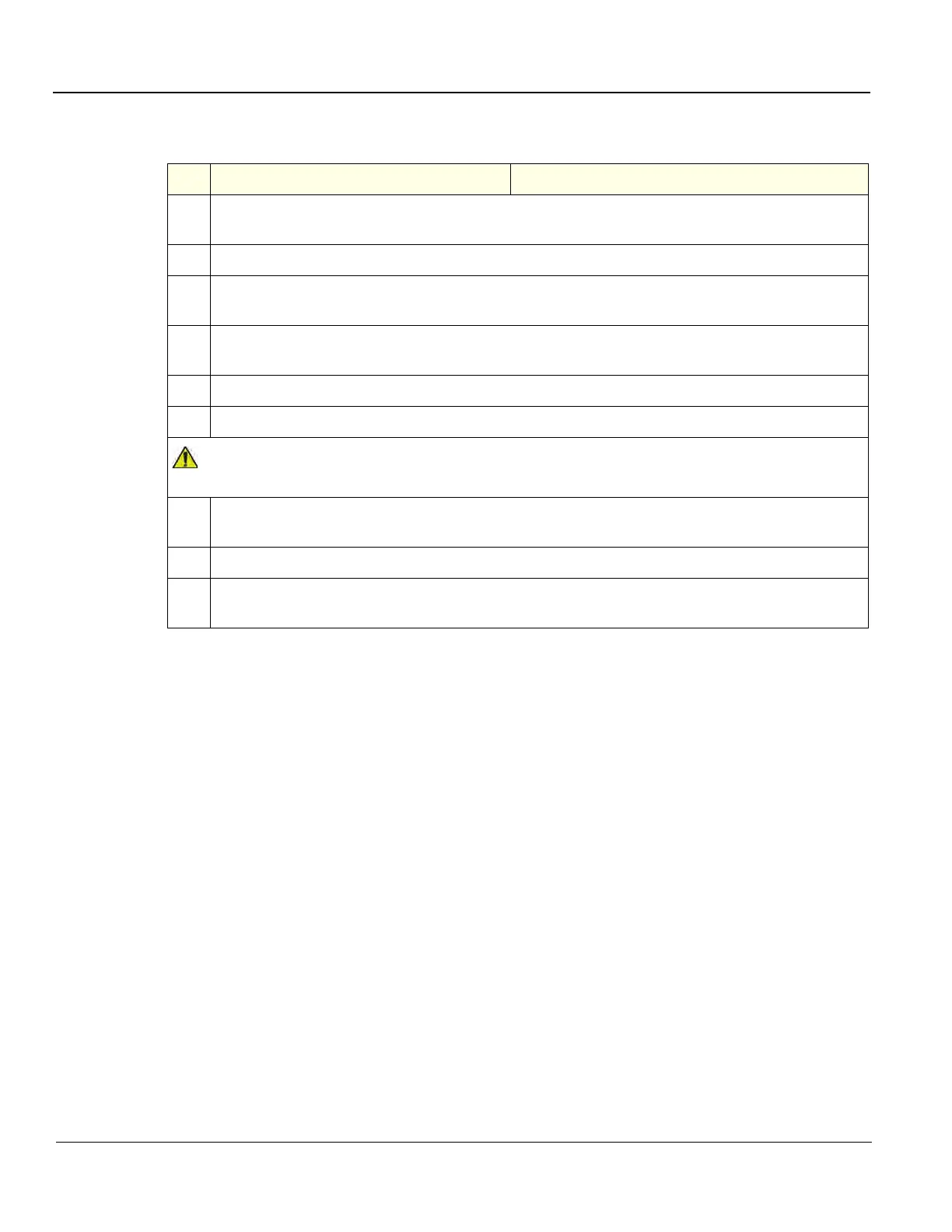GE
D
IRECTION 5535208-100, REV. 2 LOGIQ E9 SERVICE MANUAL
8 - 242 Section 8-9 - BEP (Back End Processor) parts replacement
8-9-9-2 BEP Battery Pack installation
NOTE: ALL batteries MUST BE recycled or disposed of in accordance with local, state, or country laws.
Table 8-154 BEP Battery Pack installation
Steps Corresponding Graphic
1.
Route the battery cable through the cable opening into the BEP and position the BEP Battery
Pack into place.
2.
Install the battery stabilizer strips beside the Battery Pack.
3.
Install the Battery Pack Cover and the four screws that secure the Battery Pack Cover to the BEP
cover. Tighten screws securely.
4.
Loosen the thumb screws or screws at the top of the BEP cover that attach the cover to the BEP.
Tilt the top of the BEP cover away from the BEP.
5.
Connect the battery cable to PCN1 on the CB.
6.
Make sure all cables are clear of the BEP Cover and tilt the top of the BEP cover toward the BEP.
Be careful not to pinch any of the cables when installing the BEP cover.
7.
Tighten and secure the thumb screws at the top of the BEP cover, or the three screws that attach
the cover to the BEP.
8.
Replace the side cover.
9.
Perform Functional Checks. See: 8-9-9-3 - Calibration and adjustments,
8-9-9-4 - Verification and 8-9-9-5 "Functional Checks" on page 8-243