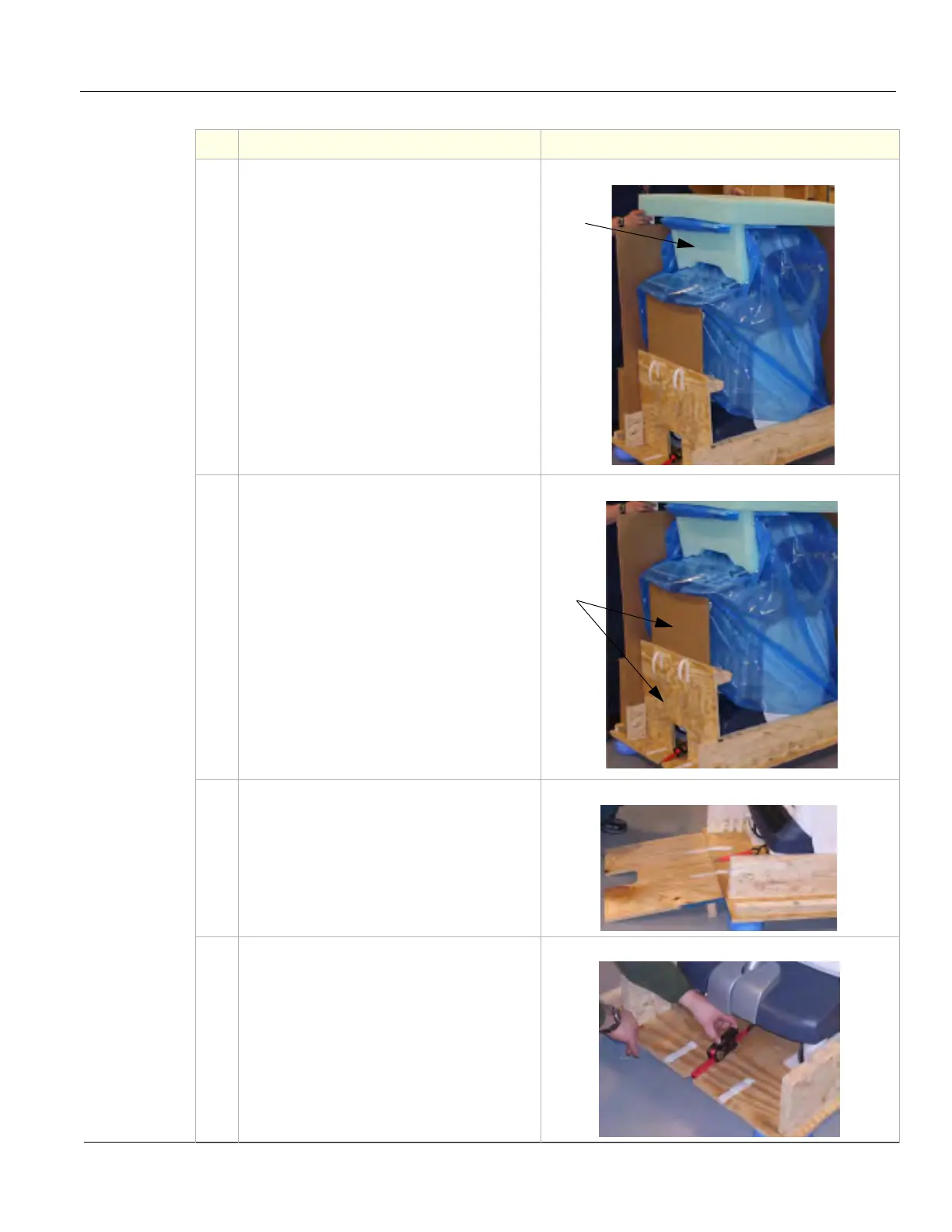GE
D
IRECTION 5535208-100, REV. 2 LOGIQ E9 SERVICE MANUAL
Chapter 3 LOGIQ E9 Setup 3 - 11
7.
Remove the OP panel foam placed
between the monitor and probe holders.
8.
Remove the lower OP panel brace placed
between the lower OP panel and the
wooden ramp, by moving upward and back.
Remove the wooden ramp.
9.
Attach the wooden ramp to the Pallet Base
with Velcro on the rear side of the
LOGIQ E9.
10.
Loosen the tie-down strap at the front of the
LOGIQ E9. Push the brass piece to pull
back handle, then push brass piece to
loosen strap.
Table 3-3 Uncrating Instructions (Continued)
Steps Corresponding Graphic