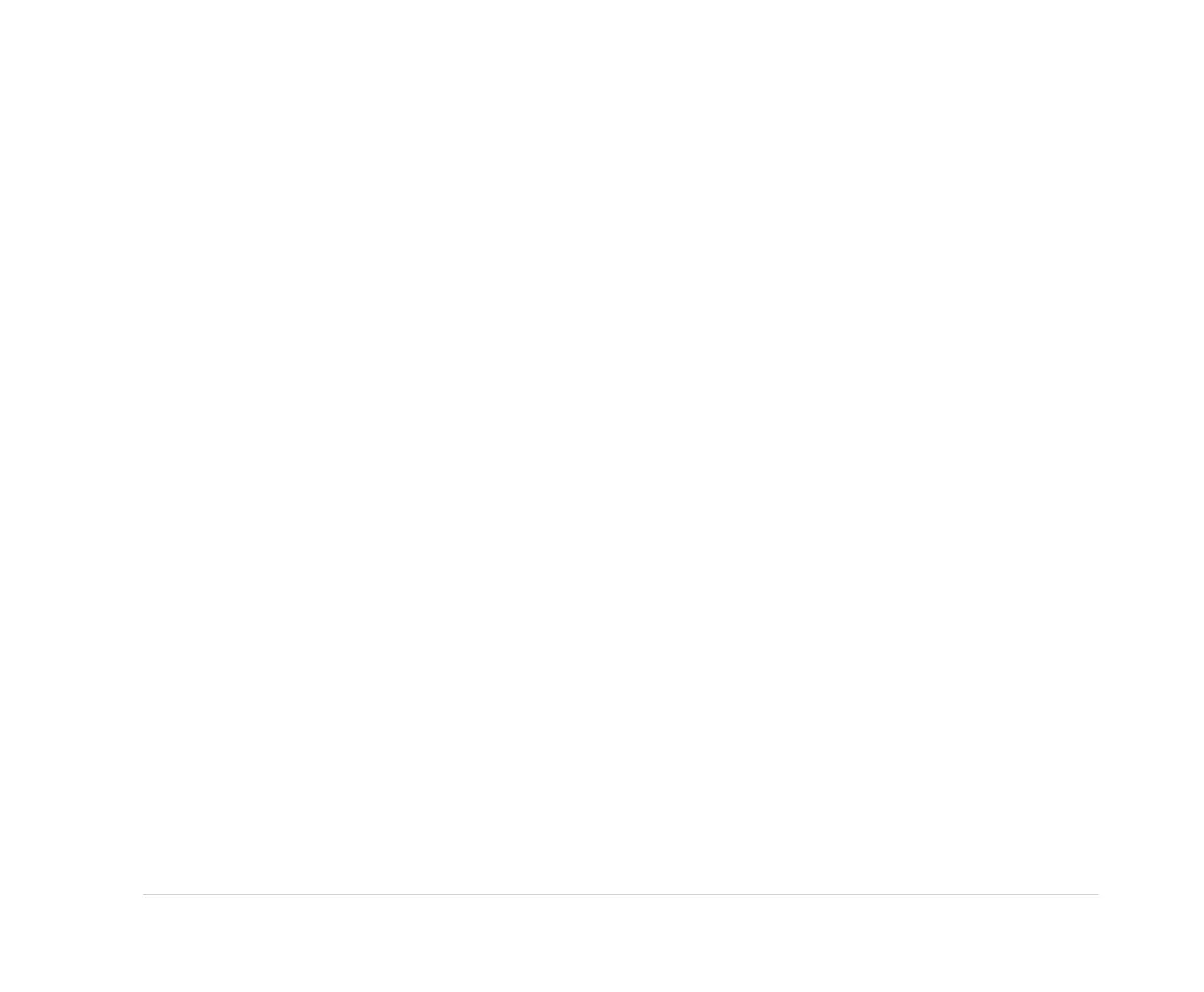AcquiringanECG
6.PresstheECGkeytobegintheacquisition.
Amessageindicatingthatthedataisbeingacquiredisdisplayedonthescreen.When
theacquisitioniscomplete,oneoftwothingswilloccur,dependingonthePreviewbefore
printsettinginSetup>ECG>ECGAnalysis.
lIfPreviewbeforeprintisenabled,apreviewofthe10secondECGisshownonthedisplay.
Proceedtostep7.
lIfPreviewbeforeprintisnotenabled,theECGdatawillbeanalyzedandprintedafterit
hasbeenacquired.Skiptostep8.
7.Whileviewingthepreview,dooneofthefollowing:
lToacceptthereadingpressF1(Continue).
lTotogglebetweenthefollowingdisplays,pressF2(Analysis/Rhythm).
ntheanalysis/measurementoftheacquiredECG
nthewaveformoftheacquiredECG
lTostorethecurrentECGreportontheSDcard,pressF3(Store).PressF1tocontinue.
Toexitthepreviewscreen,pressF1(Continue)orF4(Cancel).
lTodiscardthereadingandbeginover,pressF4(Cancel)andrepeatfromstep4.
NOTE:
IfthesystemiscongurestoautostoreandautotransmittheacquiredECG,pressing
Cancelwillcancelthestorageandtransmission.
8.Usethemenuoptionstoprintacopy,tostorethedata,ortomoveontothenextpatient.
Foradescriptionofeachoption,see“ECGOptions–AfterAcquiringanECG”onpage68.
2047426-001KMAC™60063