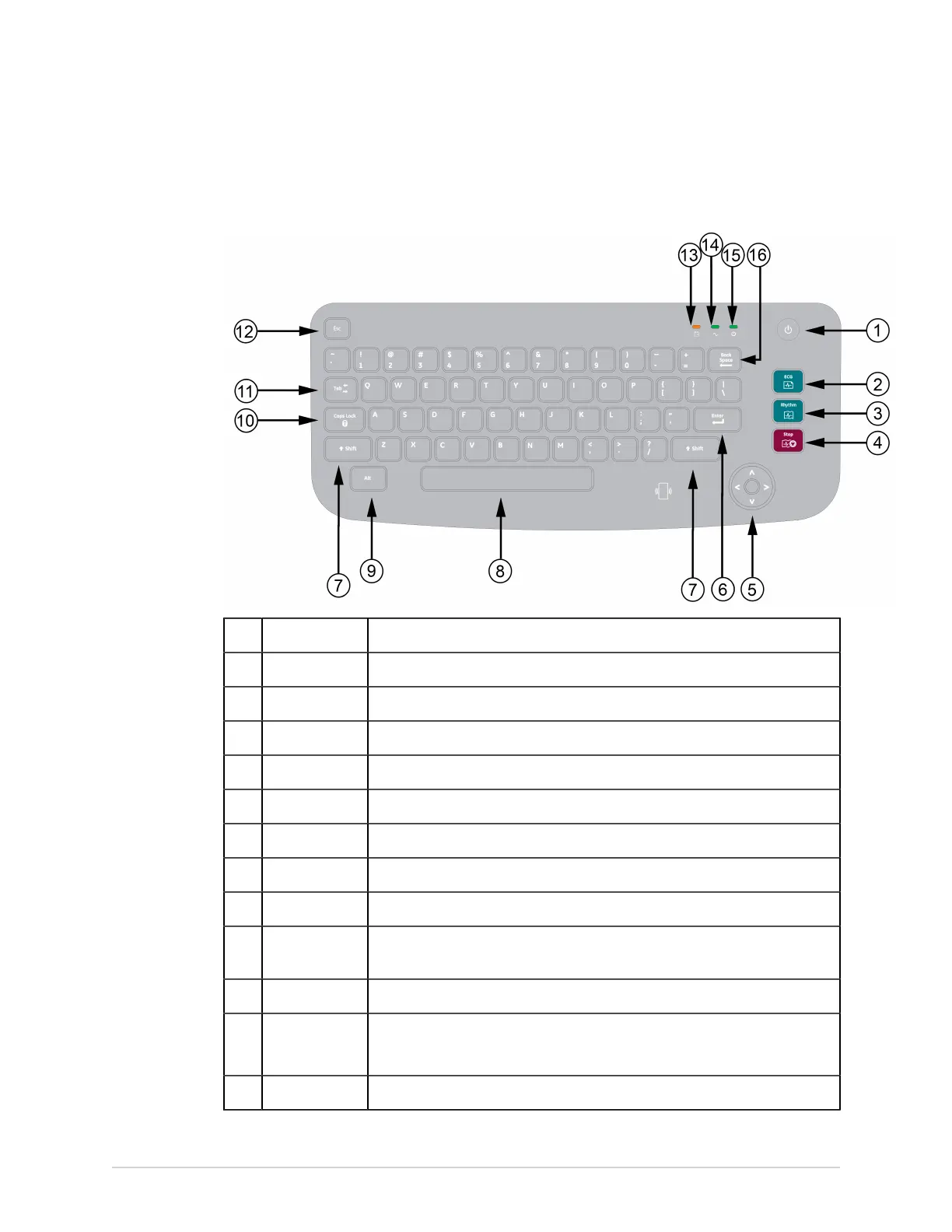Product Overview
Keyboard
Item Name of Key Description
1 Power button Powers the device on or off.
2 ECG Records an ECG.
3 Rhythm Starts recording or printing a real-time, continuous rhythm.
4 Stop Stops printing an ECG or rhythm report.
5 Trimpad Provides movement through menus and windows.
6 Enter Use to advance the focus in a window or to select items from the screen.
7 Shift Use to type a capital letter. For example, press Shift + p to type a capital P.
8 Space bar Enters a space in the text.
9 Alt Switches between different international methods of entry (IME) for the
Chinese keyboard language.
10 Caps Lock Capitalizes the letters in a text.
11 Tab Moves to the next field in a screen.
Shift + Tab key moves to the previous field in a screen.
12 Esc Closes a window on a screen.
10 MAC VU360
™
Resting ECG Analysis System 2088531-370-2