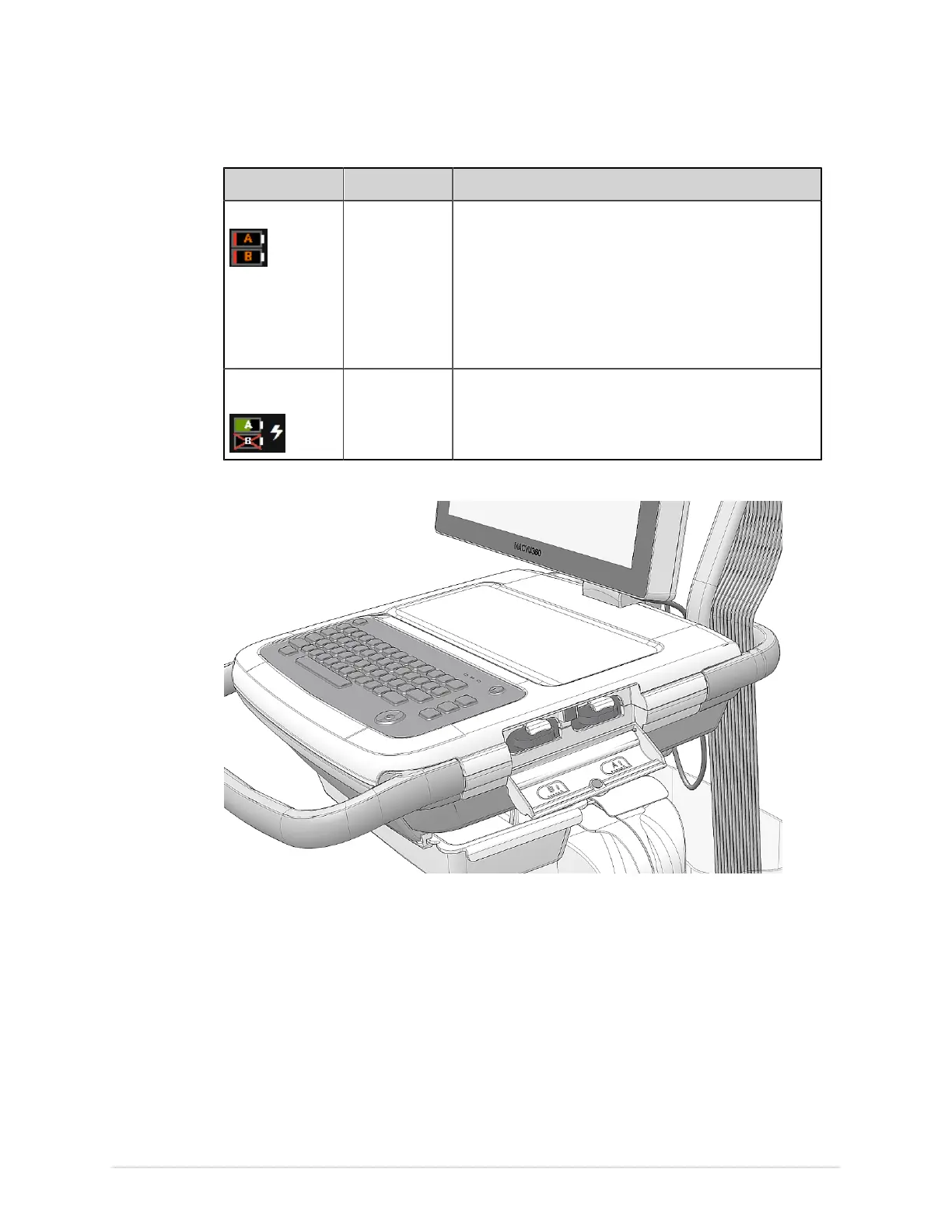Product Overview
Icon Status Description
Red Batteries – Low
or Critically Low
Shows that the batteries are at low capacity and the device
is disconnected from the AC Mains power.
If the charge level is below 15%, an error tone sounds
meaing that the battery is low.
If the charge level is below 10%, the error tone is louder,
longer, and sounds every minute. A message opens, the
battery is critically low and you should connect to AC power
immediately.
No color but
crossed out
Battery Not
Present, AC
Mains Power
Shows that batteryB is not in the device and the AC Mains
power is connected.
A message opens, the battery is not present.
The following image illustrates the batteries A and B in the battery compartment:
Show Battery Status
To show the status of the two batteries, use the following steps.
1. Select the battery icon on the Status Bar of the Acquisition screen.
2. An image opens, showing the battery life.
2088531-370-2 MAC VU360
™
Resting ECG Analysis System 17