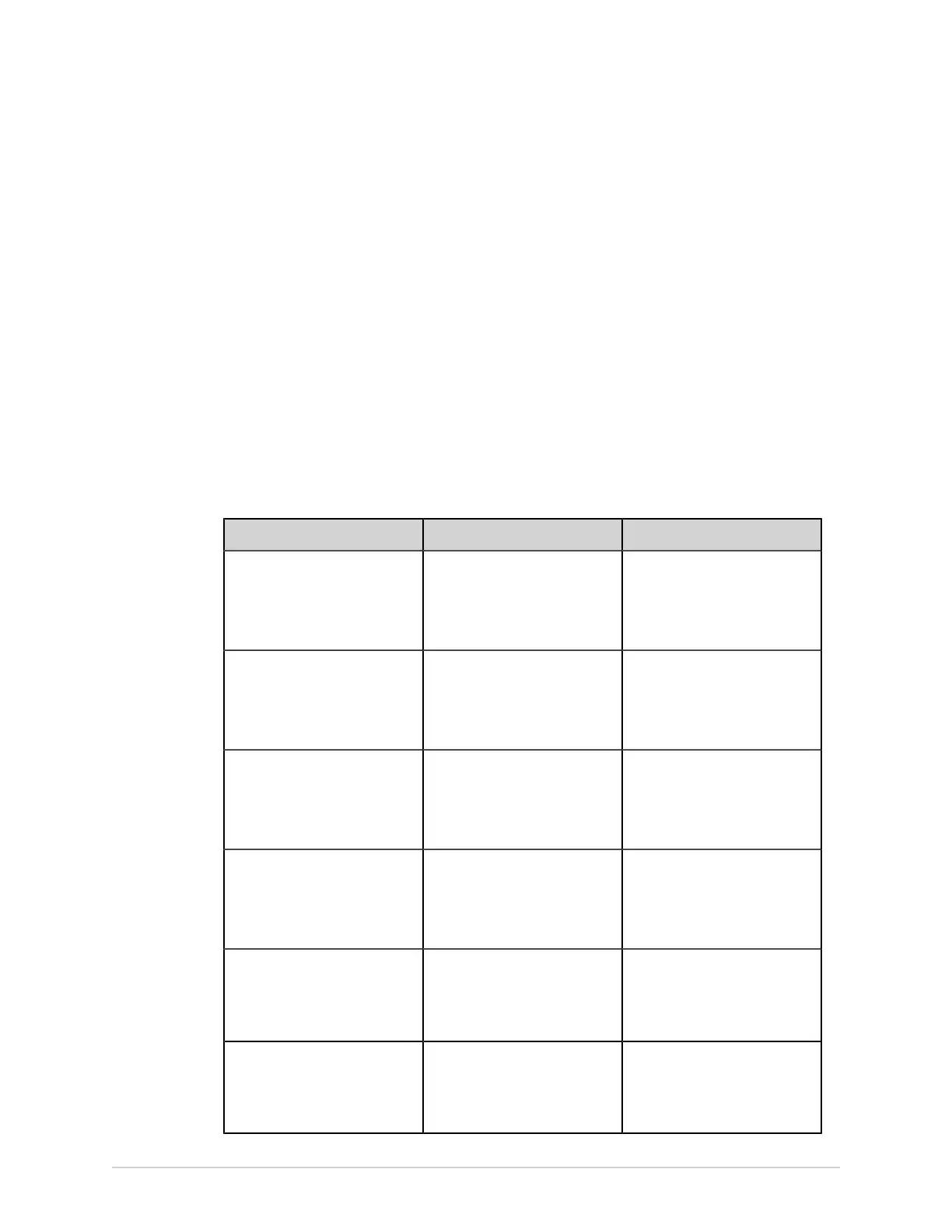Troubleshooting
12
Troubleshooting
System Errors
The table lists messages that you may encounter while using this device.
Message Cause Solution
WARNING: Approaching
<xx>% of ECG storage limit.
Transmit and delete reports to
free memory.
The device storage capacity is
approaching 80% or 90%. This
occurs as patient reports are
added to the Files list.
Transmit patient reports to
configured destinations and
delete the transmitted reports
from the Files list to create
additional storage space.
Memory is full. Transmit and
delete reports to free memory.
The device storage capacity is
between 99% and 100%.
Transmit patient reports to
configured destinations and
delete the transmitted reports
from the Files list to create
additional storage space.
Memory is full. This ECG
cannot be saved.
The device storage capacity is
full.
Transmit patient reports to
configured destinations and
delete the transmitted reports
from the Files list to create
additional storage space.
Memory is full. New ECGs
cannot be saved.
The device storage capacity is
full.
Transmit patient reports to
configured destinations and
delete the transmitted reports
from the Files list to create
additional storage space.
Battery error. Attach power
cord. Contact Service.
• Power sensor failure
• Battery capacity sensor
failure
Replace the battery.
Contact your GE Healthcare
Service Support representative
if the error persists.
Battery unknown error An unexpected battery error
has occurred.
Replace the battery.
Contact your GE Healthcare
Service Support representative
if the error persists.
2088531-370-2 MAC VU360
™
Resting ECG Analysis System 121