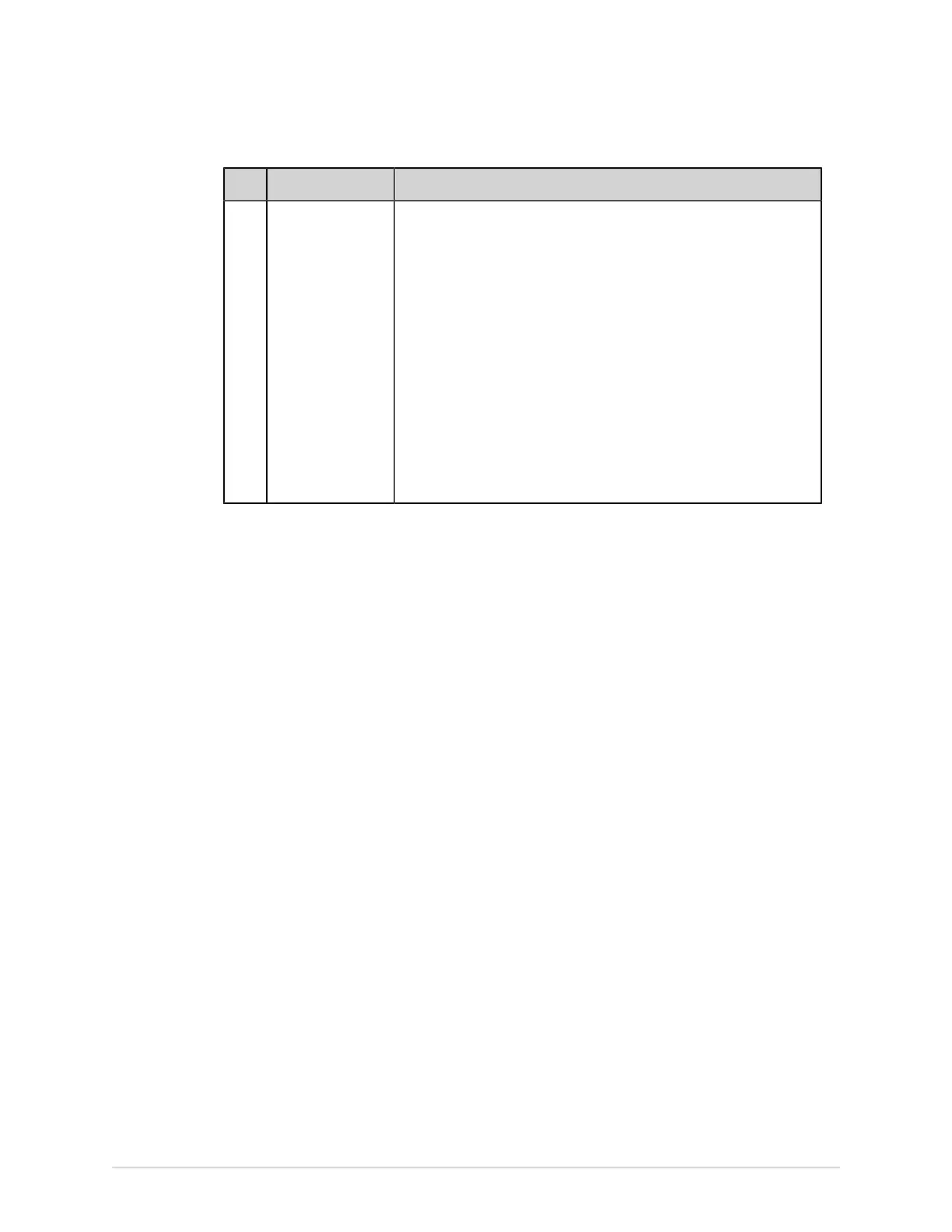Report Formats
Item Name Description
16 Clinical Data Displays the clinical data gathered during the ECG test, such as:
• Technician ID
NOTE:
If the logged-in user has a Technician ID associated with their
user account, the Technician ID is automatically populated in
the preview. If the user modifies the value of the Technician
ID field in the Patient Information screen, the preview is
refreshed with the updated Technician ID.
• Test Indication
• Priority
• Visit Number
• Medical History
• List of Medications
Rhythm Report Format
Rhythm reports contain patient information, waveform data, and ECG acquisition
data. A rhythm report is a continuous recording of a patient's ECG in a digital format
or in print. A continuous rhythm recording is done for a patient so cardiac events are
not missed.
This section describes the information contained in a rhythm report and explains
where in the report that the information is located. After generating a rhythm report,
it is a recommended best practice to review the report before allowing the patient to
leave.
2088531-370-2 MAC VU360
™
Resting ECG Analysis System 137