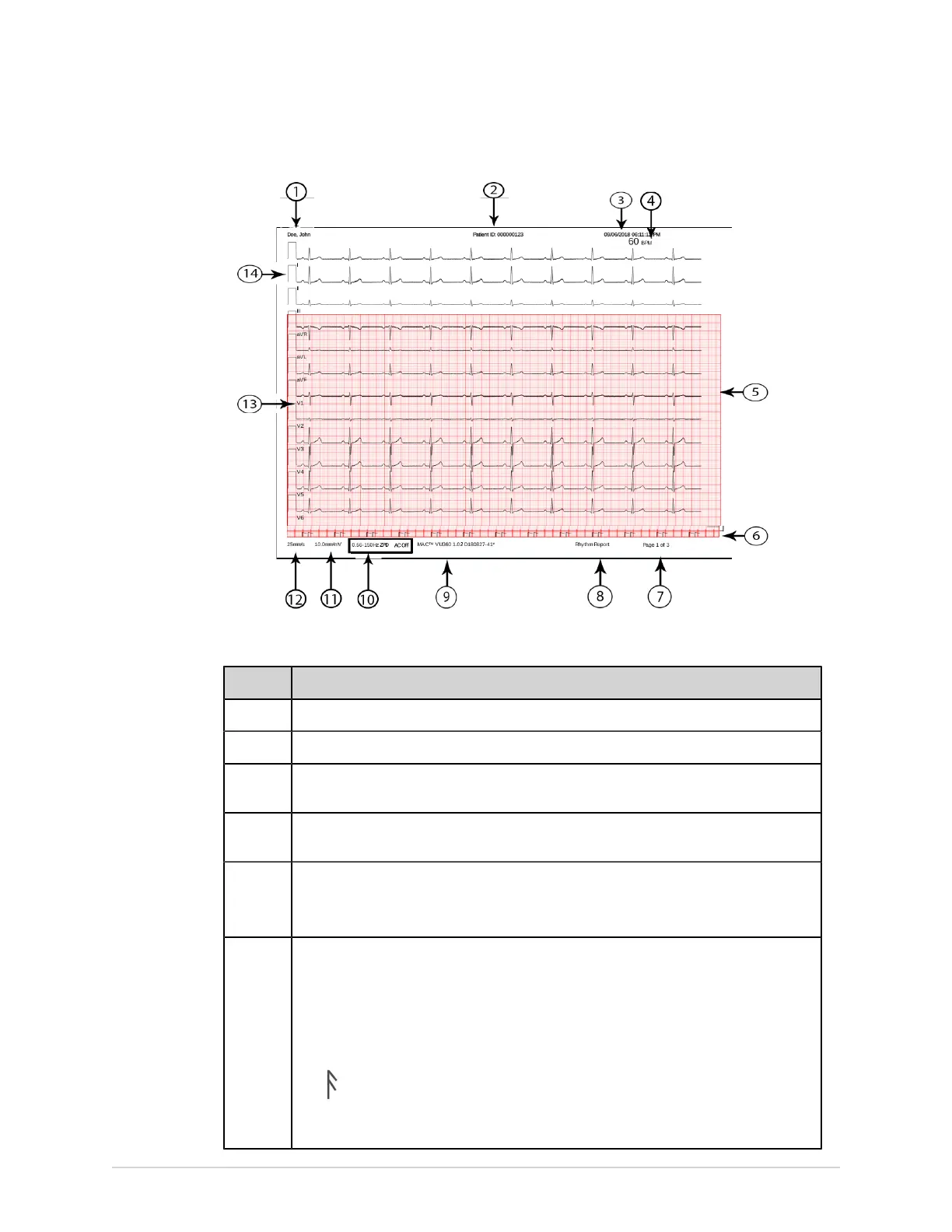Report Formats
Table 44: Standard Rhythm Report Layout
Item Description
1 Patient name
2 Patient ID and the name of the institution
3 The date and time of acquisition for the report. If the report contains more than one
page, the time of acquisition changes on each page to the current time of acquisition.
4 The beats per minute (BPM) for the heart rate of the patient. If the report contains more
than one page, the BPM changes on each page of the waveform data.
5 The waveform data
The rhythm report contains waveform data for 12 leads configured for the rhythm
report.
6 Pace channel. Pace spikes display in this channel for patients with a pacemaker. The
pace spikes show pacemaker pulses.
NOTE:
When 2 pacemaker pulses are sensed so near each other that they cannot be
uniquely shown on the report, a one pace spike with two flag tips is printed to show
this condition:
138 MAC VU360
™
Resting ECG Analysis System 2088531-370-2
