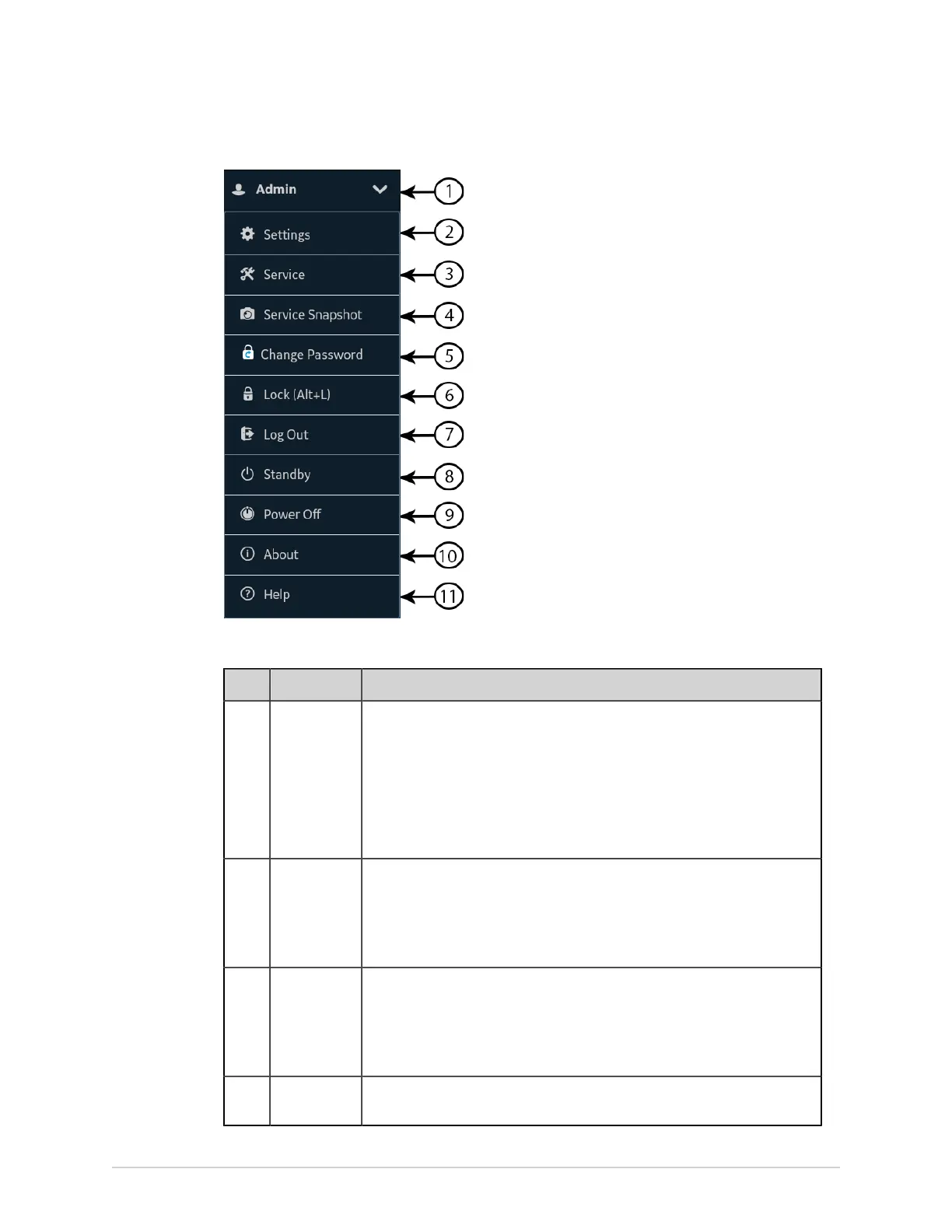Product Overview
Table 2: User Menu Options
Item Option Description
1 <User> Displays the name of the user logged into the device as configured by your
administrator. Pre-defined users display as follows:
• Admin
• STAT
• Service
• Default
2 Settings Displays the Settings screen used to configure the device. The administrator
must grant you privileges to access this screen.
If the user does not have access to the screen and if user authentication
is disabled or configured with Technician ID access, the Default user is
prompted to log on as a user with sufficient privileges.
3 Service Displays the Service screen used to service the device. Your administrator
must grant you privileges to access this screen.
If the user does not have access to the screen and if user authentication
is disabled or configured with Technician ID access, the Default user is
prompted to log on as a user with sufficient privileges.
4 Service
Snapshot
The user can get a service snapshot without the Service privileges.
Complete the snapshot to help identify a problem on the device.
2088531-370-2 MAC VU360
™
Resting ECG Analysis System 15
