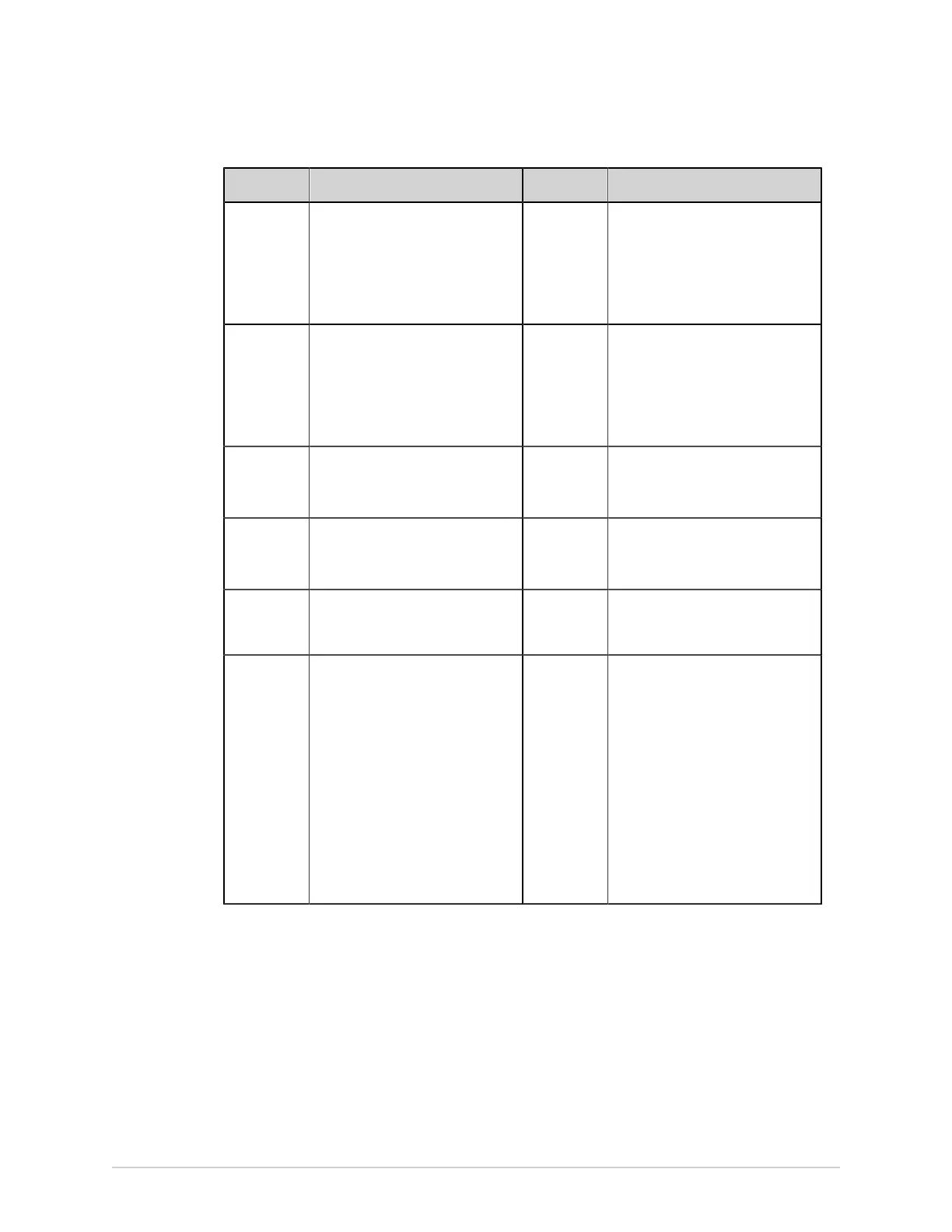Patient Information Fields
Name Description Length Accepted Values
First Name Patient first name 1 to 20
characters
• A to Z
• a to z
• 0 to 9
• All characters are supported.
Last Name Patient last name 1 to 40
characters
• A to Z
• a to z
• 0 to 9
• All characters are supported.
Height Patient height in inches (in) or
centimeters (cm), refer to the
configured unit of measurement.
Maximum 3
characters
0 to 127 in
0 to 232 cm
Weight Patient weight in pounds (lb)
or kilograms (kg), refer to the
configured unit of measurement.
Maximum 3
characters
0 to 999 lb
0 to 454 kg
Gender Patient gender Not
Applicable
• Male
• Female
Date of
Birth
Patient date of birth Not
Applicable
Enter the patient date of birth in
the format configured by your
administrator.
• The date of birth must not be
more than the current date.
• The date must be less than
127 years from the current
date.
The date of birth (DOB) also shows
in the Patient Information bar.
The calculated age shows near it.
154 MAC VU360
™
Resting ECG Analysis System 2088531-370-2
