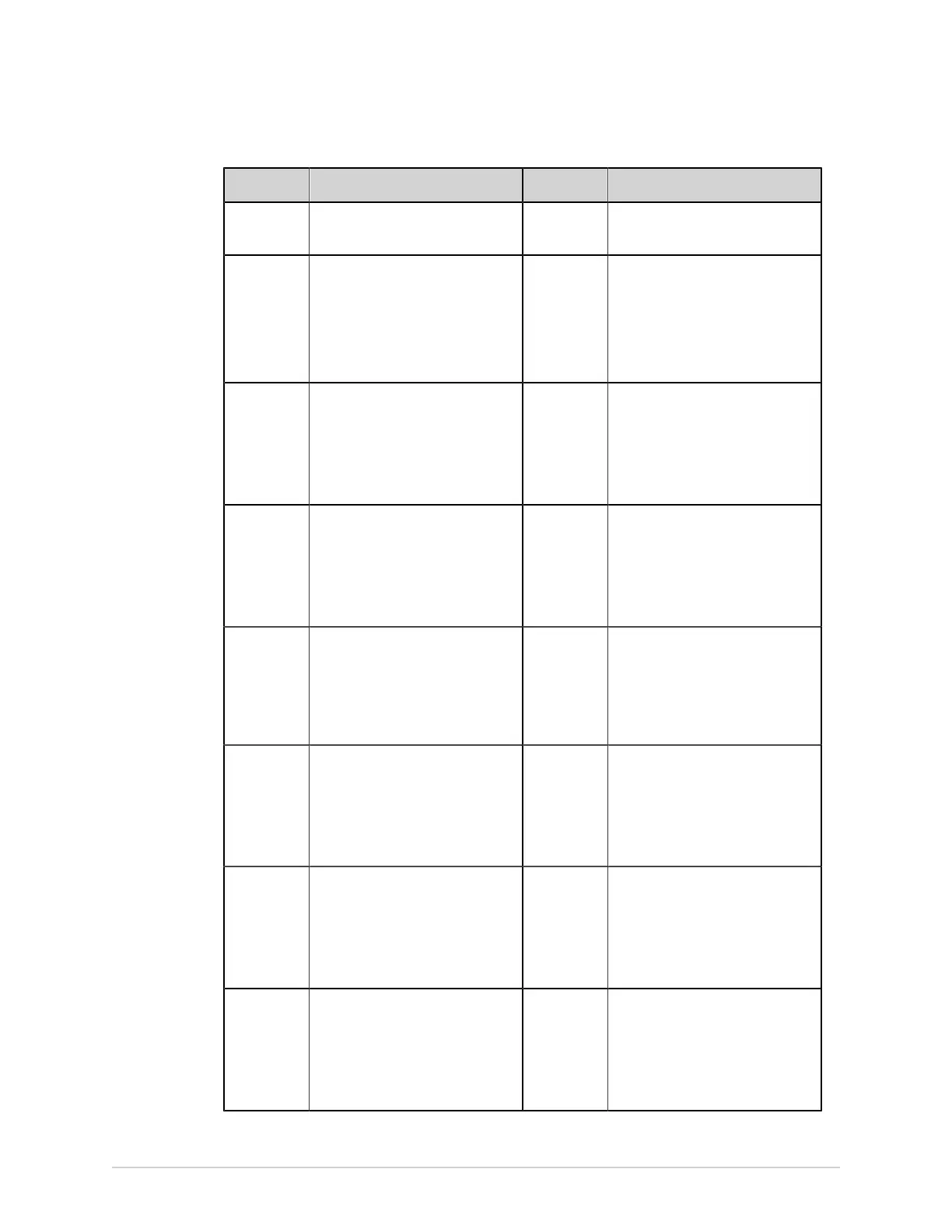Patient Information Fields
Name Description Length Accepted Values
Blood
Pressure*
High and Low blood pressures of
the patient measured in mmHg.
Maximum 3
characters
0 to 999
Location Description of where the ECG is
to be done. For each patient test,
this text box is filled in from the
Location ID configured in the
System Settings. You can edit the
location.
Maximum 5
characters
0 to 65534
Room
Number*
The room number where the ECG
is to be done.
Maximum
10
characters
• A to Z
• a to z
• 0 to 9
• All characters are supported.
Bed
Number*
The bed number where the ECG is
to be done.
Maximum
32
characters
• A to Z
• a to z
• 0 to 9
• All characters are supported.
Priority* Priority of ECG patient test. Not
Applicable
• Routine
• STAT
• PreOp
The default is Routine.
Comments* Additional information Maximum
127
characters
• A to Z
• a to z
• 0 to 9
• All characters are supported.
Medications Record of the medications the
patient uses which is separated
by a comma.
Maximum
32
characters
• A to Z
• a to z
• 0 to 9
• All characters are supported.
Ordering
MD Last
Name
Physician last name who ordered
the ECG.
Maximum
40
characters
• A to Z
• a to z
• 0 to 9
• All characters are supported.
156 MAC VU360
™
Resting ECG Analysis System 2088531-370-2
