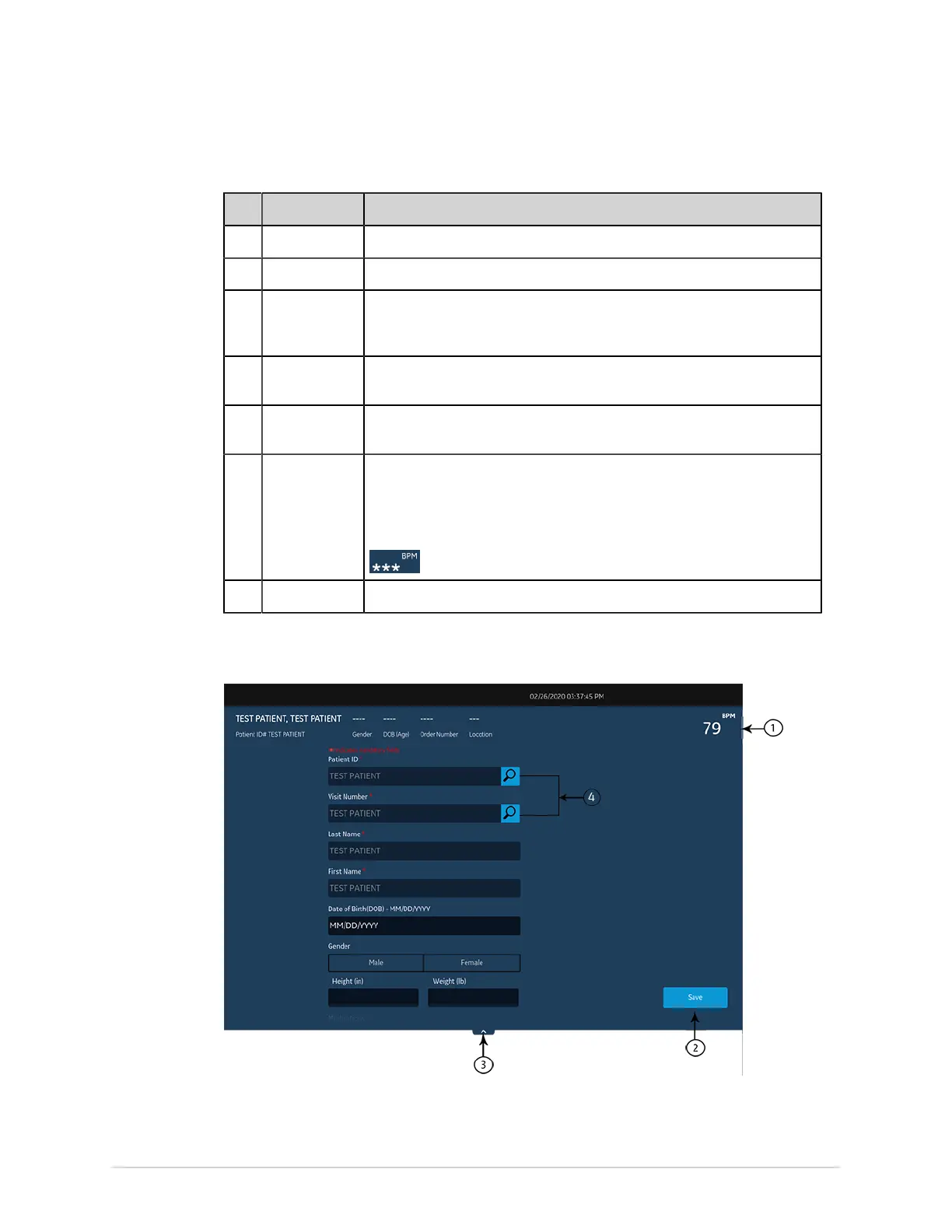Patient Information
Table 10: Patient Information bar
Item Field Description
1 Name Shows the last name and first name of the patient.
2 Gender Shows the patient gender.
3 DOB (Age) Shows the patient date of birth and age. If the Date of Birth field is
configured to be hidden on the Patient Information screen, only Age Shows
on the bar.
4 Order Number Shows the order number attached to the patient test, if an order is
attached.
5 Location Shows the location where the ECG is being taken. For each patient test, the
location is filled in from the Location ID configured in the System Settings.
6 BPM Shows the real-time beats per minute (BPM). The shown heart rate updates
whenever the heart rate calculation algorithm reports a change in the heart
rate. The heart rate is not shown if it drops below 30 bpm, increases above
300 bpm, or the system is not getting ECG data. In cases where the heart
rate is not shown, three asterisk symbols show instead of the heart rate:
7 PID# Shows the unique identification number of the patient (patient ID).
Select the Patient Information bar to expand it into a full screen view. Fields
configured by your administrator are shown in the Patient Information screen.
30 MAC VU360
™
Resting ECG Analysis System 2088531-370-2
