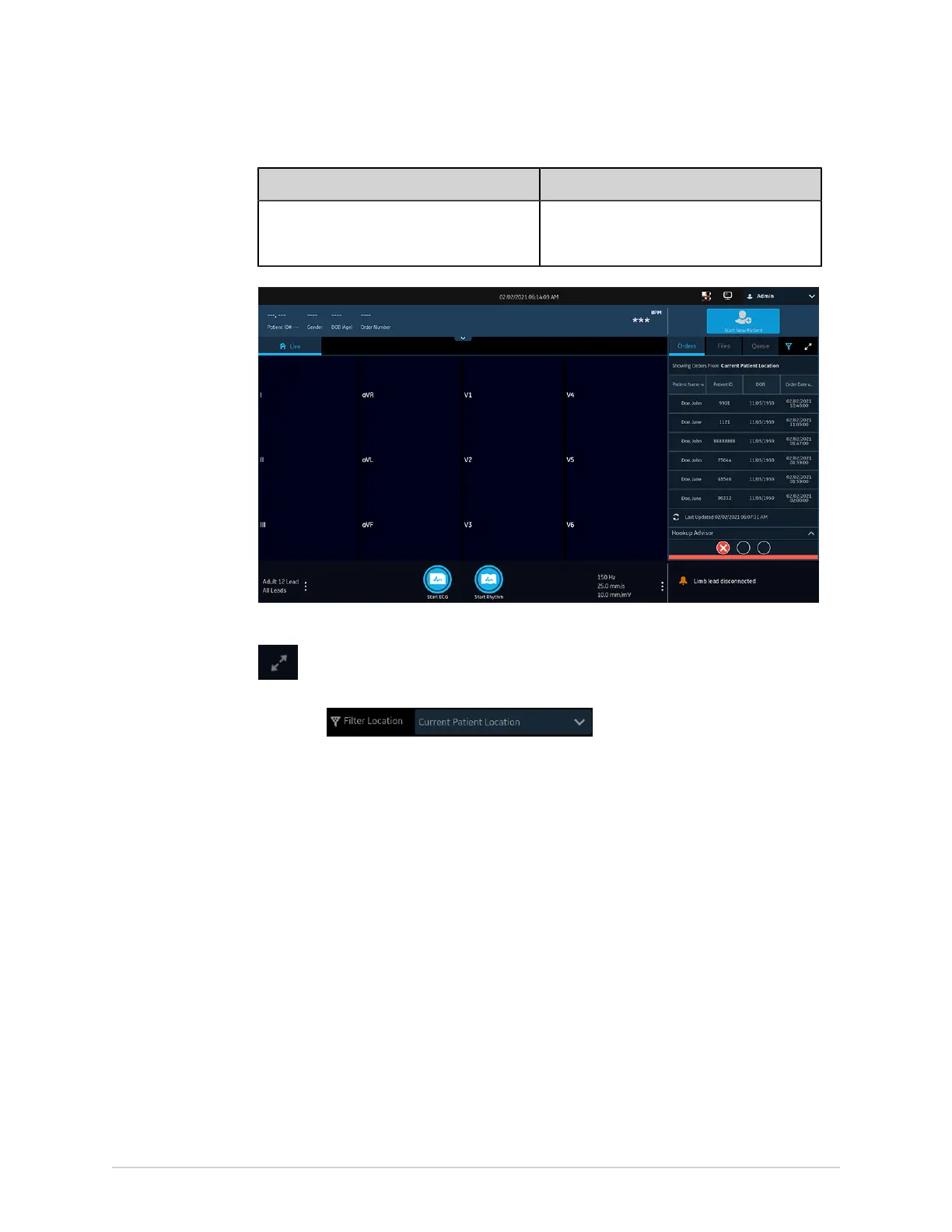Work with Orders
If you select... Then...
The Show All Locations The orders list displays from all the locations
of the device configured in the device
settings.
3. To display an expanded list of Orders, select the Expand icon.
The Orders expanded list opens. By default, the applied filter is Current Patient
Location , and displays all orders from the
current patient location.
78 MAC VU360
™
Resting ECG Analysis System 2088531-370-2
