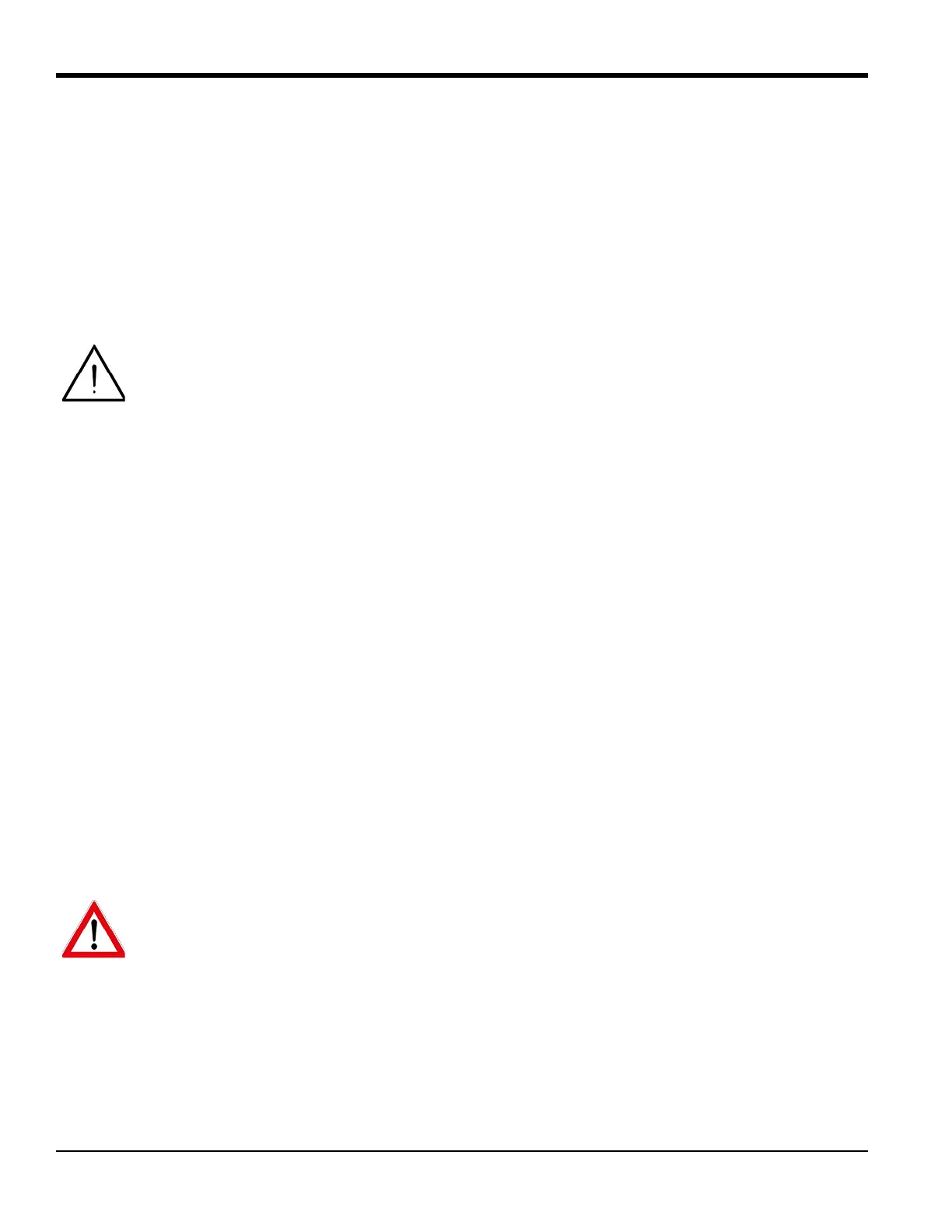Chapter 1. Installation
10 PanaFlow™ XMT1000 User’s Manual
1.5.2 Wiring the Digital Output
The standard XMT1000 flow transmitter configuration includes one isolated digital output, which can be used as a
totalizer (pulse) output, a frequency output, or a calibration port. Wiring this output requires completion of the
following general steps:
1. Disconnect the main power to the unit and remove the wiring cover.
2. Install the required cable gland in the chosen conduit hole on the side of the electronics enclosure.
3. Refer to Figure 6 on page 8 for the location of the terminal block and wire the digital output as shown. Secure
the cable gland.
4. If wiring of the unit has been completed, reinstall the wiring cover on the enclosure and tighten the set screw.
1.5.2a Wiring as a Totalizer (Pulse) Output
Wire this option in accordance with the connections shown on the label in the rear cover (see Figure 6 on page 8).
Refer to Appendix A, Specifications for the load and voltage requirements.
1.5.2b Wiring as a Frequency Output
Wire this option in accordance with the connections shown on the label in the rear cover (see Figure 6 on page 8).
Refer to Appendix A, Specifications for the load and voltage requirements.
1.5.2c Wiring as a Calibration Port
The XMT1000 flow transmitter is equipped with a calibration port specifically designed for calibrating the XMT1000.
It is wired for a frequency output. To wire to this port, refer to Figure 6 on page 8 and complete the following steps:
Note: Performing a calibration of the meter requires entering an Admin-level password.
1. Disconnect the main power to the unit and remove the rear cover.
2. Install the required cable gland in the chosen conduit hole on the side of the electronics enclosure.
3. Feed one end of the cable through the conduit hole, wire it to the terminal block.
4. If wiring of the unit has been completed, reinstall the wiring cover on the enclosure and tighten the set screw.
Attention European Customers! To meet CE Marking requirements, all cables must be installed as
described in “CE Marking Compliance” on page 1
WARNING! Make sure all covers, with their o-ring seals, are installed and the set screws tightened
before applying power in a hazardous environment.
