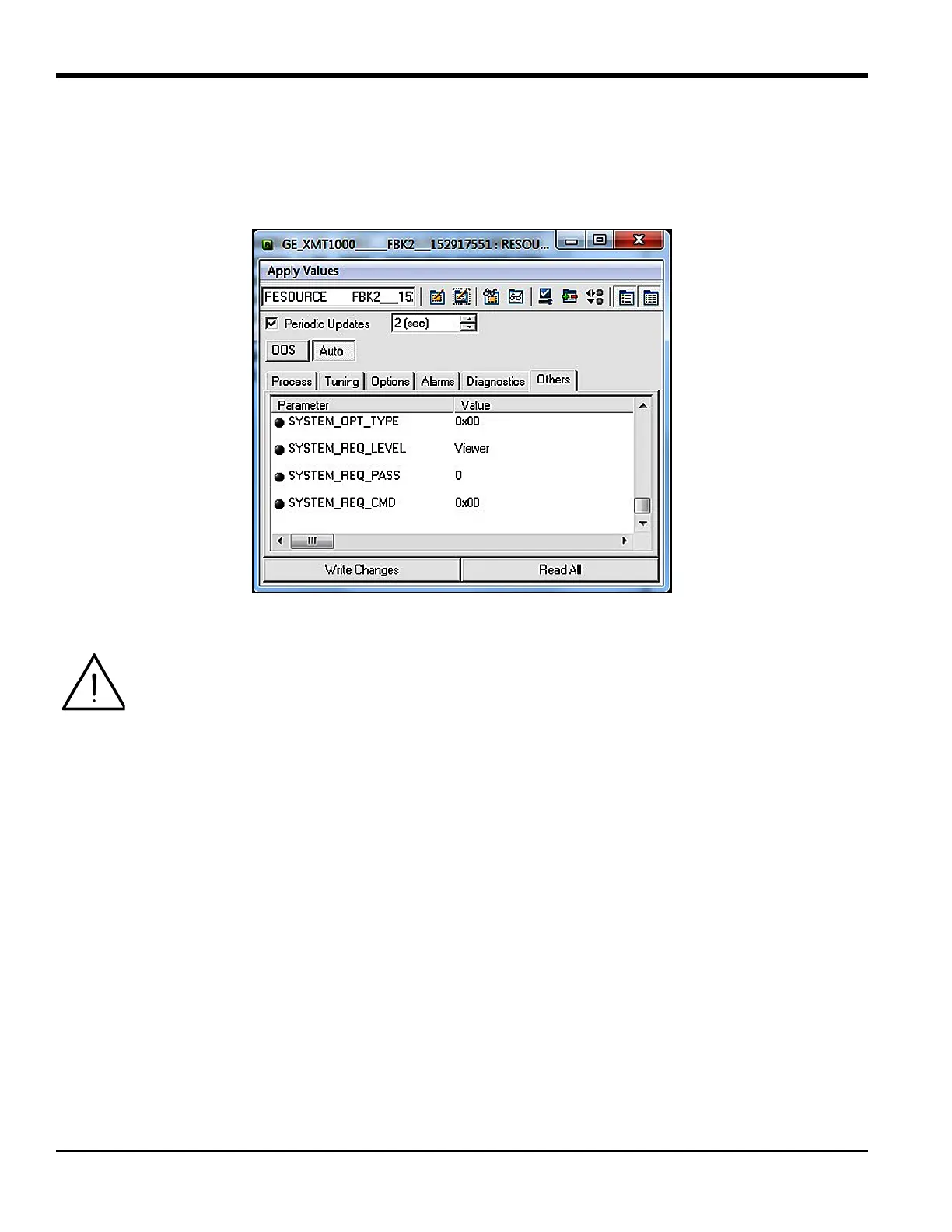Appendix D. Foundation Fieldbus Communication
64 PanaFlow™ XMT1000 User’s Manual
D.4.2 Password
A password must be entered to change XMT1000 system parameters. This can be done using Foundation Fieldbus.
There are different levels of security for different Passwords (
Admin or Operator). Please see the standard manual for
more detail on password levels. Figure 25 below shows the password fields in the XMT1000 Resource Block.
Figure 25: Password Fields in XMT1000 Resource Block
To Enter configuration mode, complete the following steps:
1. Select the
Resource Block > Others tab.
2. Select
SYSTEM_OPT_TYPE and set to Option FI.
3. Select
SYSTEM_REQ_LEVEL and set to Admin or Operator.
4. Enter the
Admin or Operator password into the SYSTEM_REQ_PASS field.
5. Select
Cancel from the SYSTEM_REQ_CMD drop down box.
6. Select
Login from the SYSTEM_REQ_CMD drop down box.
7. Click on the
Write Changes button.
8. Verify that
S1:In Config Mode appears on XMT1000 display. You should now be able to edit fields with Admin
privileges.
Attention! Before entering a password, make sure the
XMIT_TB transducer block is in active mode.
