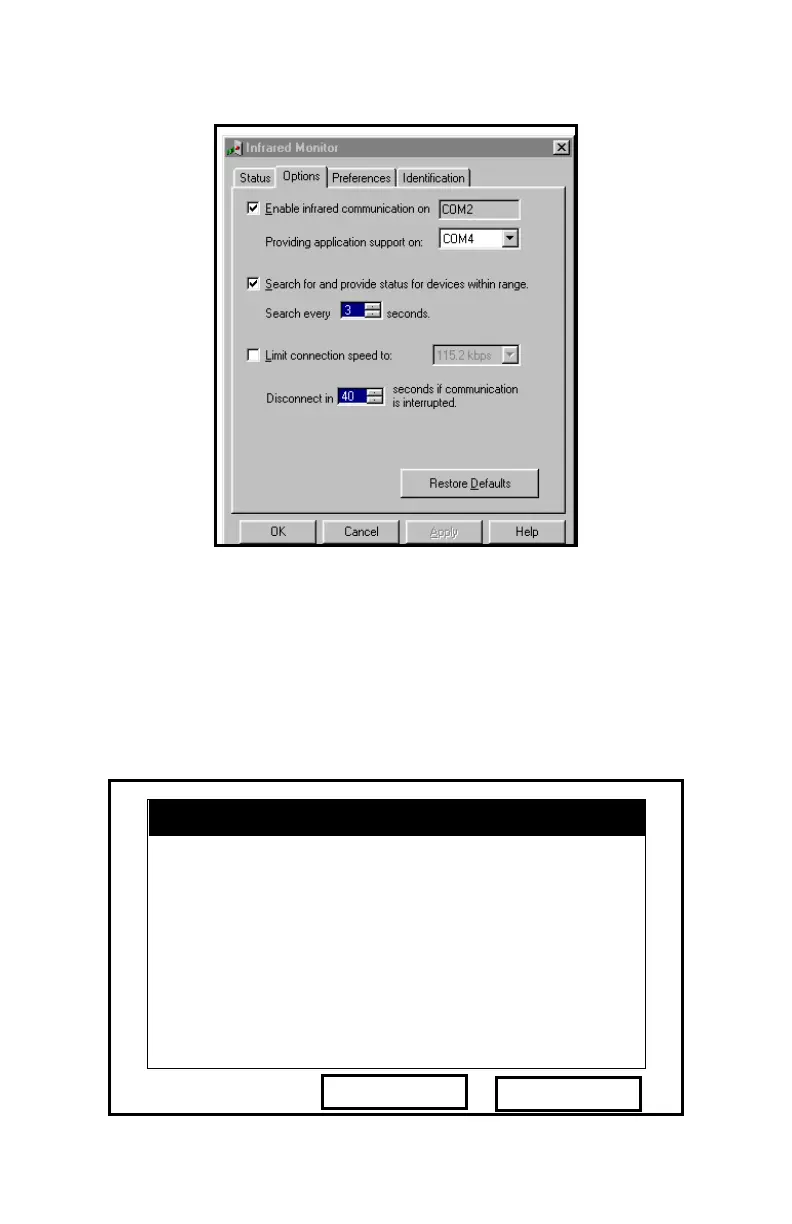August 2003
8-16 Servicing the PM880
Setting up the PC (cont.)
Figure 8-13: Port Settings for COMM 4
Installing New Software
To begin the loading procedure, scroll down to the Flash Update
entry in the Service Menu and press
[ENTER]. The screen
appears similar to Figure 8-14 below.
Figure 8-14: The Flash Update Option
Update Flash
OK
--WARNING--
This will erase the
instrumentation coding.
Choose ‘Cancel’ to exit or ‘OK’
to continue.
Cancel