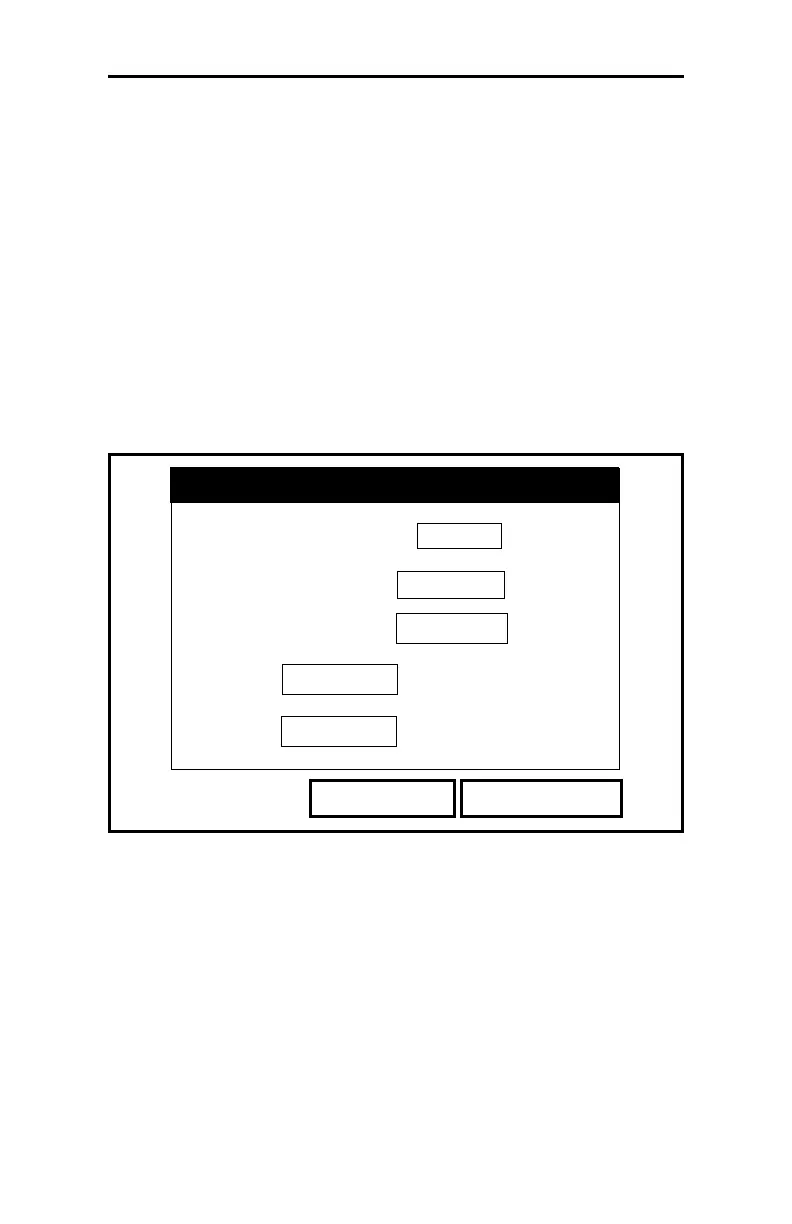August 2003
3-16 Programming Site Data
Entering the System Configuration
In addition to the probe and calibration data, the PM880 requires
certain system data to function properly: the automatic calibration
(AutoCal) interval, a constant by which to multiply the ppm
v
value for special purposes, and the selection of fast response
software. From the Program Menu, press the [
T] key twice to
reach the System option, and press
[ENTER]. The screen appears
similar to Figure 3-7 below.
Note: If you have programmed the PM880 for use with the MIS
Probe, the System option is not available.
Figure 3-7: The System Configuration Option
1. The first prompt asks for the AutoCal interval, the specified
period after which the PM880 automatically calibrates itself.
a. Press
[ENTER] to open the text box.
b. Use the numeric keys to enter the desired interval (in
minutes).
c. Press
[ENTER] to confirm the entry.
System Configuration
OK
K x PPMv
1
Response
Cancel
AutoCal Interval
60 Minutes
Norm
System
T
T
Sensor
0.6
0.35