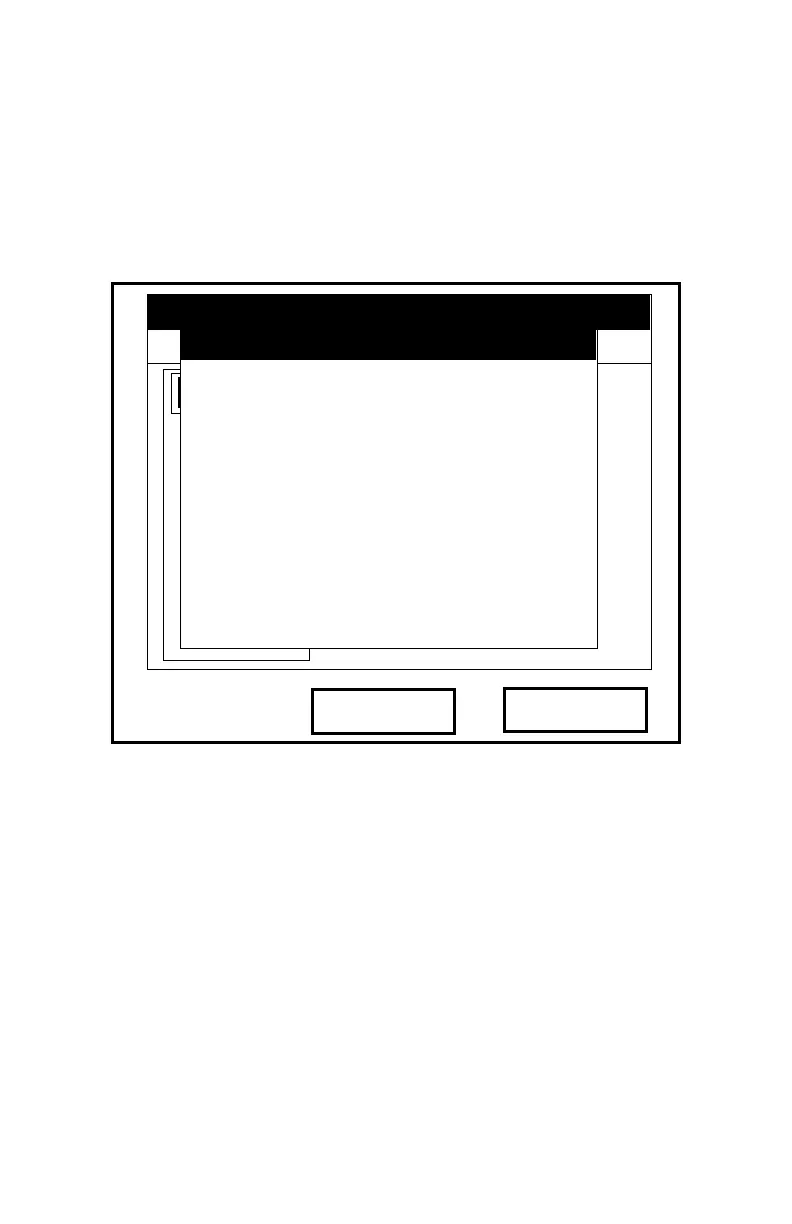August 2003
4-10 Creating and Managing Sites
Deleting a Site
To delete a site in the Site Manager, first be sure you have
highlighted that site in the left window of the Site Manager. Then
press
[MENU] to open the File Menu, scroll to the Delete option,
and press
[ENTER]. The screen appears similar to Figure 4-10
below.
Figure 4-10: The Delete Confirmation Window
• Press [F2], No, to cancel the deletion and return to the Site
Manager, or
• Press [F3], Yes, to delete the site.
The Site Manager appears, with the highlighted site now deleted.
1 View
Programming
Site Manager
No
Yes
Info:DEFAULT
GLOBAL
File
DEFAULT
Delete Confirmation
Res
Re
Delete The Site ‘A.SIT’
Are You Sure?