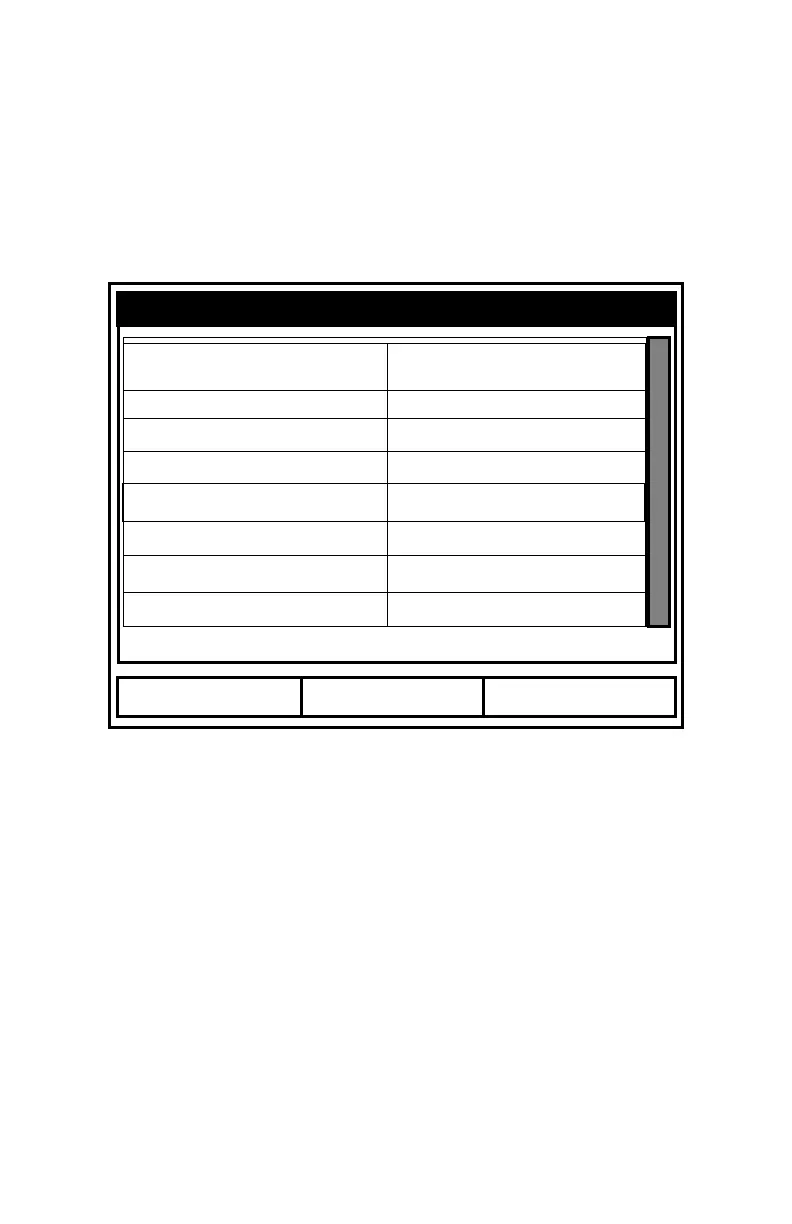Logging Data 7-23
August 2003
Displaying Log Data in Spreadsheet Form
To view a log in spreadsheet form, be sure the log is highlighted
in the left window of the Log Manager. Then scroll to the View
menu and press
[ENTER]. Scroll to the Spreadsheet option and
press
[ENTER]. The screen now appears similar to Figure 7-16
below.
Figure 7-16: The Log Spreadsheet Window
Use the [
W] and [X] keys to scroll to other columns, or the [T]
or [
S] keys to scroll backward or forward in time.
• To alter the times displayed, press [F1] (Time). The Enter Time
window (shown on the previous page) opens. Follow the
instructions on the previous page to change the date or time.
• To refresh the display, press [F2] (Refresh). The display shows
the most current data.
• Press [F3] (Exit) to return to the Log Manager.
Refresh
Exit
AAA.LOG
Time
03/20/2003
14:24:46
14:24:56
14:25:06
14:25:17
14:25:27
14:25:37
14:25:47
Hygro
Dew Point/°C
-52.0
-52.0
-52.0
-52.0
-52.0
-52.0
-52.0
Time