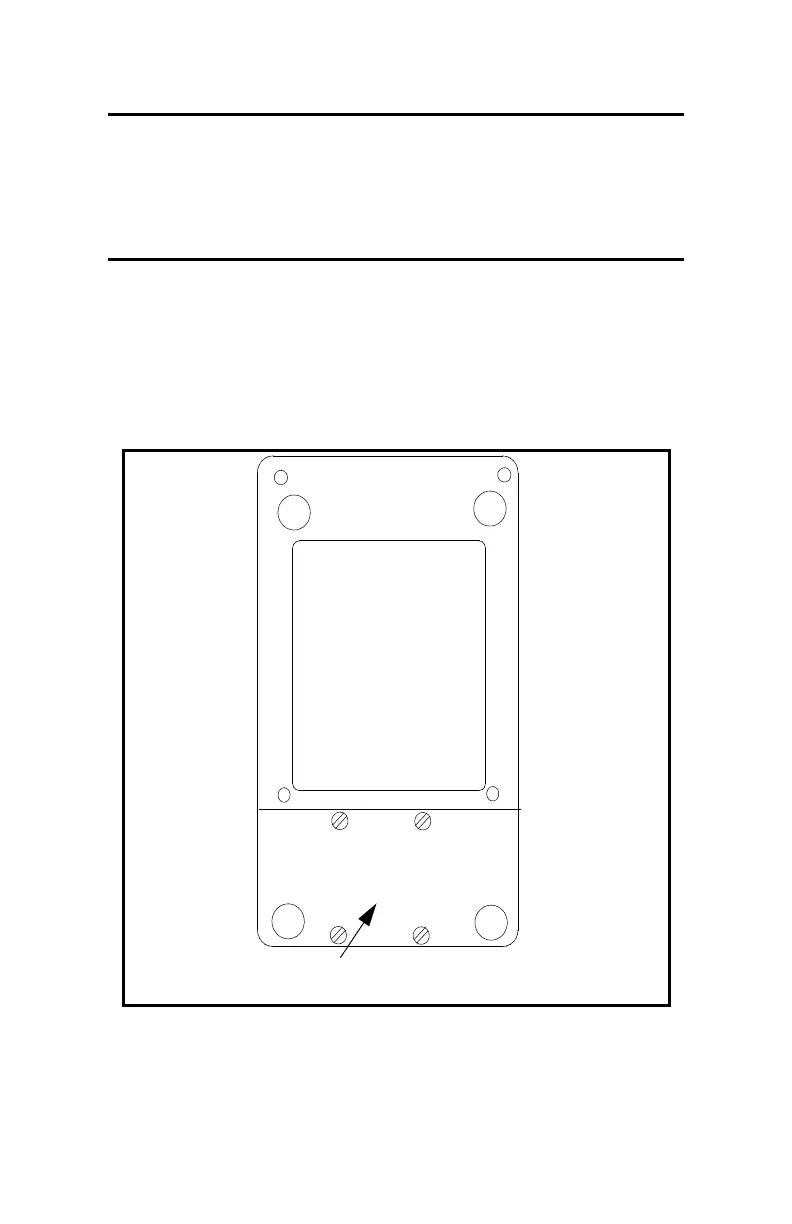Initial Setup 2-11
August 2003
Replacing the Batteries
Caution!
Replace batteries only with the specified
rechargeable NiMH batteries. The battery pack
must be removed from the unit to charge. Do not
attempt to recharge non-rechargeable batteries.
If you need to replace the rechargeable batteries, use NiMH high
energy rechargeable batteries (GE Panametrics Part Number 705-
1023). To replace the batteries, remove the rubber boot, open the
panel located on the back of the PM880, remove the battery pack,
and replace it with a new pack (see Figure 2-4 below).
Figure 2-4: NiCad Battery Location
Battery Location
(Behind Panel)