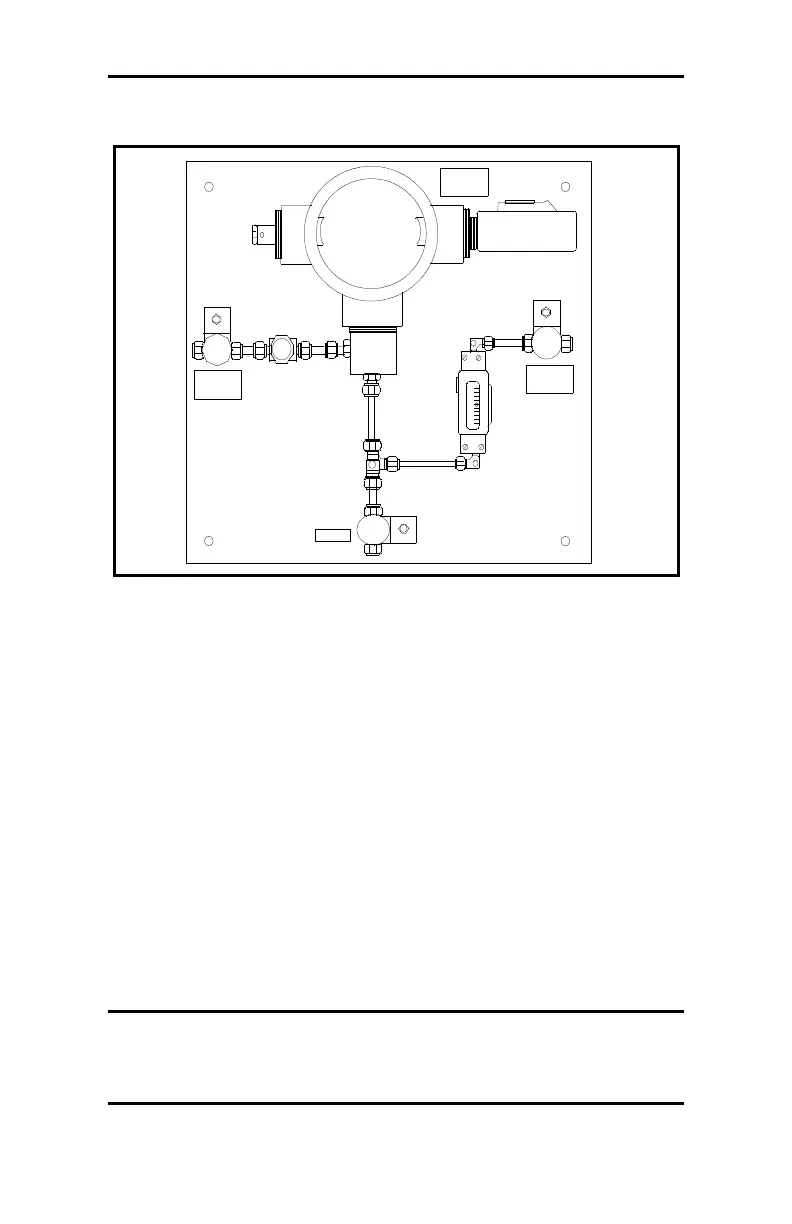Initial Setup 2-7
August 2003
Sample System Guidelines (cont.)
Figure 2-1: A Typical Moisture Sample System
Note: The actual sample system design is dependent on the
application requirements.
The sample system is normally fastened to a metal plate that has
four mounting holes. GE Panametrics also provides the sample
system in an enclosure if requested. In either case, fasten the
sample system plate or enclosure with four bolts — one in each
corner. If you ordered sample system outline and dimension
drawings, they will be included in your shipment.
Connect all sample system inlets and outlets to the process and
return using the appropriate fittings or an appropriate NPT
adapter.
Caution!
Do not start a flow through the system until all
probes and transmitters are properly installed.
Sample
Cell
Sample
Inlet
Sample
Outlet
Vent