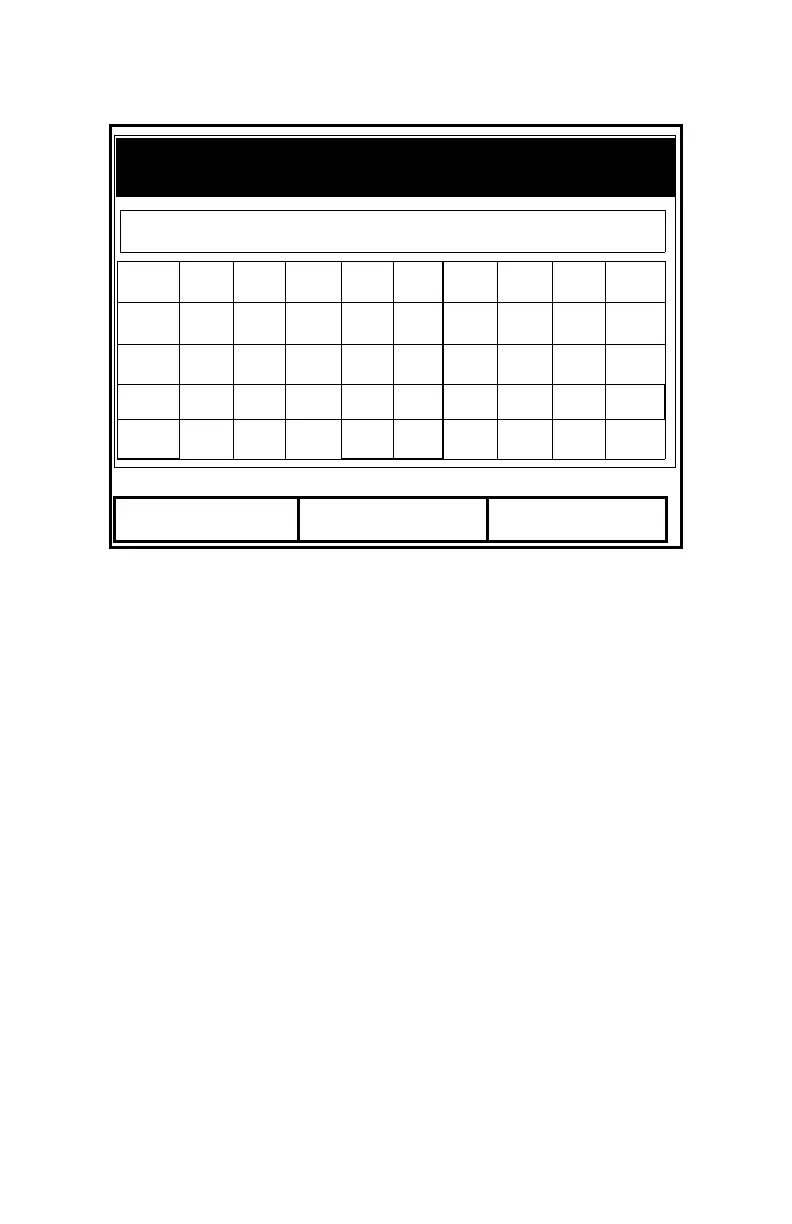August 2003
4-12 Creating and Managing Sites
Creating a Site Message (cont.)
Figure 4-12: The Text Creation Window
3. Use the four arrow keys to scroll to the desired letter or
symbol, and press
[ENTER] to add the letter to the message.
Note: Pressing
[SEL] causes the screen to alternate between a
set of upper-case (capital) letters, a set of lower-case
letters, and a set of symbols. Use all three screens to
create a desired message.
4. Repeat this procedure for each letter or symbol you wish to
add to the message. If you wish to delete a letter, press
[F1]
(Delete) to erase each letter or symbol, from right to left on the
label.
When you have completed the message, press
[F3] (OK) to
confirm the message, or
[F2] (Cancel) to leave the window
without adding the message.
A B C D E F G H I J
K L M N O P Q R S T
U V W X Y Z 0 1 2 3
4 5 6 7 8 9 . , “ ‘
= < >
Delete
Cancel
OK