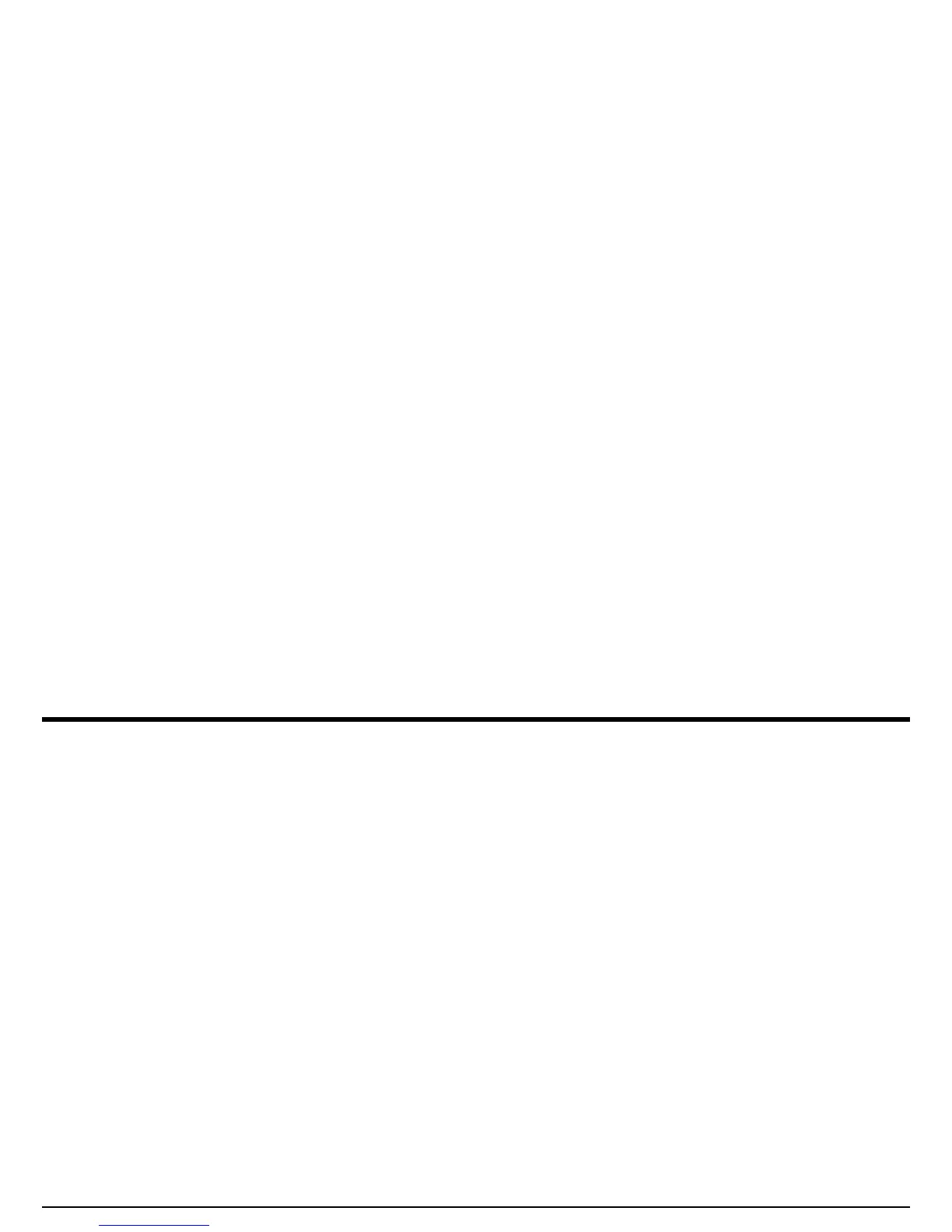Chapter 3. Making Measurements
96 USM Go Operator’s Manual
3.13.1 Specifying a Probe and Preparing to Record the Reference Echo (cont.)
3. If the user-defined probe type (PROBE #0) is selected, you can then select the PROBE NAME function. Then use the Gain Toggle
and the Function Toggle to input a new name. Note that selecting any PROBE # value other than 0 will prevent you from modifying
the PROBE NAME or any of the other settings described in this section.
4. If the user-defined probe type (PROBE #0) is selected, you must then select the DGS PROBE submenu and input the characteristics
for the connected probe:
• XTAL FREQUENCY - The frequency rating of the probe
• EFF. DIAMETER - The effective diameter rating of the probe element
• DELAY VELOCITY - User-determined delay-line velocity
Note: These characteristics cannot be changed for any probes other than PROBE #0.
