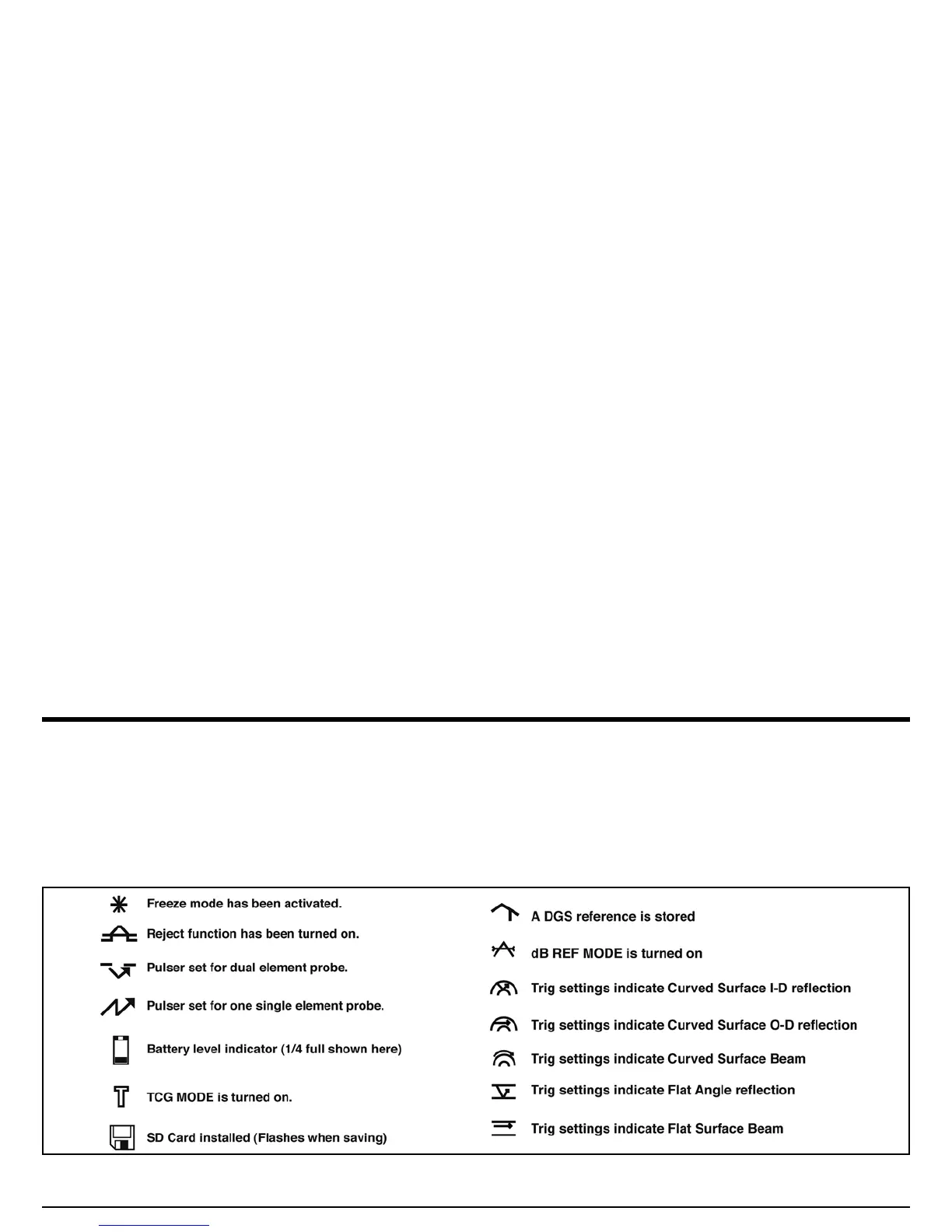Chapter 2. Instrument Setup
USM Go Operator’s Manual 17
Chapter 2. Instrument Setup
2.1 Display Screen and Keypad Features
The USM Go user interface has been designed for clarity and ease of use. Figure 6 below show the complete set of icons that may appear in
the icon area of the screen, and Figure 7 on page 18 shows the major components of the display and the keypad.
Figure 6: Display Screen Icons
