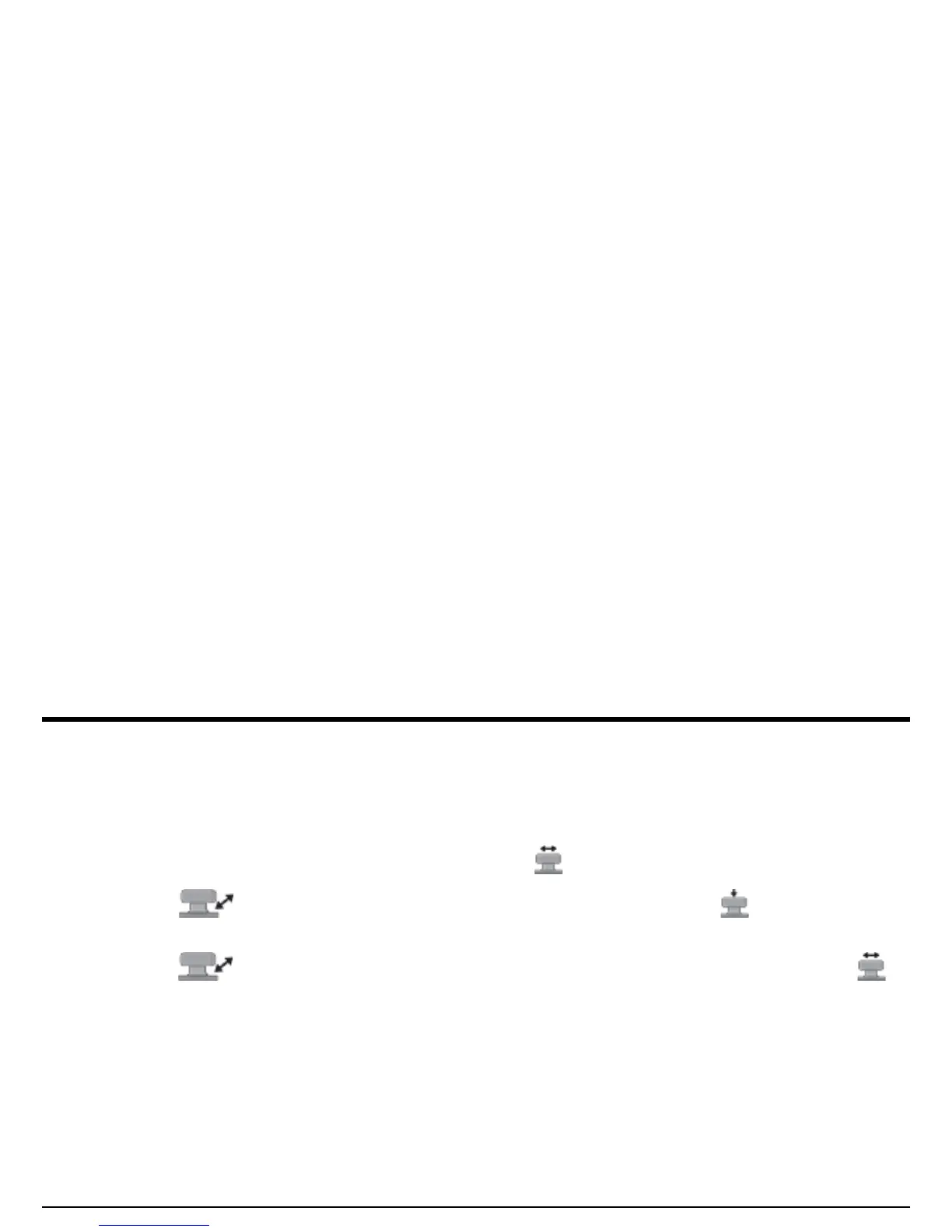Chapter 2. Instrument Setup
60 USM Go Operator’s Manual
2.8 Activating Instrument Upgrades
When provided, activation codes matched to your USM Go serial number can be input via the CODE submenu, which is located in the
CONFIG menu. This submenu also lists the serial number assigned to your instrument. To input an activation code:
1. In the SETUP menu, activate the CONFIG1 submenu using the joystick ( ).
2. Use the joystick ( ) to select the function titled CODE, and then press the center of the joystick ( ) to activate the function.
Note that the first character of the current code value is highlighted.
3. Use the joystick ( ) to change the highlighted character to match the value provided by GEIT. Then, move the joystick ( ) to
select the next character, and continue modifying the values until they all match the code provided by GEIT.
Note: Holding either end of the Function Toggle down for three seconds resets all values in the code to 0.
