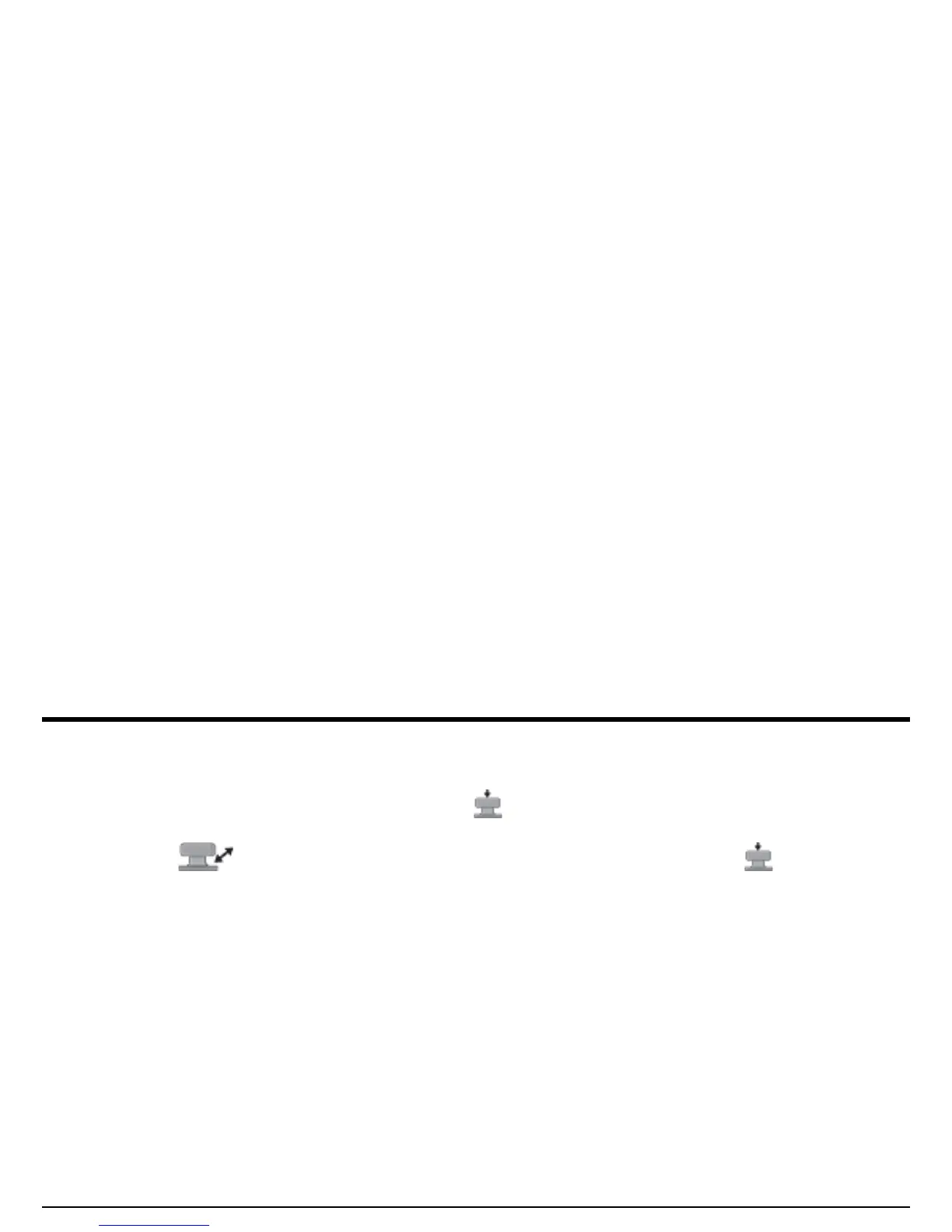Chapter 2. Instrument Setup
USM Go Operator’s Manual 61
2.8 Activating Instrument Upgrades (cont.)
4. After completing the code entry, press the center of the joystick ( ) to deactivate the function.
5. Use the joystick ( ) to select the function titled CONFIRM, and then press the center of the joystick ( ) to acknowledge that
the new code is correct.
6. Be sure to follow on-screen instructions to successfully complete the activation.
