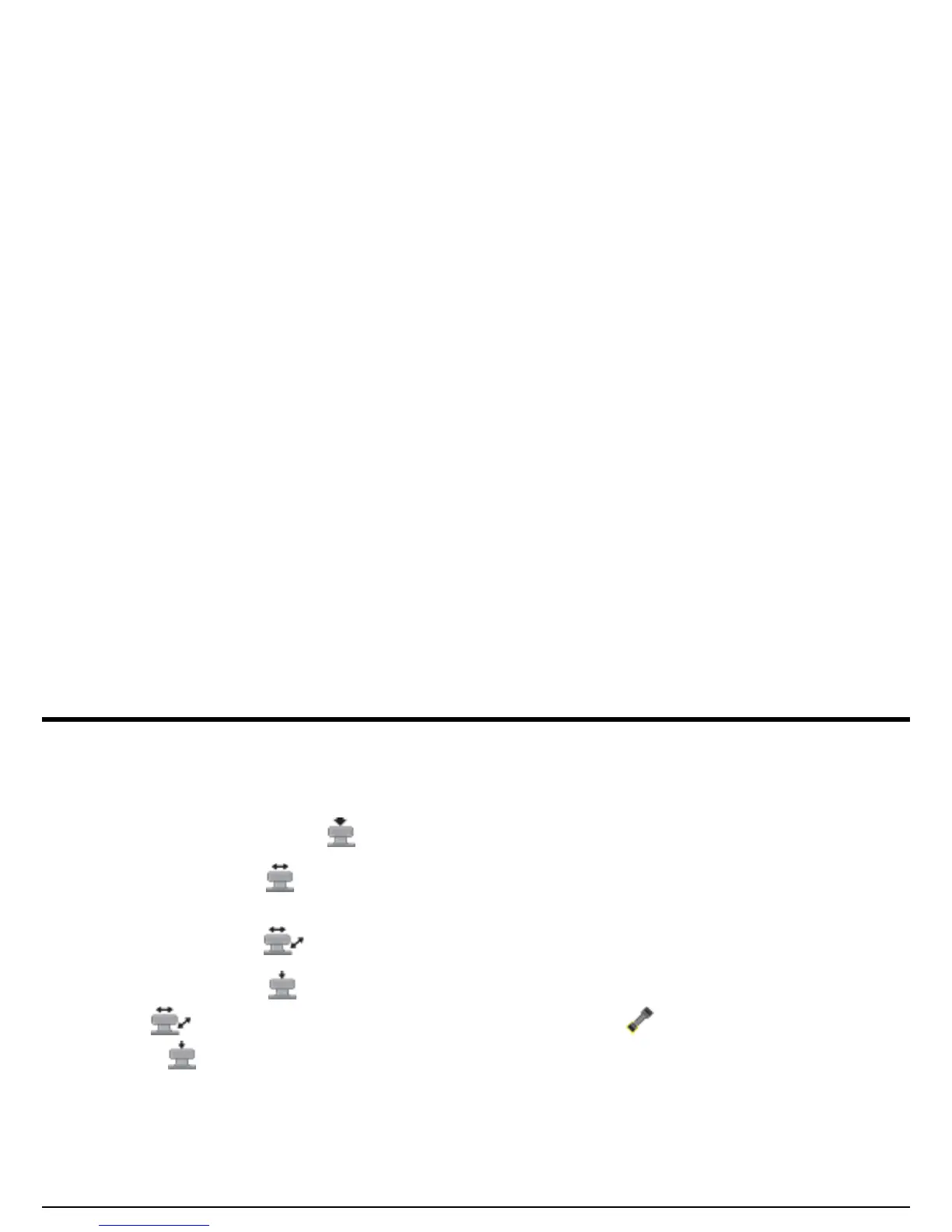Chapter 1. General Information
12 USM Go Operator’s Manual
1.4.2 Accessing the Setup Mode Menu
To access the Setup Mode menu, refer to the right side of Figure 4 on page 10 while completing the following steps:
1. Press and hold the center of the joystick ( ) to toggle between Acquire Mode and Setup Mode.
2. Move the joystick left or right ( ) until the desired menu is highlighted on the menu bar. The function bar automatically shows the
parameters available in the highlighted menu.
3. Move the joystick as required ( ) to highlight the desired parameter.
4. Press the center of the joystick ( ) to activate the highlighted parameter. The parameter value can now be changed either by moving
the joystick ( ) as a fine adjustment or by pressing either end of the function toggle ( ) as a coarse adjustment. Press the center
of the joystick ( ) again to deactivate the highlighted parameter.
Note: Step 4 above applies to the setting of all parameters, except for specifying the actions associated with the function toggle keys. For
instructions on configuring these keys, see “Defining Function Toggle Actions” on page 35.
