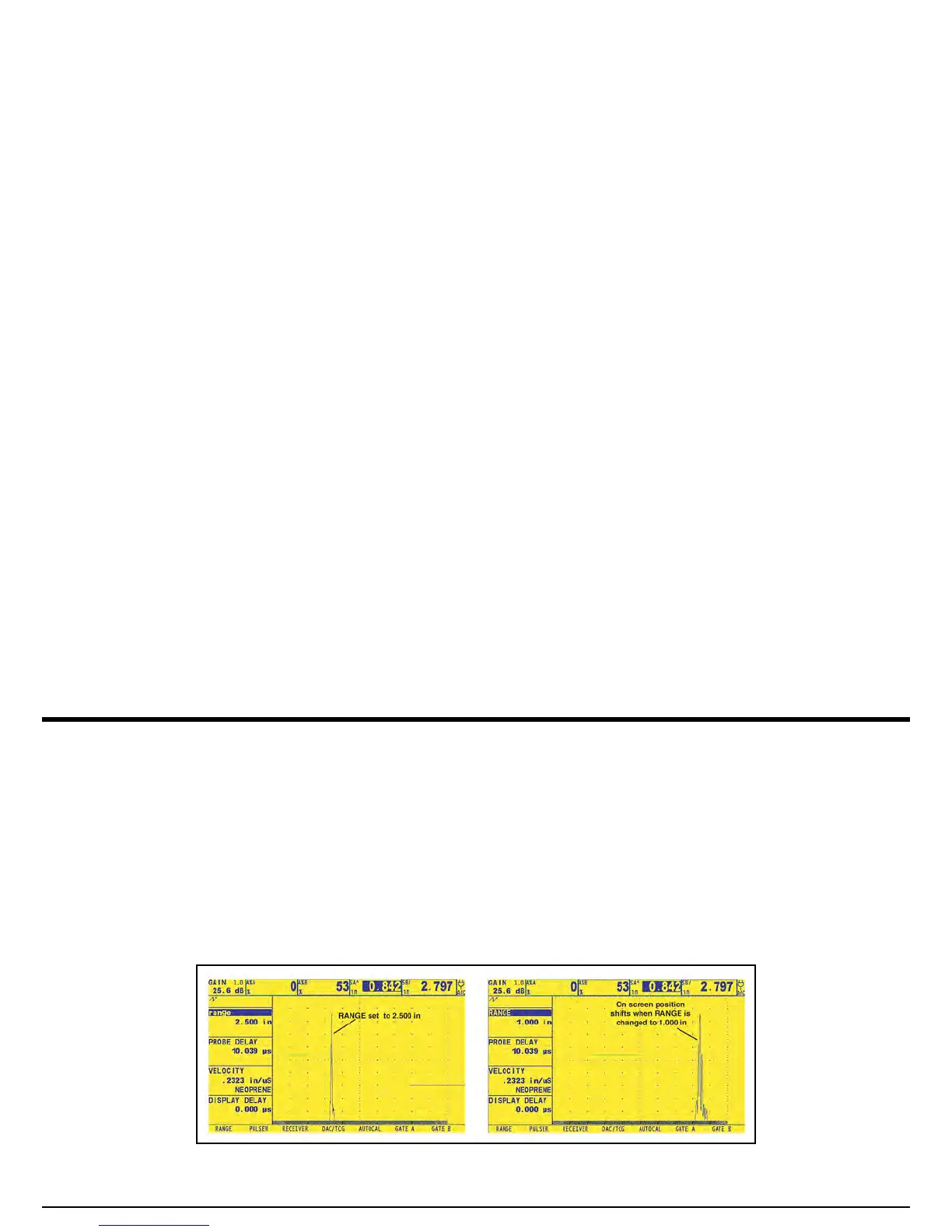Chapter 2. Instrument Setup
USM Go Operator’s Manual 51
2.5 Adjusting the A-Scan
To configure the USM Go A-Scan, follow the instructions in this section.
2.5.1 Setting the A-Scan Range
Calibration of the USM Go requires the use of two calibrated standards. These standards must be of different thicknesses, and they must be
made of the same material as the test piece. Prior to calibrating the instrument/probe combination, the the A-Scan display range, which is the
material thickness value represented by the full horizontal width of the screen, is normally set to a value equal to or slightly larger than the
thicker calibrated standard (see Figure 13 below).
Figure 13: Effects of the A-Scan Range Adjustment
