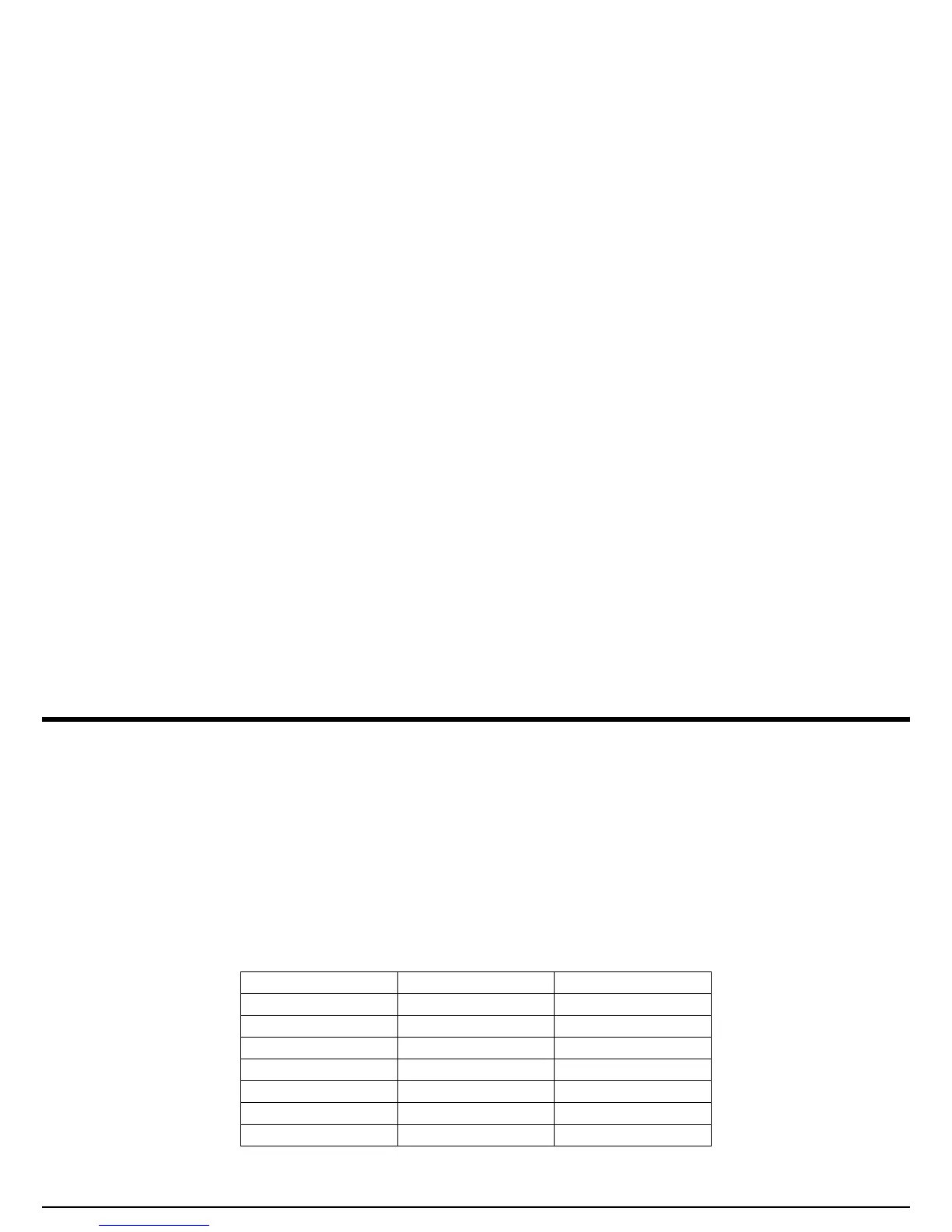Chapter 1. General Information
16 USM Go Operator’s Manual
1.5.4 Connecting the I/O Port
The connector furthest from the hinge of the top compartment cover (see Figure 5 on page 13) is an I/O port. This port serves a dual role:
• Serial port pins - these are used strictly for factory service diagnostics.
• Sync & Alarm pins - these signals are accessible to the user via a special optional cable.
To use this connector you must order the optional USM Go cable, which is available as P/N 022-510-032. The pin designations for
connecting the open end of this cable are listed in Table 1 below:
Table 1: I/O Connector Pin Assignments
Pin # Color Signal
1Brown+5V
2RedSAP
3 Orange Alarm
4 Yellow RS232 CTS
5 Green RS232 TX
6 Blue RS232 RX
7 Purple GND
